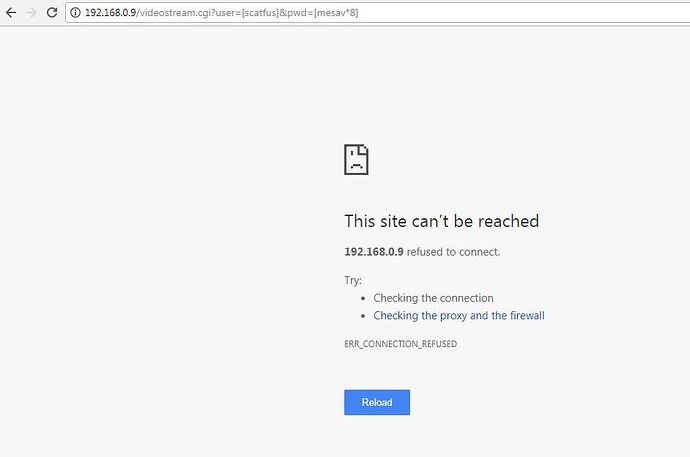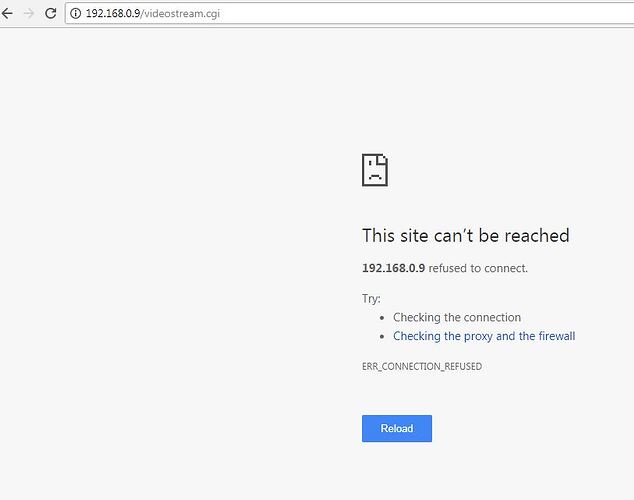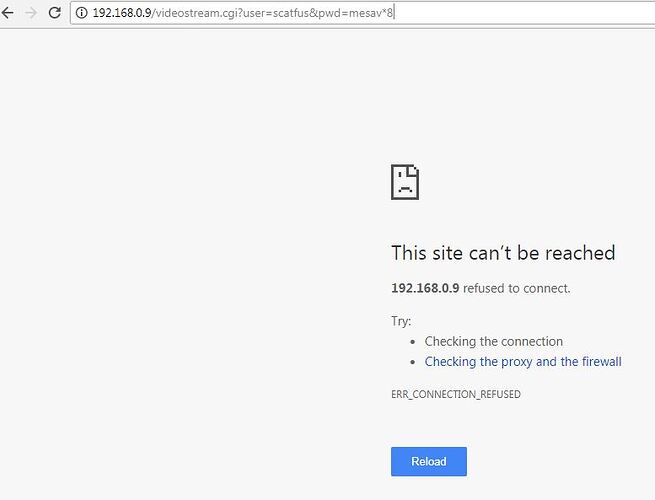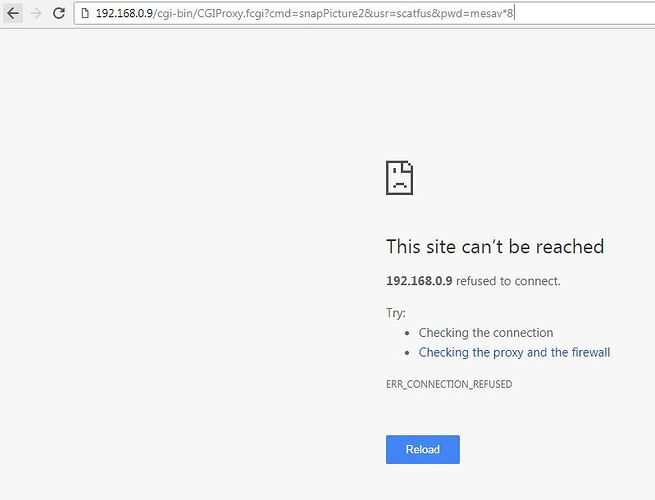but that screen shot of your firefox browser only shows the IP cam client url
and not a url that is your local ip + cgi click+ username/pass etc (as per the link that hankster put up)
you need to try and get that type of url working in a browser window
yep, I think I get that, the screenshot showing url of 192.168.0.3:88 is specific to that FOSCAM program called IPCam Client. The IP address of the camera itself is 192.168.0.9, and that’s the one I need to use in Web Cam Capture vers 10.05 and a browser window.
When you say “local ip…” you are referring to the camera IP, correct? I’ll keep trying. Turned off windows firewall but that didn’t do it either.
Unless you see something I typed incorrectly in the attached screenshots, I’m not sure what next to try.
(But I did finally receive a PurpleAir sensor today, I think I will go install it now!)
that first screen shot is how you need to be setting it
but I think you are supposed to not have the [ and ] around the username/passwords
based on hanksters link and the model you posted in first post
for a jpg try http;//ip address/cgi-bin/CGIProxy.fcgi?cmd=snapPicture2&usr=[USERNAME]&pwd=[PASSWORD]
for video stream try http://ip address/videostream.asf?user=[USERNAME]&pwd=[PASSWORD]&resolution=64&rate=0
and as Brian said remove [] from username and password
Yes, remove the [ & ]
You can just put that URL in your browser to see if the stream comes up.
Thanks everyone for your time. Still not working after removing the brackets around username and password, screenshot attached.
but, Boise.purpleair.com ![]()
Heading downtown for a pint…
you should be using this format
http://ip address/cgi-bin/CGIProxy.fcgi?cmd=snapPicture2&usr=[USERNAME]&pwd=[PASSWORD]
i.e the cgi-bin format
(remove the [] and set your user/pass and set your ip address etc)
What might also try is to put :88 after the IP address.
Thanks, but nope. See two screenshots attached. Gotta be something simple that I’m doing wrong. :hathat25:
Try the URLs I gave with the :88 in it.
OK, lets just see if you can connect with the camera at all. You should just be able to put the IP address in your browser and that should connect to your camera and get you to the login screen.
is the 192.168.09
correct
as the refuse to connect means that is not correct?
Well, been using the camera for three years, uploading to WU, I can see live vid on my pc with the Foscan IP Cam Client; sure I can connect to the camera. Just not by putting the IP address in a browser window. I’m not sure what login screen you are referring to.
I get the camera IP address from the Foscam IPCam Client software, as shown in the screenshot foscam status 2.JPG in Reply #18 of this thread. I’ve turned off firewall, antivirus; I don’t know what the refuse to connect means - that’s the $64,000,000 question.
Would there be an alternative method to determine the camera’s IP address besides the Foscam IPCam Client software?
it might show in your router config screen, connected clients
Did you use http://192.168.09:88 or https://192.168.09:443
According to the manual for your camera it says it needs the port number after the IP address. The manual is located at http://foscam.us/downloads/User%20Manual_FI9804P.pdf
If you can connect to your camera you will get the login screen that is on your camera where you can put in your username and password. The reason for doing it this way is find out if you can connect to your camera via an IP address. Once you know you can connect that way you can than try to figure out what commands are needed after the IP address to access the video stream or static jpg image.
I see 12 clients on my router, three have no host name. when I paste one of those IP addresses into a browser window, it shows my A/V receiver, the other two just show the “This site can’t be reached” message.
I’ve been trying :88, since that is the port I see in the url of the Foscam IPCam Client software that shows streaming video from the camera.
Thanks for the user manual. It is version 1.1, whereas the user manual on the cd that came with the camera when I bought it about three years ago is version 1.0.
When the Foscam IPCam Client software opens in Firefox, I enter my username and password in the login screen. Since it connects using the Foscam IPCam Client software, why does it not connect with the same IP address in a browser window? I guess that’s what I’m trying to figure out, eh?
Continuing thanks.
…you could try a factory reset?