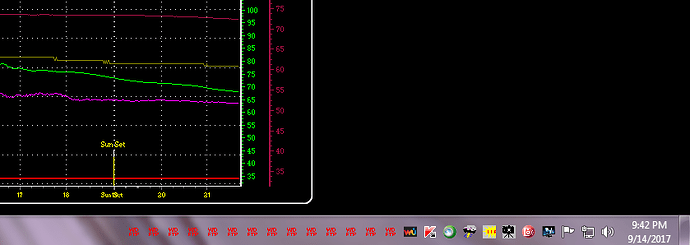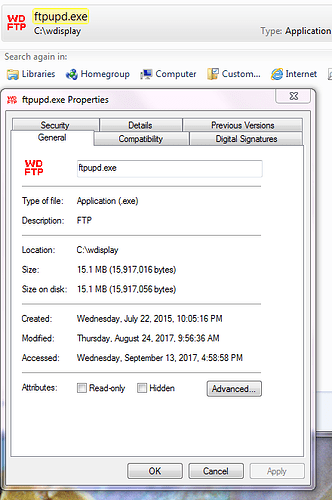there does seem to be alot of reports of WU having problems with the web cam
the cron program should be able to handle any error gracefully though
which is why I need a copy of your settings files to test/check here
Hi, here are my settings, having a look at the wunderground map there are very few webcam images showing, I think they have changed some think some where.
teal.
Attachment deleted by moderator for security reasons.
Last night I started sending pictures from a different weather and this morning, all of my web pictures and settings are gone off the WU page. So … Since they are located in San Francisco, I am going to give them a call a bit later to see if I can reachout to a human and get some answers.
I have been grabbing my Bloomsky pictures that Iam sending to WU and putting them directly on my web page, I don’t want to go in and change the templates until I know for sure if this is a temporary thing or permanent.
@teal
never post your settings files on a public forum
I did say to email them
but I was actually wanting to get jdjeff’s settings anyway, since he has the problem with the con program not handling the wunderground issue very well
the problem is with WeatherUnderground. I tried their phone numbers and they are not in service. Then I looked for web cams. What they have done is remove all of ours and then have put in the traffic cams and a few other companies as embedded images. I am pretty much under the assumption that they do not want to be contacted, they do not want webcams from the pws people.
The really tragic thing is that they didn’t notify us before hand that they were going to be doing that. They have discontinued several of their services and from the users of their site, the redesign has some services gone . So perhaps we should really just sit back and wait. Since they sold out to The Weather Company, perhaps the new owners are cutting costs
We always can upload images to our websites instead and perhaps that isn’t a half bad idea.
I just realised mine is still working because I have set up in my WU account for them to get my image from my web page (where WD uploads the image too)
so I will do a test here using my own WU settings and see about getting the cron program to handle WU being down better
it might be that they now need that it has to be secure ftp i wonder, or just that their ftp web cam server is down
OK, in testing here
the cron program runs and closes with no error
in the log file I get
Connecting to FTP server.
OK
Connected.
220---------- Welcome to Pure-FTPd [privsep] [TLS] ----------
220-You are user number 400 of 400 allowed.
220-Local time is now 20:16. Server port: 21.
220-IPv6 connections are also welcome on this server.
220 You will be disconnected after 60 seconds of inactivity.
TYPE I
200 TYPE is now 8-bit binary
CWD /
530 You aren’t logged in
141: FTP protocol error: 530 You aren’t logged in
QUIT
221-Goodbye. You uploaded 0 and downloaded 0 kbytes.
OK
Disconnected.
221 Logout.
they might have fixed it
try again now
Hi, sorry about that, I was not thinking I just attached it as I would normally do.
teal.
I wrote Dr. Bob Hensen this morning and received this afternoon, “Our FTP servers were down but now they are back. Should be working A-OK now.” I asked him the next time these thing happen, would they please post somewhere that this happening. Mine is up and running now.
Yep just checked mine, it is working OK now.
teal.
Mine is still NOT working
It seems that have been getting my webcam image OK because they are showing all the videos for this month, but they seem to not been showing the webcam image, so WD has been uploading the webcam image OK, it is a wounder ground thing.
teal.
When I start the FTP webcam upload in WD, the wd ftp icons just keep building up in my system tray as if there is no connection to the ftp servers. It keep trying every minute and after 30 minutes there’s 30 little icons in my system tray eating up memory. There’s no end to it. I did NOT see this prior to updating WD to the latest version.
I just submitted a new URL webcam upload to WU for approval and see where that goes.
can you send a screen shot of what you are seeing (re the ftp icon)
These appear each minute when I turn on the ftp switch in WU webcam screen in WD. I have to manually end each process to get rid of them. To me, these look like failed server login attempts that never time out.
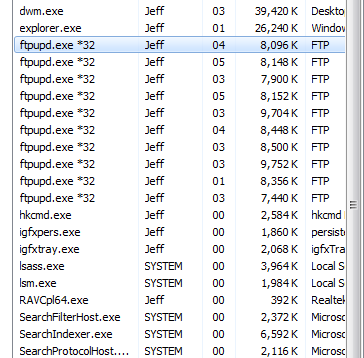
the ftpupd.exe is now not used to send the image to wunderground
make sure you are using the latest version of that
use the full install of WD to make sure you get all the updated .exe file (i.e including the cronwuwebcam.exe)
(exit those running .exes first in task manager)
Hi…I downloaded and installed the version shown in the screen shot. Is this the full version?
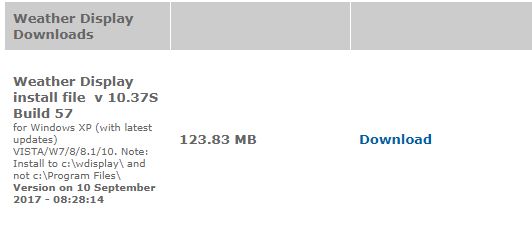
yes
if you could .zip and email me your settings files then I can test/check to see what is happening
what is the modified date/time on the ftpupd.exe file that you have