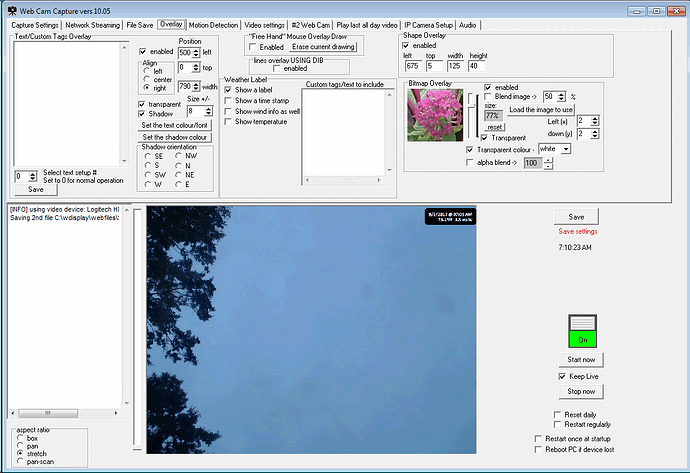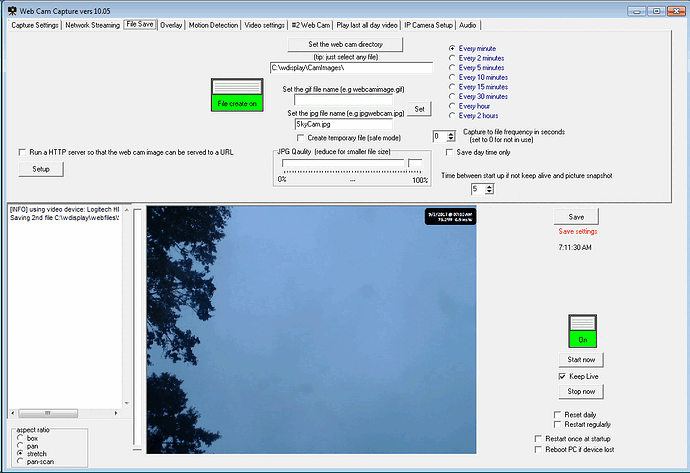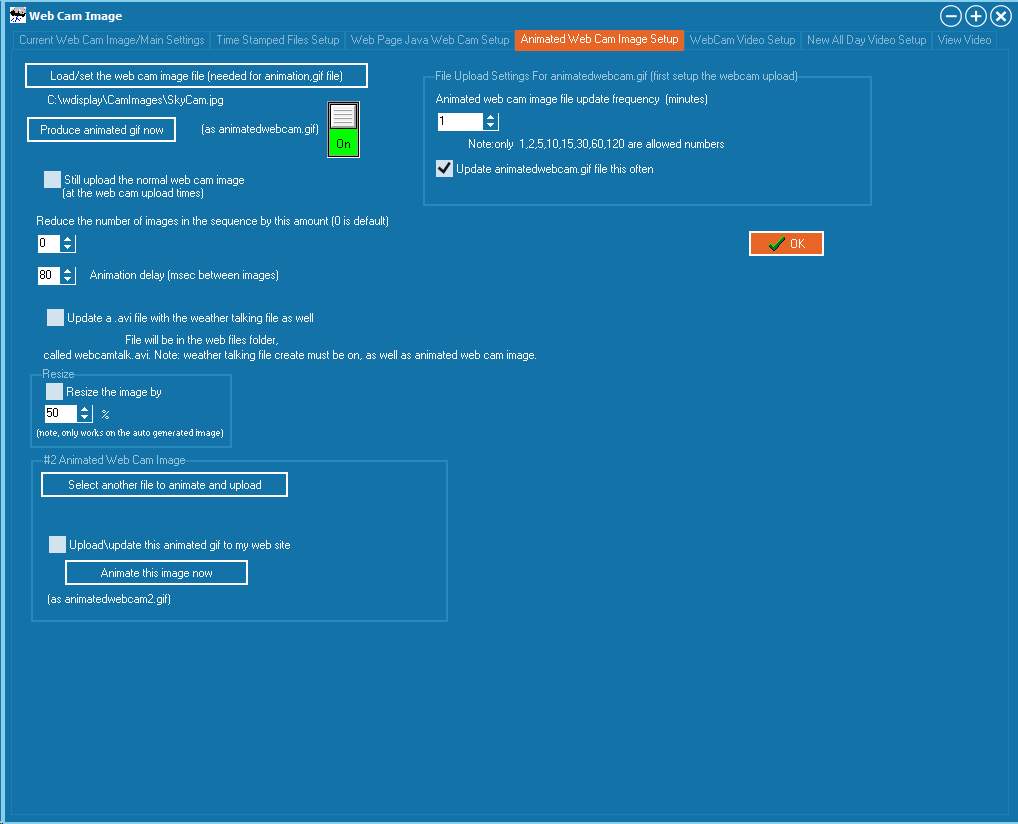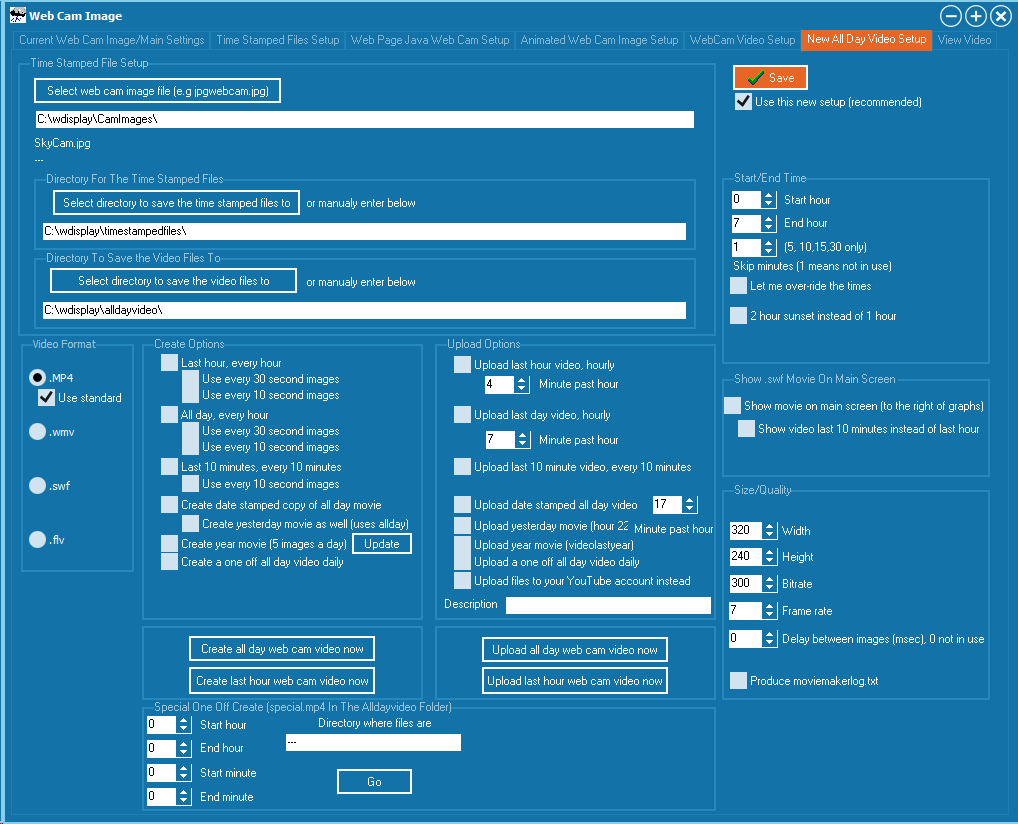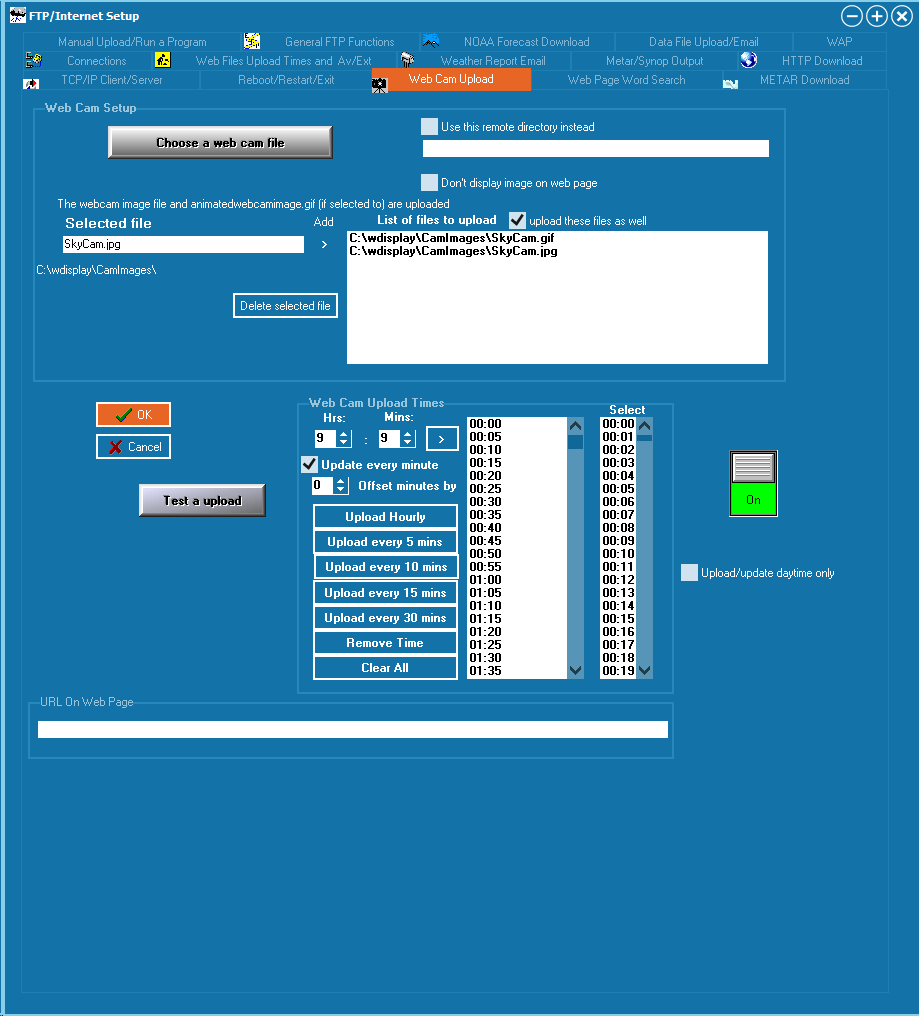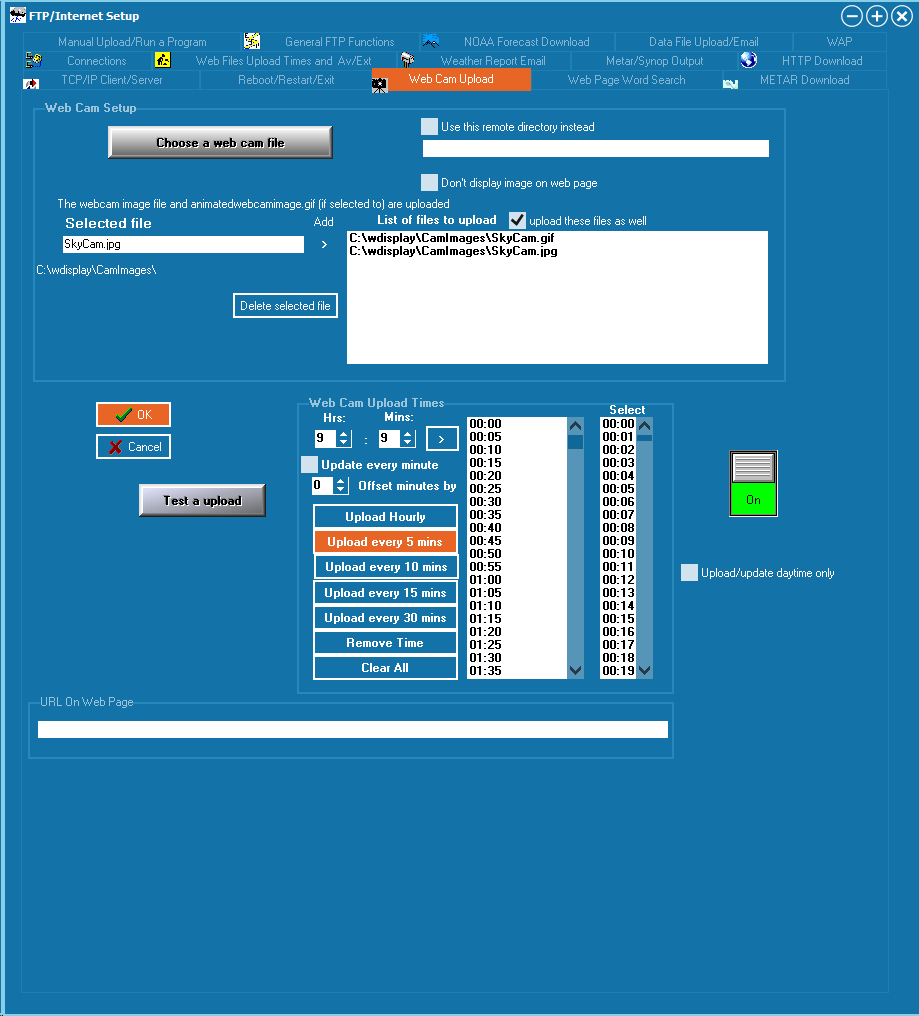that is not my area of expertise (i.e I am not the author of the script you are using, etc)
Hi,
I can see the -S to the right of the current conditions icon and also a windrose below and left.
Perhaps the box containing -S is supposed to show a full text description of the current conditions?
Your testtags.php has the following lines with -S as a value which your page must be picking up presumably as you have “use the metar to update WDs main weather condtion report” ticked in the METAR setup? I don’t have that ticked.
$current_summary = “-S”;
$Currentsolardescription = “-S”; // Sun status text from Metar
$weatherreport = “-S”; // Current Weather Conditions from selected Metar
I can see solar and UV values on your page so if you have a solar sensor the conditions icon and text should be set from that when not raining or night etc.
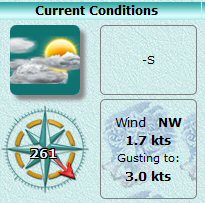
Martyn;
SPOT ON!!!
I have unchecked thsat and all is well… I apologize as I was using the wrong terminology stating the windrose was the problem when in fact it was the Current Weather Conditions. Working quickly to try and get everything back up to speed as quickly as possible… but all is well now… Almost as if never went offline!!
Thanks all who have assisted!!
What would cause the DATA RECEIVED and DATA QUALITY “lights” to show only white - no green or flashing red?
Did I screw up something there?
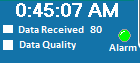
you might possibly have made them too small
I doubled their size, at least, saved, sgut down, rebooted, same result… just white boxes. Any other possible things I can check?
I have not seen this particular issue before so I am not sure what is going on, sorry
Curious: Is there a color setting for those blocks? ie. for flashing and static?
no, there is not
I suspect the problem is in with the customisation you have done (the width and height) etc
I’ll keep playing with that although I cannot seem to locate a “correct size” for the boxes in question. Is there a “default” size someplace (WDISPLAY.ini or elsewhere) I can check and make sure they are set to or edit to resize that?
My webcam image refuses to upload. I can force an upload one time with the test. Timestamped files are being created 2 per minute… one calling itself the default jpgwebcam.jpg and another with the same timestamp named SkyCam.jpg… Obviously appended with the hour/minute. I prefer ONLY the SkyCam.jpg one but… My icon on the WD main screen changes and updates. It appears everything is right except it simply will not upload. YES, FTP settings have been checked numerous times to verify everything is correct… and it must be since everything else uploads fine.
Additionally, no matter how many times I spend reviewing and going step by step, literally, through your web cam setup video it will not upload. I cannot figure this darn thing out. It has now been 36 hours or more now and I just can’t get it to go. I see it is uploading… but when I look at it from an FTP (Filezilla) client it is always the same file with the same timestamp on it in my overlay. I am totally going bonkers here trying to avoid asking for help but I am frustrated beyond belief. It does not look that darn hard to do and I literally have spend near an hour and a half pausing the video every step, completing same on my end, moving to the next step, and so on… I literally have done this 3 times now taking the better part of yesterday and now today yet still no upload success.
for the data received etc
try deleting the registry entry
[main screen custom]’
data_rec x=
data_rec y=
data_qual x=
data_qual y=
when WD is not running
for the web cam upload, post a screen shot of what you have setup up
OK, after safe/exiting I deleted the
[main screen custom]’
data_rec x=
data_rec y=
data_qual x=
data_qual y=
This did reset the boxes placing them back in their originally assigned position - actually smaller than what I had. This did NOT resolve the coloring issue. After verifying this di dnot resolve the color issue I then, without resizing them, moved them to new requested location.
As for webcam… 6 images to be uploaded for your review and to find my stupid error / oversight. :roll:
It will have to come in 2 posts…
Personally I am using control panel → FTP & connections METAR/NOAA → web cam upload (tab) to upload the file every minute created by the webcam capture 10.05 program and it works fine. Is that what you are trying to achieve - a regularly updating cam image or are you referring to videos?
Yes and no… I am uploading every 5 minutes not every minute using the control panel → FTP & connections METAR/NOAA → web cam upload.
can you post a shot of that screen pls?
control panel → FTP & connections METAR/NOAA → web cam upload.
I can see both SkyCam.jpg and SkyCam.gif on your server - the .gif seems to be up to date but I think the .jpg is from yesterday (can’t quite make out the date and atime on the image as it is small).
In your CamImages directory is the modified date/time of the .jpg up to date? The same stale image might be getting uploaded all the time?
Can you see the .gif and .jpg being reported as uploaded ok in ftplogfull.txt (in wdisplay directory)?