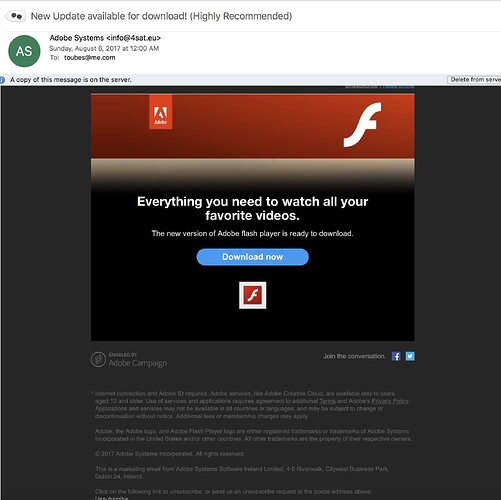My malware program detected and quarantined a ransomware infection of WD. The .exe and registry values are in quarantine making the program un-usable.
what to do?
any help is appreciated.
Scan the whole machine, full scan, then,
I would, if it was me, backup the WD folder, except for the weatherdsiplay.exe or wdisplay.exe (actually both if they are in the)
Then do a scan on the backup folder, once you know that is ok, and ya backup folder is safe and secure, we are also hoping that
you have a databackup folder that has recent/up to date ini and reg files, might be in the 72017 folder? if so then you are good to
uninstall WD.
Once uninstalled, download a fresh copy, install, copy back the files that ya backed up, then double click the .reg file thats in the
wd, databackup folder, that should be it, hopefully ![]()
There have been reports that some virus/malware programs incorrectly identify WD as being infected. In the 10+ years I’ve been running WD and reading these forums I have never heard of WD (or it’s folders) actually becoming infected with anything. Most people that have this problem just exclude the WD folder from being scanned.
Same here, I’ve never seen one of these postings that was anything but a false positive. I always suggest https://virusscan.jotti.org/ - a site which will check any suspect file against many different anti-virus/malware detecting programs.
When posting a virus report it helps the software author and other users if you include the version of WD that’s involved, and the name of the AV program.
Ransomeware does not infect files, it encrypts them
With parallels, I get a trojan scan when my mac does its full system scan. I delete the problem. Now the parallels only run when I want them to because of the 8 gig of ram gets swallowed by Win10. I am going to upgrade next month.
When I scan with Kapersky, no trojans or even with Malware bytes. So I am guessing that Avast is giving me a false positive, but i go ahead and delete it. to get ransomeware, someone has to actually get it on their computer in the first place. That is why, regardless of your OS, you need an acting security system and be careful.
Good point re false positive, i saw the wording ransomware and search and destroy kicked in :roll:
Add wd to the safe/exclusions list
Always have a backup, this cannot be emphasized enough, thats if you have stuff you do not want to loose, even if you do it just once a week, at least you have something, but, always do a full scan before the backup ![]() i have backups in place, i even have my databackup folder backup nightly onto my site, it outside of the public domain.
i have backups in place, i even have my databackup folder backup nightly onto my site, it outside of the public domain.
syncback pro is a great program, it can backup to ftp or cloud
Another vote for syncback, I use SyncBackSE.
Got my first email today to update my Adobe. of course… the email address ended in .eu
So… I checked my updates on the computer, then went to the adobe site and of course no update. I am guessing had I clicked the download item, I would have a ransomware thing too. the little bastards.
Just a couple things to mention since I had the ransomware infect my system.
First, backups must be to a different machine. The infection will find any connected devices and encrypt every file it finds.
Second, Parallels will not protect your IOS operating system…even though IOS is not susceptible to ransomware, the file system is just a file system and will be encrypted.
Thanks, i am going to further add, separate network too. I am going to safely assume that ransomeware, like a normal virus it can
use your LAN?
Downside; this is when backups become a PITA, having to remember to do the backup in the 1st place, no way it can be automated
anymore, unless you have an android that can connect the physical drive. Backups then lapse and before you know it, your last backup
was 18 months ago.
My backups are purely for safe guarding data for data loss (HDD failure) i am hoping i am clued up enough to not click links in unknown
emails and from websites i dont trust etc. and no, im not gonna tempt any fate, so keeping my mouth shut :lol:
Connect the drive via a powered USB hub, power the hub from a programmable timer ![]()
Or more of a hack, it would be simple to use a relay output timer, or even a relay controlled from the PC, to switch the (USB) power line to the drive.
I imagine there must also be a system command to power down the USB since the OS can do that for power saving.
i have backup, external hardddrives With the imac, options are not always great. but I do have time machine and Crashplan. The former goes to a 6TB hard drive, Crashplan off site. I have WD set to do automatic backups and that goes to the 4tb external drive on a schedule. That way I am covered. You should always back up your data to an external source , drive or cloud.
Seems a bit late here, but you can always plan for the next time. you should try to figure out how you got the ransomeware in the first place.