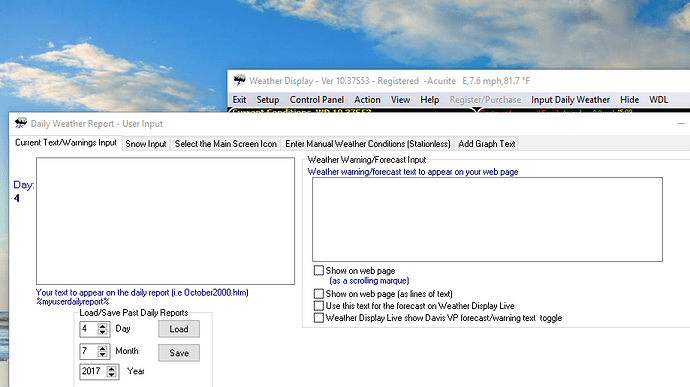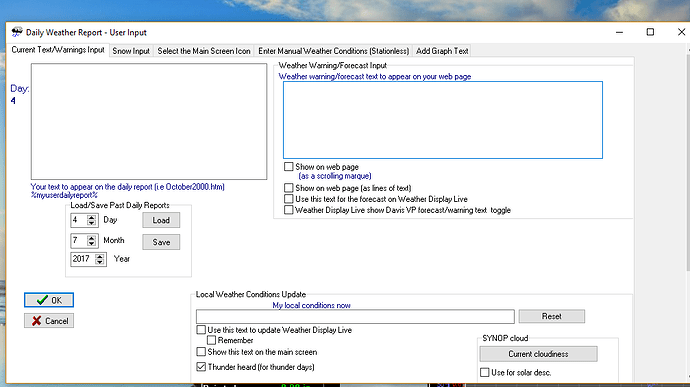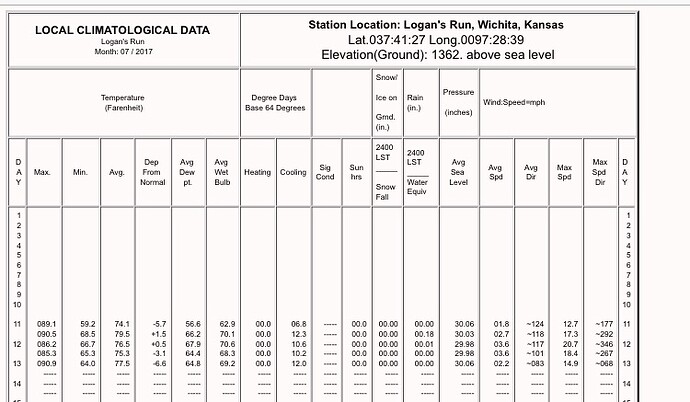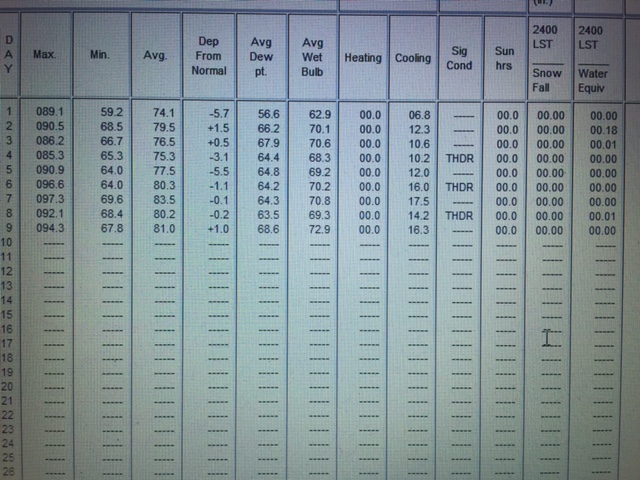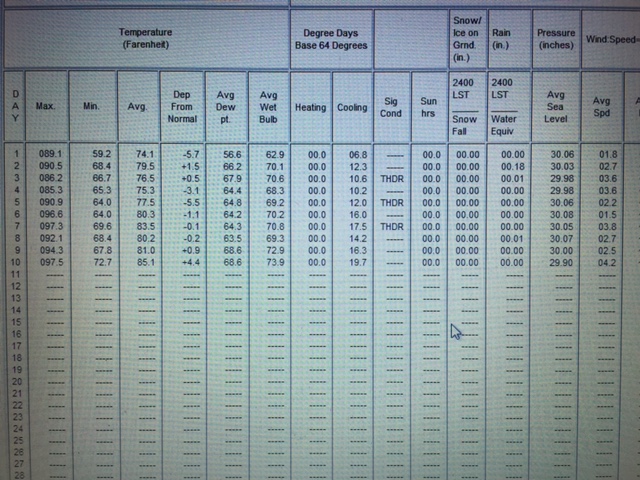Good day,
I finally had to upgrade my computer WD was running on for 4 plus years, from Vista to Windows 10.
The good news, the migration of WD went smoothly on July 1st. I was on Build 10.37 Build 81 on
the Vista computer and updated to Build 10.37S53 the Windows10 HP laptop. Besides some slight
differences in customtags I use (no biggy), everything else seemed to be working as before. The
exception is when ticking the “input thunder days heard” on the Input Weather. This would
show up on the climatedataout.html (Local Climatological Data) page under the Sig Cond section. I can
click on like before, however it does not show up in the LCD since migrating to Windows10 with Build S53.
I tried to see if this was stored in a logfile ( to see if it was corrupted), but if it is, I cannot find it.
Suggestions or help is much appreciated. Thanks in advance.
where exactly are you setting that value?
(screen shot?)
Brian,
See attached screenshot below.
Thx.
ah
try a new .zip update of WD
Brian,
After downloading/extracting the zip file, WD would not start. I get an Application Error screen which
says: Exception EClassNotFound in module.WeatherDisplay.exe at 000BB792.
Class TipsHTTPS not found.
I reinstalled full version of Build 53 and it started fine. I figured I would try the .zip download again to
see if second time was a charm, but same outcome. WD would hang on start and give same error.
Kevin D.
that has been fixed (see separate thread)
Brian,
Thx. Indeed the new zip works. I will see if ‘thunder’ appears in my climate report
tomorrow.
Good evening to you.
Kevin D.
Brian,
I still cannot get Thunder (THDR) to appear in the Climatedataout.html
under the Sig Cond column even though I had it “ticked”. I have attached
screenshot from my iPhone of climate data form I’m referencing. Safari browser
does not render data lines correctly, so ignore extra spacing, it was just
easier to send you a quick snapshot since I was at work.
I realize this is lower priority than other things you may have on the radar,
though a fix when you can get to it is appreciated.
Thx, Kevin D.
I will do a test here and report back
should be OK now, in the latest .zip update (I have tested)
will now pick up nexstorm strikes to set that condition too (if enabled)
Thanks Brian. I will get latest zip.
Good day,
Kevin D.
Brian,
Thunder days kind of works, however…
I am able to input THDR days and get them to show up on the climatedataout (LCD) form,
however there are a couple problems I have noted. First, the day I observe Thunder and
tick the box to include Thunder days heard, it would usually show up in the LCD after the
daily climate programs run after midnight. It does not. However, it does show up the
following day, but a day behind. To make things even more strange, the following days
thereafter, the THDR days continue to move back in time on the data sheet. As an
example, I have attached two screenshots the past couple of days. I did not make any
changes to THDR days, yet you can see how the prior days I entered continue to regress
in time by a day. Very odd.
Kevin D.
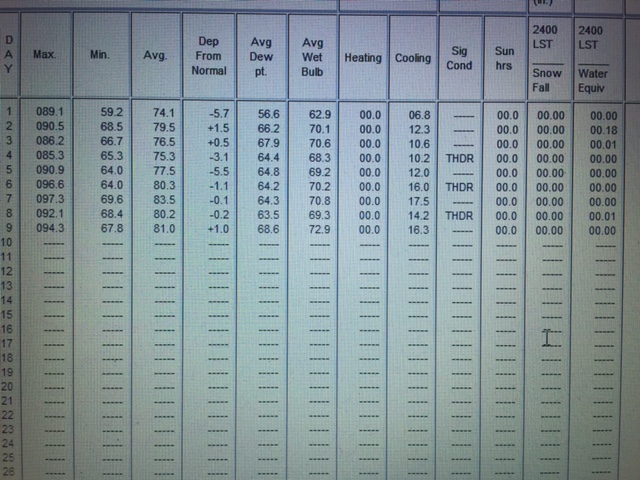
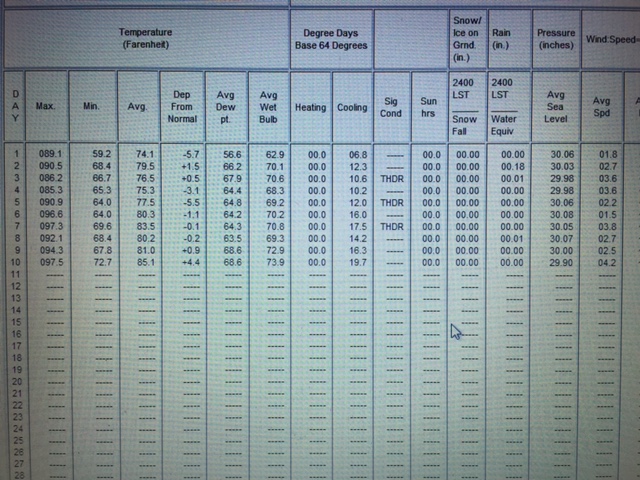
use a new .zip update to fix that
ps, you can use the PrntScr key on the kayboard to do a screen shot
then paste into MS paint…and use the crop function.easy
Brian,
Thx for your help the last week or so on the THDR days problem. The zip update last week resolved the problem
and it now working just fine.
Good day,
Kevin D.
Brian,
Very odd thing happened in past few days. I thought the THDR days thing was solved,
however now it is acting up again. No changes or updates were made since the Build 54
zip I downloaded (which at the time looked like it fixed the problem). The only thing
I had to do since the zip update was reboot the computer and restart WD once for a
Windows 10 update about 3 to 4 days ago. Per previous posts, the THDR days worked as
intended on the 13th and 14th (after I downloaded the zip file) and it kept THDR as posted
on the LCD since then, UNTIL I ticked to add THDR on the 22nd. After the climate ran, I
checked the next morning and found that it had THDR for the 22nd, but deleted the prior
THDR days for the month on the LCD. So, I downloaded the lastest full build (55) yesterday.
I checked the LCD this morning and now all THDR days are gone.
Kevin D.
Brian,
Very odd thing happened in past few days. I thought the THDR days thing was solved,
however now it is acting up again. No changes or updates were made since the Build 54
zip I downloaded (which at the time looked like it fixed the problem). The only thing
I had to do since the zip update was reboot the computer and restart WD once for a
Windows 10 update about 3 to 4 days ago. Per previous posts, the THDR days worked as
intended on the 13th and 14th (after I downloaded the zip file) and it kept THDR as posted
on the LCD since then, UNTIL I ticked to add THDR on the 22nd. After the climate ran, I
checked the next morning and found that it had THDR for the 22nd, but deleted the prior
THDR days for the month on the LCD. So, I downloaded the lastest full build (55) yesterday.
I checked the LCD this morning and now all THDR days are gone.
I also noticed in recent builds (53-55) that after I restart WD it does not remember the
Soil Temp I input in the “Input Daily Weather” tab, which is also where I go to input
THDR days. Is it possible that it gets erased after a restart? Just odd that it was working
and not it isn’t. Would like to resolve before end of the month to get my LCD correct.
Thanks,
Kevin D.