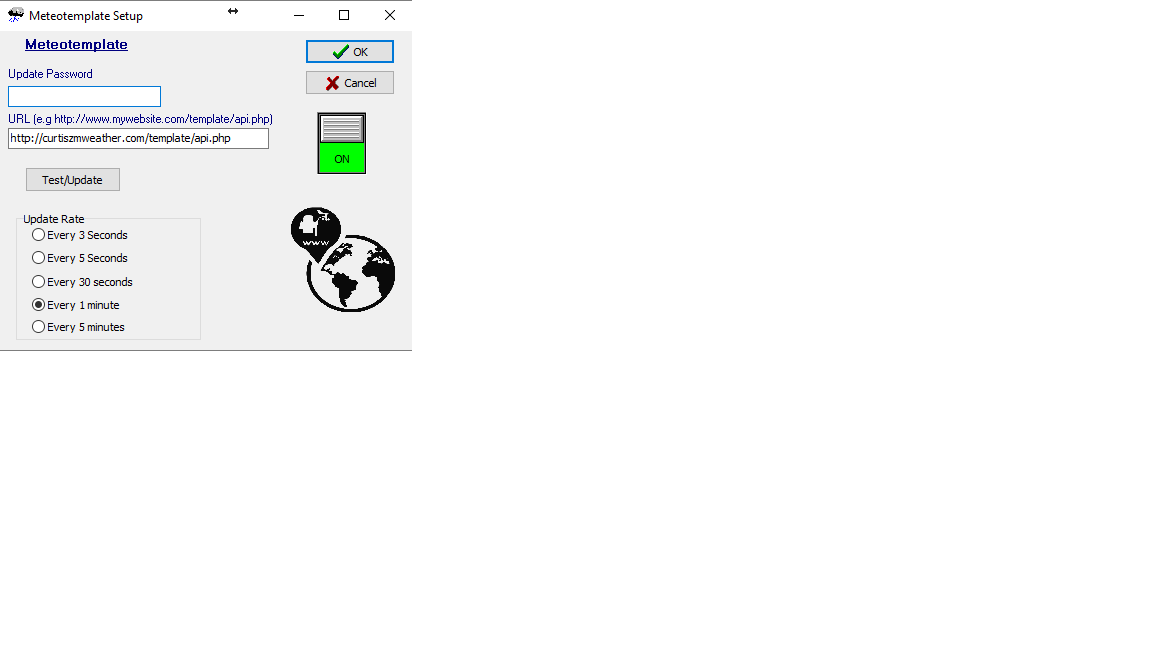Other than turning on the API, password, adding the http link to send to my /template/ API.phpfile in the Control Panel-Meteotemplate setup. Do I need to do anything else? Thank you.
The only other thing you need to do is disable the cron jobs you had for that
Thank you for responding…
I get this error: ERROR: 151: HTTP protocol error. 403 Forbidden. ipshttps at time/date 8:45:42:843 23/04/2017
I’ve tried Meteotemplate password and my servers host password with the same error.
post a screen shot of your MT setup (remove the password )
I suspect you are missing the www. which is needed for your web site
but also
if you enter
http://www.curtiszmweather.com/template/api.php
into a browser
there is no error returned
(you should see a no password error)
which means you have a problem that is server related, and not WD related
Sounds good. I will check with my server host tech support. Thank you.
Brian,
I changed the file to send to my other FTP server with the same results of no data. Is there somewhere I can see what is being sent?
I dont think its a problem with what is being sent
but a permissions problem on the server with that api.php script
but check the sentcustomhttget.txt file
This is all it says:
OK
OK
My version of cronhttpget.exe is from 3/13/2017. Is that the latest?
Windows 10 Pro
WD Version 10.37S46
try putting what is sent via what you see in that log into a browser window url and hit return and see what is returned
Many thanks to Brian and Jachym for their assistance. The problem was not Weather Display. For some reason my Meteotemplate api.php file was empty. Was missing all the code. I don’t know how or why. Jachym sent me an api.php file and all is working!!