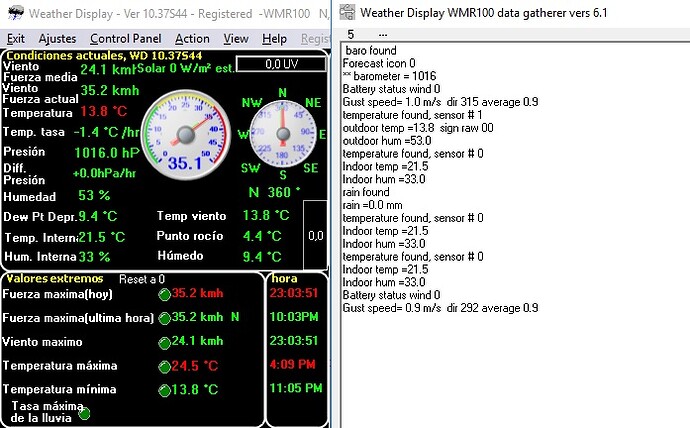Hi
Some time ago my WMR100N console lost communication with anemometer and a value of 35.2 km/h and north direction were stuck in WD wind dials (in console were dashes --). Today I’ve replaced new batteries and reset it. The console now shows right values and when I open WMR100.exe it shows:
Battery status wind 0
Gust speed= 1.5 m/s dir 158 average 1.9
temperature found, sensor # 0
Indoor temp =24.4
Indoor hum =28.0
temperature found, sensor # 0
Indoor temp =24.5
Indoor hum =28.0
Battery status wind 0
Gust speed= 1.5 m/s dir 158 average 1.6
console found
baro found
Forecast icon 0
** barometer = 1016
rain found
rain =0.0 mm
Battery status wind 0
Gust speed= 1.7 m/s dir 158 average 1.6
temperature found, sensor # 0
Indoor temp =24.5
Indoor hum =28.0
temperature found, sensor # 1
outdoor temp =24.3 sign raw 00
outdoor hum =23.0
It seems to work fine but wind speed and direction are still stuck in 35.2 km/h in WD. I’ve reseted console and it’s still the same.
Any solutions ?
I’ve updated WD to the last versi