I am having a problem with the anemometer wind speed indicator in a Honeywell te831w-2. Right now the airport is reporting wind 180
HI, did you put it fully onto the spindle?, did you tighten the screw properly, the latter is normally the reason for the
erroneous readings you are seeing…
I think I did put it on right and tighened the set screw right. But I will go out in the morning and check it.
What about the only 2 digits showing on the speed display (example: 0.0)? With that layout if were reading 50mph it would read as “50.0” but there is only 1 digit to the left of the period and 1 digit to the right of the period. So with that setup it can’t show speeds over 9.9mph. It is rare but we do get thunder storms with straight line winds fast enough to break the wind speed indicator. It happened at one of the local tv stations a few years back.
When you check it later, take the console and blow as hard as ya can, see if ya can get it over the 9.9
Hi there, I found an online PDF manual for your weather station which you should be able to download and save. The link is http://pdfstream.manualsonline.com/d/dace0a6f-ad45-47a5-9087-016f4d9052ef.pdf
There is a photo of the console in the manual that I have attached - is it the same as yours? If so the speed showing on that photo is 82.6 (admittedly in kph) so speeds of over 9.9mph will be shown ok. ![]()
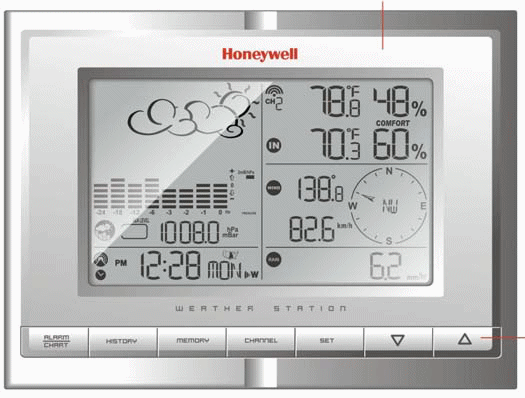
Yes the picture of the main unit is the same as what I have. I think This weather station is going to work out fine. The next step is the interface to make it into an APRS weather station. Though I need to figure that part out without tying up my laptop and having to leave the laptop on 24/7.
I went out and checked the wind speed spinner. It is setted correctly and the set screw is tight. The airport wind direction is 202
[quote author=reble link=topic=64728.msg519777#msg519777 date=1488398488]
I went out and checked the wind speed spinner. It is setted correctly and the set screw is tight. The airport wind direction is 202
To give you an idea of what I know. My radio call is KC7BYP and I am one of the local skywarn weather spotters here and I have been through the class. Yes the roof vent cap’s were rattling, the flags around town were straight out fluttering in the wind, traffic lights and flag poles ware swaying in the wind, the cross wind was very hard coming over the blue bridge over the Columbia river, garbage cans in the road and tree trimmers cleaning up broken tree limb’s everywhere. I also did 20 years in the Civil Air Patrol, search and rescue.
[quote author=reble link=topic=64728.msg519777#msg519777 date=1488398488]
I went out and checked the wind speed spinner. It is setted correctly and the set screw is tight. The airport wind direction is 202
No the anemometer is not above the roof line. The anemometer is mounted to an antenna tripod sitting on my balcony. The anemometer sticks out over the balcony rail. I can’t raise the anemometer over the roof line. The cinder blocks holding the tripod down, I don’t think can hold the tripod in place in a high wind speed with that tall of a pole strapped to the tripod and I can’t bolt , screw or nail anything to the outside of the building.
[quote author=reble link=topic=64728.msg519777#msg519777 date=1488398488]
I went out and checked the wind speed spinner. It is setted correctly and the set screw is tight. The airport wind direction is 202
It is not the fault of the anemometer. I took the main unit out on the balcony along with a hair dryer. With that hair dryer (set to no heat) I was able to get the wind speed indicator up to close to 90mph.
Then you have a problem with the winds coming back on itself thus canceling it out basically…