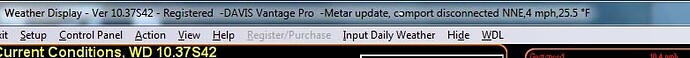After I updated to build s42 and made a few changes, Tried to get email warnings through (control panel/warning alerts email/email setup). When it did not work, I shut the email warning setup off. After reboot, I noticed the information at the top of the main screen as seen in the attachment. The program seems to run fine and data is moving from the console to the computer. I would like to know where to clear this from the top window.
I guess it would help to point out the problem. (Metar update, comport disconnected)
Thanks Bill
for some reason you have set WD to use a metar to update its weather data
in the metar download in the FTP/internet setup
untick that
then restart WD
re email warnings, that should work OK
what type of email server?
gmail?
secure?
what port did you use?
Brian,
Your answer fixed the issue, Thanks.
For email:
IMAP incoming
SMTP server SMTP.mail.att.net
port # 587
secure SSL
Again, thank you for your help.
Bill
try port 25 or 465?
Brian,
Port 465 did the trick. Thank you so much.
Bill
it does say to use that in the setup ![]()