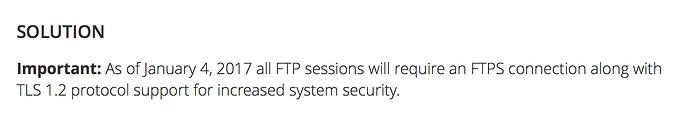try deleting the
wdisplayftpreal.ini file
it should get recreated
Brian… that did the trick, thanks as always…
The current temp updated right away, but the almanac stuff and status took a bit to catch up - no biggie
As always appreciate your help…
the settings file must have got corrupted
I could make it where if that occurs, its deleted, so that it gets recreated
Ah, OK. That was a different situation. I resolved my problem (which has been ongoing for about four years now) by turning off WD’s built in ftp and just saving the files locally. Then I set up a script through Automator (built into the Apple operating system) to synchronize the files between /webfiles locally and on my remote server once per hour each day. The Automator script uses the wonderful Transmit ftp program’s Synchronize command. However, my problem is not unique. I notice on the Forum for WeatherCat (which only supports ftp and not SFTP and FTPS) people are asking for some solution. I realize that other services such as GoDaddy don’t require secure web hosting, but unfortunately, in the university world and in the business world it is pretty much de facto.
I’m using HostGator or GatorHost if that helps
@montever
I do see on OSX you can use curl to FTP files
eg
curl -T koc_dance.mp3 ftp://myftpsite.com/mp3/ --user myname:mypassword
and in googling it looks like curl supports FTPS and SFTP
so that could be way for WD to FTP its files
The version of WD that I am using had FTPS (FTP with TLS/SSH). It’s just that the TLS version WD was using was 1.1, which I think was the version as of 2008 or 2009. A lot of web hosting services that require secure connections stopped using that a few years ago, and AABACO (yahoo small business solutions) stopped supporting it and required TLS 1.2 last week. All of a sudden WD stopped communicating with AABACO (and so did my settings on Transmit). I could change the protocol on Transmit in its preferences, but there was no way for me to change the version of TLS WD was using.
I think you need to re read my post again
I read your post, Brian. And I interpreted it that you will be including that curl script into WD future releases.
I was just clarifying why some WD users might be getting connection errors when older versions of WD are attempting to upload .html pages to web hosts. I look forward to your changes to WD to accommodate this. The graphic below is what I finally got from AABACO about the problem I was having.
I did not say actually say I will be including into WD future releases
I just said that it could be a way to to be able to support FTPS or SFTP
by using curl
it was just an idea
if you want to work with me on that idea, let me know
OK. Always appreciate your efforts, Brian.
I just spent the better part of two days sleuthing out why WD stopped ftping. At least I got my website updating again. Got to get back to other things that must take priority for the next several days. It may be a week or so before I have loose time to work on this. It looks like I am the only one affected anyway, so no big deal.
all i need to know at this stage is your ftp settings (PM me those)
but i do have another users yahoo ftps settings i can test curl ftp with
Will do. Thanks.
curl works
with your ftp settings
but I had to update curl on my mac and change the path variable so that new version is used
so I have curl version 7.48
and so I can get WD mac version to call this curl command direct to upload the needed files
see what version of curl you have:
in a terminal window go
curl -V
I have added option to use secure FTP now (uses curl (you will need the latest version of that)
to the latest WD Mac version update (see in the connections setup)
I have just updated that machine to Sierra. I have gotten curl and BREW and installed both as per your private email instructions.
The version of curl is 7.51.
OK. I will get that and try a complete clean install.
Brian,
Odd that in the many years of running WD I have never seen this issue. Now it has happened several times.
Nothing serious of course.
Is there anything I can do for you to help track it down?
there is another thread where it seems that on restart of WD it corrupts the file
and so in the next update of WD mac I will get WD to delete the file and then so it can be recreated fresh
Awesome. Thanks, sorry for not seeing the other thread