Hi Guys,
Haven’t been on for a wile as things at this end have been working flawlessly…
Until this morning, then this pops up.
Screen is all black and the weather instruments are not found.
Now how do I fix it?
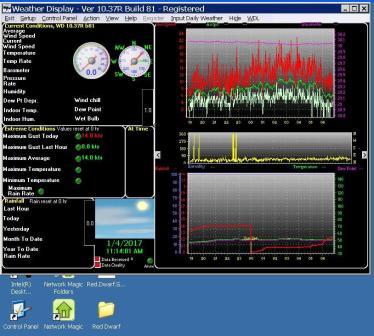
Hi Guys,
Haven’t been on for a wile as things at this end have been working flawlessly…
Until this morning, then this pops up.
Screen is all black and the weather instruments are not found.
Now how do I fix it?
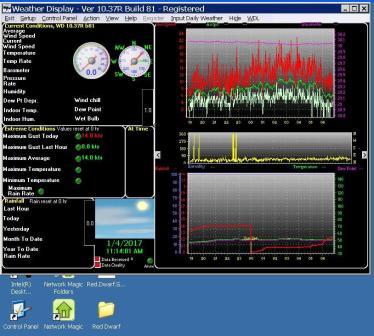
you really need to give more information
what do you mean by this pops up?
I see it says the very old build 81
is that what you mean?
(i.e do you mean you are using the latest version instead?)
or is it that you mean there is no data?
or?
please provide more info
OK, sorry.
The display shown is at the weather server, (the computer running WD) some how this morning it changed to all black as far as the background and all settings were changed to default setting like it was right out of the box.
No weather station was selected (I use a Peetbros Ultimate 2) and no com port was selected.
This is how it should look.
In short, how to get it back to normal like it was ???
If I load the latest version of WD will it go back to normal or stay in this gummied up way?
is there an error under view, program event log?
OK never mind I fixed it my self, found that I had to load the backup file for the Wdisplay2.ini file and it’s back to normal.
Now why did this happen? Is the big question.
What View Program event log, I dont see that in the WD programs
it might be named a bit different in the very old version you are using
work with me Terry, not against me
Sorry…We have a bit of a storm coming through right now and had to get it up and running.
One problem that has popped up is that the total rain fall for the year is now blank, I guess it didn’t work out as I had hoped.
If I upgrade to the latest file can we work this out?
Ahhh OK found the program event file that you were asking for and it is blank. :oops:
see if you have a back up wdisplay.ini file to use
in the databackup folder
I would take this opportunity to use the latest version of WD
what windows version?
Well it’s running on Windows small business server 2003, has been working fine for several years.
And I will go look for the file you posted and get back to you.
I have to access the server via the internet as it’s is a remoter server, it takes a bit.
OK, I found the back up file for the wdisplay.ini and replaced the old one with it, no change to the rain totals.
This is what I have.
As you can see the rain totals for the last few days are blank, and the year to date graph only shows for this month, it should display for February of last year to the end of 2016 with January of 17 just starting.
I have my reset set for June.
that rain data comes from the wdisplay.ini file
rain section
maybe the back up you have used does not have that?
Sorry had to out of town.
I entered several of the back up ini files and nothing changed, however if you look close at the daily rain totals is shows funny dates like it’s reporting only for the month of the year.
And the rain totals for the previous months are blank.
Terry,
I have just come through exactly what the images in your post show.
In one of your backup WDISPLAY ini files, can you locate data like this:
Jan 2016=747
Feb 2016=175
Mar 2016=782
Apr 2016=516
May 2016=477
Jun 2016=727
Jul 2016=188
Aug 2016=665
Sep 2016=470
Oct 2016=175
Nov 2016=627
Dec 2016=68
Open your ini and do a search (CTRL+F) for rainchart (all one word).
Let me know if you have this data or not. I didn’t have it but found it elsewhere.
Cheers
John
PS… Those figures I gave are mm… I don’t know where you are, or if you use inches.
Hi John, thanks for the info, now I have a bigger problem here, for some reason I can’t connect to the remote sever where WD is running, looks like I will have to take a trip out to the site and see whats going on.
I know WD server is running as the weather site is updating, it’s going to be a wile.
I would love to get this running as we are expecting what we call a “Pineapple Express” this is a weather system that originates from the North East Hawaiian region, we are expecting about 4 to 8 inches of rain in one day, hope I don’t have to drive back in it.
OK, got here, and did a search, didn’t find “rainchart” anywhere.
you should be able to find
[Rainchart]
in a back up wdisplay.ini file