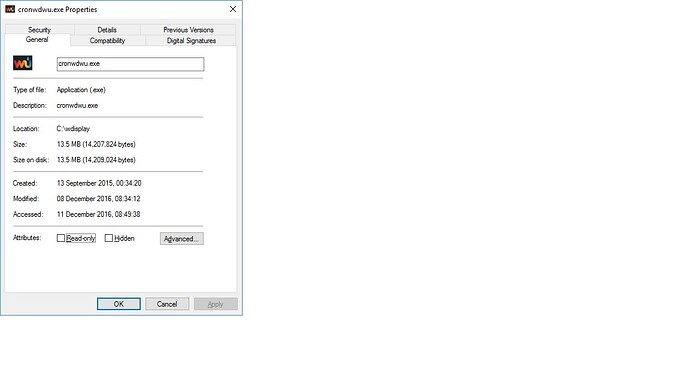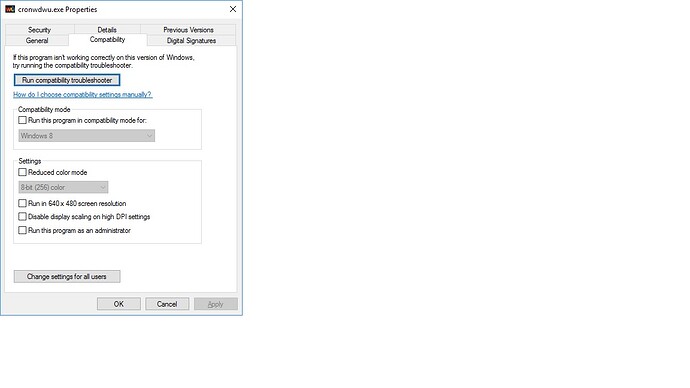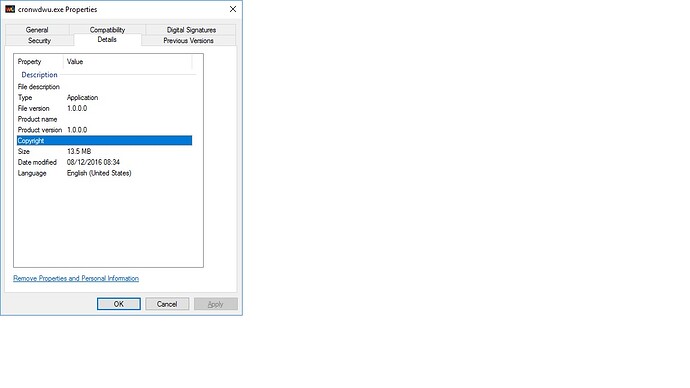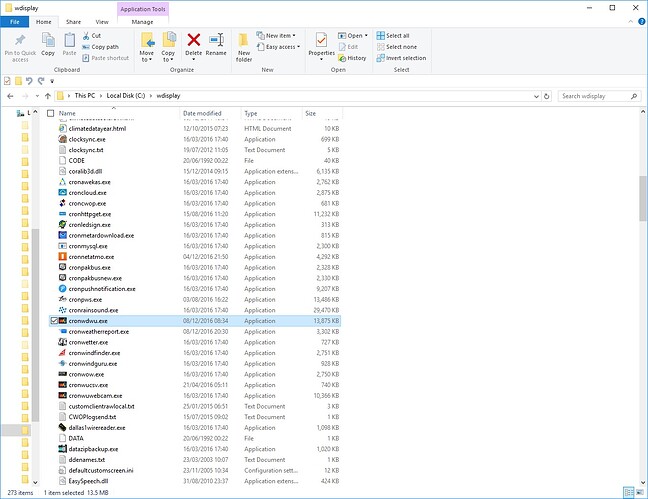Hi, Is there a problem with the uploading of historical data if the computer has been off at night? I’ve noticed this has been happening over the last 4 weeks or so.
Am running windows 10 64 pro with ver 10.37S build 33 (06122016). Have checked with WU and they have said it seems to be WD.
Thansk
try this update of the separate cronwdwu.exe program
http://www.weather-display.com/downloadfiles/cronwdwu.zip
Have installed this update cronwdwu.zip and shows:
http://rtupdate.wunderground.com/weatherstation/updateweatherstation.php?realtime=1&rtfreq=20&action=updateraw&ID=INATALPI2&PASSWORD=xxxxxxxxxxxxxxx=2016-12-08+07%3A16%3A41&winddir=162&windspeedmph=4.0&windgustmph=5.0&humidity=51&tempf=84.7&rainin=0.000&baromin=29.823&dewptf=64.6&indoortempf=77.8&indoorhumidity=57&weather=SCT&clouds=FEW&dailyrainin=0.008&solarradiation=515.0&soiltempf=&soilmoisture=&leafwetness=&UV=5.5&softwaretype=WeatherDisplay%3A10.37S
OK
when it first runs after WD has got the data from the data logger , it should then post in quick succession that data
Is there anyway to check that it does send it then that the data is sent? This is the website where one can see that it wasn’t loaded: https://www.wunderground.com/personal-weather-station/dashboard?ID=INATALPI2#history between 12.10 am till 0645
was this with this new update,vers 2.1, or?
(its not very clear)
i have added more debug info to the sentwudata.txt file in vers 2,2
The rapid fire is still 1.6 with the latest zip update.(is that what you wanted to know?)
its the cronwdwu.exe that does the updating of missed data , not the rapid fire program
make sure you have the latest cronwdwu, vers 2.2 now
I did download the latest you advised me from http://www.weather-display.com/downloadfiles/cronwdwu.zip
How do you check version of cronwdwu ?
click on the icon running in the system tray to bring the program up on the screen and then you will see the version number
The only icon I have is the WUrapidfire and the icon for WD (which shows the temperature) which only gives the option of
Show
Hide
Show WDL
There is nothing at all about version number. I don’t think this cronwdwu exe is loading
it does not run all the time
it only runs when the data is being sent
but the first time it runs after WD gets overnight data, it should take a little while to send all that data
you should be able to open the program at that stage (click on the icon) and to see what is happening, version number, etc
HI Brian, didn’t manage to see anything at all and there was no icon at the bottom. WD gets the data fine from overnight and once finished, WD works normally. There was no indication at all anywhere that data was being sent for over 2 minutes. How do I check then if the file crondwdup is in fact working? Have been to the .exe file properties and attach some screenshots of it.
I will set up a dummy wunderground account and do some testing
use this update
http://www.weather-display.com/downloadfiles/cronwdwu.zip
vers 2.4
the log for the missed data is now
sentwudatamissed.txt
(it sends the missed data at the next scheduled update time in the wunderground setup in WD)
should work OK now (tested here and it does now)
the problem was it was only sending the first missed data reading, but the next one was failing with an error
Yeah Brian . all working now. ![]() Thankyou. tried the new 2.4 last night and all was uploaded to WU.
Thankyou. tried the new 2.4 last night and all was uploaded to WU.
Just the display is still starting up on top left of screen
Thanks once again.