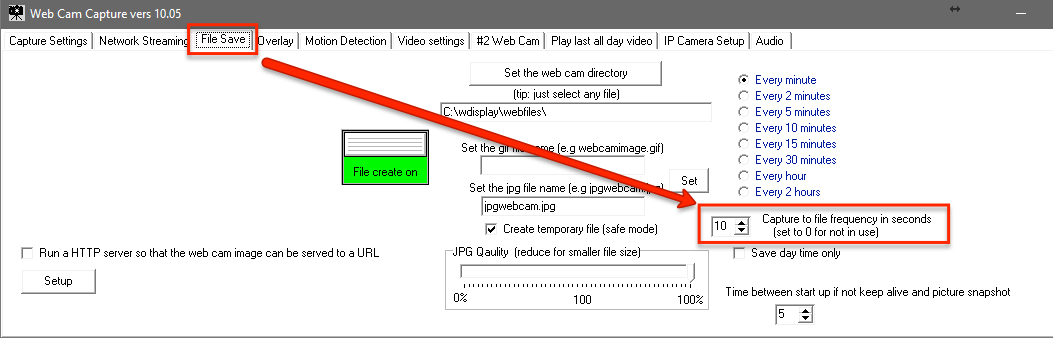I’ve noticed that the video always stops at 17:29 when making the 17:00 to 18:00 video. It’s happened many times and I can find no reason for it. Any ideas?
what is your sunset time?
Mine is doing this as well at exactly the same time. After 17:29, I usually manually re-create the alldayvideo, then after that, it does it by itself until the next day. My sunset time is 16:13 on my WS as well as my WMR300 console.
Sunset today at 16:29
it will be related to sun set time
i.e carries on until 1 hour after sunset
you should see clues about that in the moviemaker log
if you have set to update at night time then it should carry on until the current hour
Of course it worked fine yesterday #-o
I tried to setup so my webcam records 24/7. In order to do that I had to set override times on the “New All Day Video Setup” screen. Start hour is 0 and end hour is 23.
I will check the log tonight after the 17:00 - 18:00 run of moviemaker and look for clues.
Brian, attached is the moviemaker log for today’s 17:00 - 18:00 run. My website video stops at 17:28. The directory “timestampedfiles” that I believe movie maker uses for creating the videolasthour contains images for the entire hour. Hopefully the movie maker log will provide a clue. Sunset today was at 16:28.
moviemakerlog.txt (8.54 KB)
you might have a corrupted time stamped image maybe that is stopping it from finishing (at the time it stops)
what do you have set as the minimum file size to reject in the old web cam video setup ?
3
when the problem occurs
if you could .zip and email me the time stamped web cam files for that hour period
Emailed you a link to download the zip file.