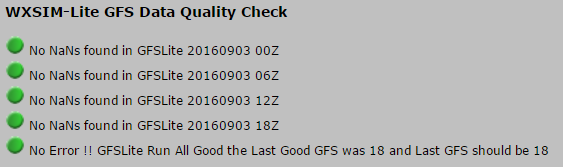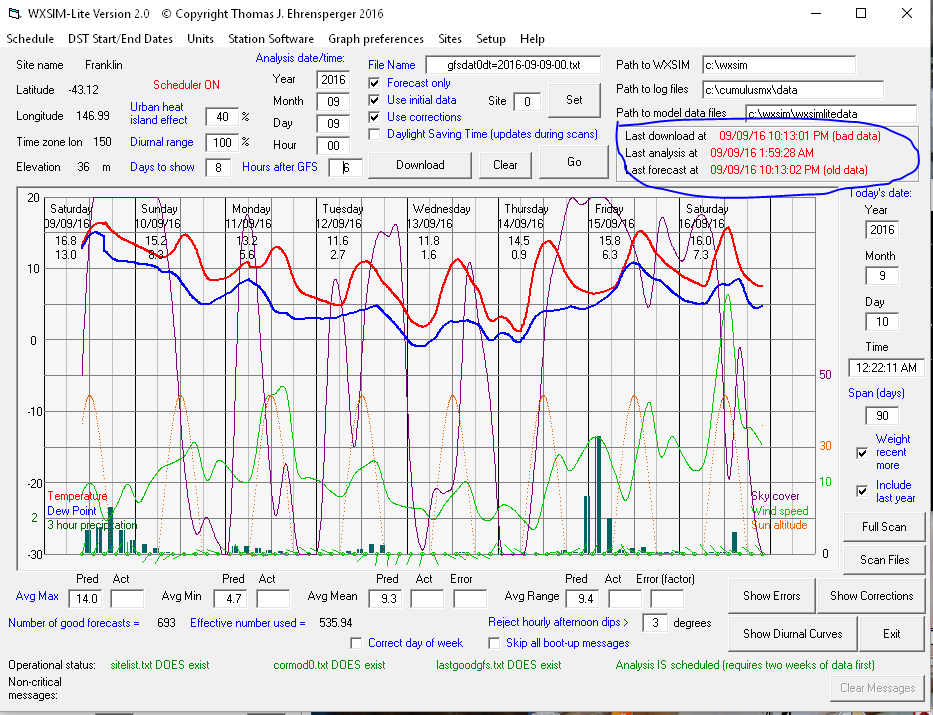Hi this mornings 12Z run contained bad data for me on hour (+66)
wxsim-lite 2016-09-02-12Z bad data.
+63,11.4,6.0,11.5,280.8,82.8,1020.7,276.6,0.2,20.0,171.7,5622.3,0.10,
+66,-273.1,-272.0,452.7,270.0,0.0,0.0,14.7,-273.1,47236.0,19.6,-3.3,10.22,
+69,9.3,6.5,5.9,306.1,96.9,1021.8,276.6,0.7,10.2,176.9,5639.2,0.00,
regards,