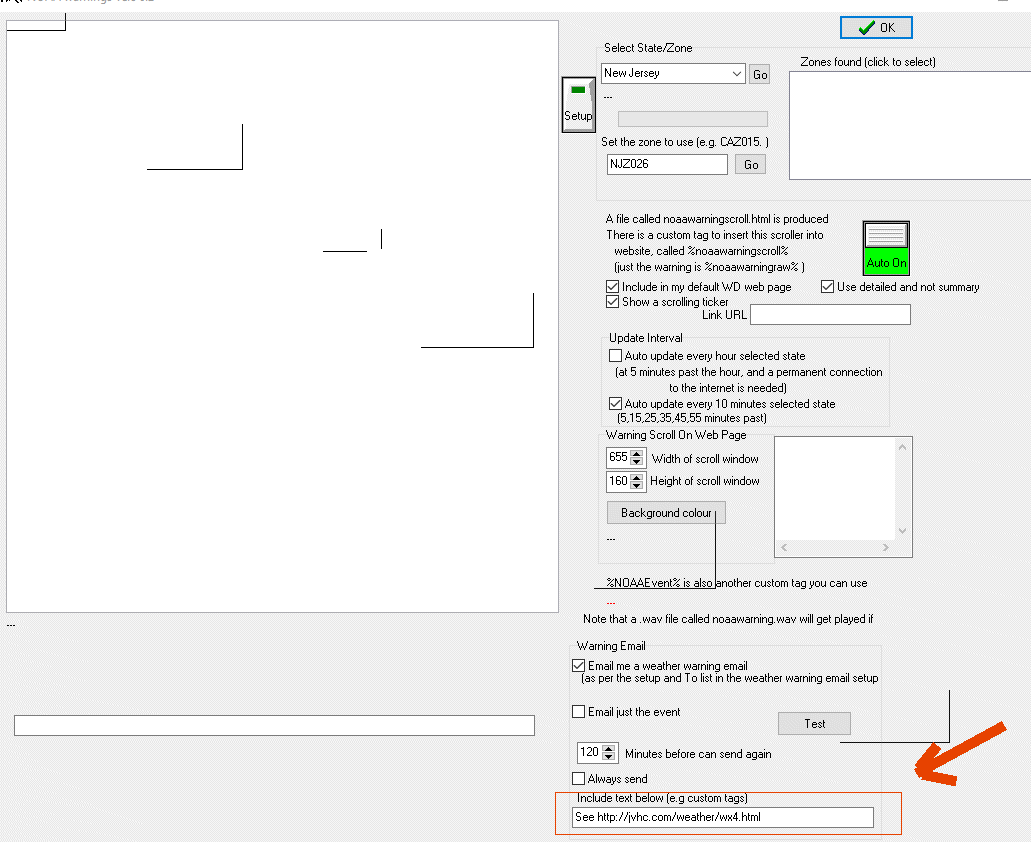Hi Brian,
Would it be possible in the future to add the Twishort capability to the Twitter setup so the NOAA warnings can be posted on Twitter in full not just warning title?
not sure what twishort is
but normally twitter has a character limit…hence why only event is used
Come on Brian, surely you know everything :lol:
I’d never heard of it either but as I now understand it you use the API to send the long tweet to twishort. twishort formats and posts the long tweet on their website, and generates and posts a link to it on twitter. Not sure why someone couldn’t just tweet a link that goes to the warning text on their own website but maybe jvhc.com can help with that :?
That’s correct Niko, that’s how it works.
When i get an warning e-mail from WD on my cell phone I copy and paste to Twishort and they post it to my Twitter account as you described.
I have been trying to figure out how to have WD do this automatically, or to just send a link to my warning page along with (the event) that WD sends to Twitter automatically. :scratch:
FYI: here is a link to Twishort API website : Twishort API
Thanks Lloyd
or to just send a link to my warning page along with (the event) that WD sends to Twitter automatically.that we could do...
That would be great. :lol:
what I could do is add where you can set what other info to be supplied with the twitter xml warning alert…and so you would add to that the url link to your warning page…
I think that would work.
I have added this to the latest .zip update
(i.e new weatherdisplay.exe version and new wdxmlwarning.exe version…add the extra test to the email setup in the wdxmlwarning program)
Wow, Brian that was quick.
Let me make sure: i am to add extra text in the “E-mail warning setup” (extra text to appear) not “wdxmlwarning.exe” (include text below [e.g. custom tags]), correct?
If i hit the “Test a Tweet send/Authorise” button in the Twitter Setup the extra text should show up in the test Tweet , correct?
UPDATE to the above:
I put in “See HC Weather” in the “E-mail warning setup” (extra text to appear)" - NOAA cleared the advisory today - I received via E-mail
"NOAA XML Warning
NJZ026
There are no active watches, warnings or advisories "
Thats ok.
I received via Twitter: “NO CURRENT ADVISORIES” that’s okay, but no (extra text to appear) ie: “See HC Weather”
you put the extra text in the email setup in the wdxmlwarning program (as posted above)
I put it in extra text in the “E-mail warning setup” (extra text to appear) not in “wdxmlwarning.exe” (include text below [e.g. custom tags]),
I tried it in “wdxmlwarning.exe” (include text below [e.g. custom tags]and if I remember right it showed up in the e-mails and i didn’t want that.
no, do not put it in the weather warning setup
that is why its showing up in the normal emails or similar
only put it in the wdxmlwarning.exe program, as explained above
Okay, I’ll try again sorry, the (include text below [e.g. custom tags]) confused me.
Now we need another Alert, LOL. Ill keep you posted. Thanks
That’s the one
Brian,
I put the extra text “See HC Weather”
where you told me -
This is what Twitter sent out -
“HC Weather @jvhc_com 36 minutes ago
Special Weather Statement”
With out “See HC Weather” added.
you would also need to be using the latest WD (weatherdisplay.exe) as well…are you using that?
Ver. 6.2
of weatherdisplay.exe
not wdxmlwarning.exe