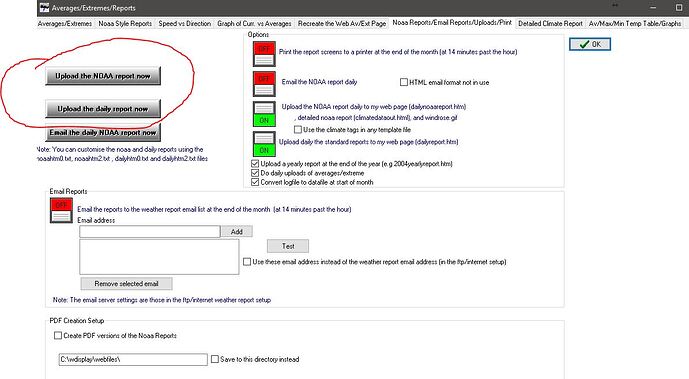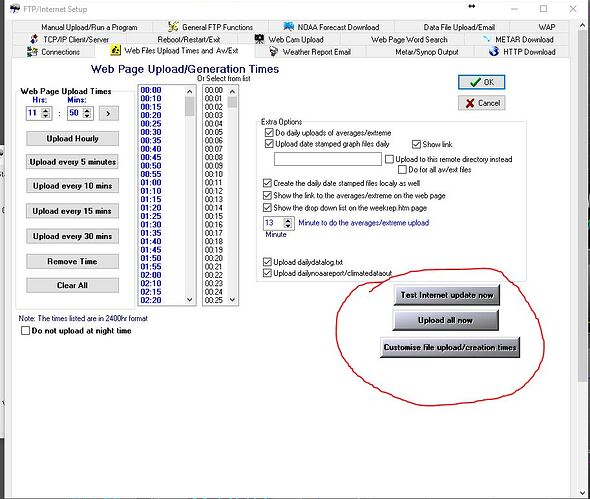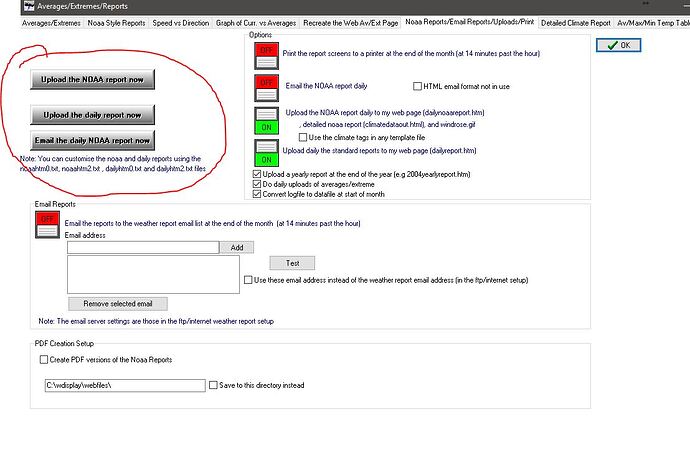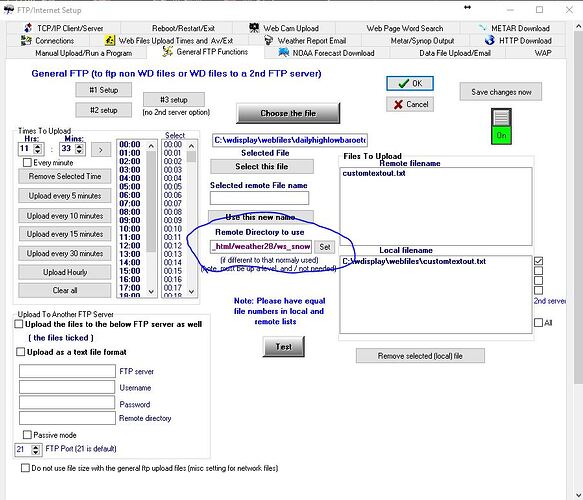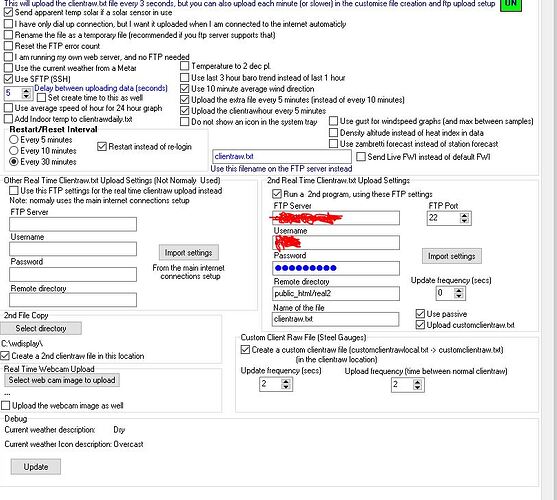Those files are uploading ok here auto with the new ftp version
Maybe check on the avext ftp log for clues
Hi Brian.
see log file and photo.
I see ther is a error regarding path:
Negotiated SFTP protocol draft version: 3
Could not resolve initial remote path: “/home/ulsterok/public_html/uw/public_html/uw”:
Cannot resolve path “/home/ulsterok/public_html/uw/public_html/uw”: path does not
exist.
FTP error occured
FTP error, looking for next agenda item
Checking for next FTP agenda…
there are 1 more things to do
Checking there are files to upload SFTP
There are more files to upload
But i can not find in wd where the path is “dubble” up!!
ftpavextlog.txt (4.78 KB)
its likely that you have set to upload the av/ext files to a different remote directory in the upload times in the ftp/internet setup
check that
Hi Brian.
Have checked and dubble check, cant find any issue.
Same noaa files issue this night, no upload.
My WD has not been changed for weeks, only the this new version ftp, so has to be somthing there Brian.
Manual clicks on bottom works fine, so wd makes all files but do not auto upload noaa files over midnight. See photo.
the best thing is to .zip and email me your settings files and I will do some checking/testing
Files are sendt Brian.
use this new update
http://www.weather-display.com/downloadfiles/ftpupd.zip
vers 8.87 to fix the issue
Hi Brian.
Uploading noaa files fine now ![]() Thanks alot Brian.
Thanks alot Brian.
Some minor issue now after this update:
I upload a snow file customtexout.txt to a diferent folder: public/weather28/ws_snow using wd general ftp function.
This file is now only uploaded to root and not to ws_snow folder any more.
See photo.
Not a big deal as i can change the path in the php snow script to root.
But seems like if needed uploading to different folder in this wd general tab, its not working anymore.
Culd this be a roul of SFTPing, like only upload to root? just wonder.
SFTP (SSH) is tricky when it comes to changing the remote directory from original
it will work as long as you set the new remote directory correctly (i.e think relative paths)
Hi Brian.
Can you give an exemple as to what a “relative paths” is? whit or without the / or: public/weather28/ws_snow or weather28/ws_snow
Thanks for helping ![]()
it needs to be a full path (include hidden root paths etc) and with / at the start and end (you might have to experiment)
if its wrong then you get the error, which shows the path doubled up
I did manage to get this to to work (where I had set a file to uploaded to a different directory) on Niko’s SSH server after experimenting
Thanks alot for info Brian, I will give it a try, if not root is ok for me.
Most of the servers I have used over the years. You could have a dedicated FTP user for different folders. Like user GR3 is set to go to the GR3 folder. The user WD drops files in to the root folder. And user Wasp2 goes into the wasp2 folder.
Doing it this way. I can keep track who’s on first.
Would this work for you?
I hope this makes sense.
Mark
I have added the full ssl and ssh support to the realtimeftp2.exe now…
new udpate to that…
http://www.weather-display.com/downloadfiles/realtimeftp2.zip
need testers…for those who are you using that…thanks
![]()
Real time Clientraw FTP, vers 4.8 #2
Running here now Brian, seems werry stabil and all files uploading using SFTP.
No error in ftprealtimelog2.txt
Only when you set update freqvens, for me 5 sec, its dissapearing back to zero next time you go into this realtime client tab in wd. its uploading 5sec but shows zero.
Also Brian if possible to make som differences on the icon in taskbar (maybe a 2 number on it, or different colour would be nice :-)) so you can see the diffrenc on main realftp and realftp2?? just an idea. the icons are as now same same.
Files uploading here:
https://www.ulsteinvikweather.com/real2/
Idesign is connected to this clientraw here:
I have fixed that setting of the update rate now in the latest WD update ![]()
re the icon issue…and another I fixed…download a new update…same URL as above
Nice Brian, updated to latest WD. New Icon reg Real time Clientraw FTP, vers 4.9 #2 looking good ![]()
Also see you ad rename files in case of use ![]() i can not use this on my host, wd Working fine on SFTP now.
i can not use this on my host, wd Working fine on SFTP now. ![]()
the latest .zip update of WD I have updated the FTP via action, manage my FTP server, to support SSH and SSL FTP
(needs testing ![]() )
)
Installed Brian.
Tryed uploading a few files and works for me:-)
hey, that’s good news ![]()