For the life of me, I cannot find where to turn three things on:
- The temppanelextramp1.gif (and the …2.gif, …3.gif, …4.gif)
- The text data above the hourly rain and daily rain bar charts in current_weatherdial.gif which tells you the actual rainfall amounts
- and how to turn off the cloud image on the cloud height vertical chart, also in current_weatherdial.gif (and no, clicking off ‘show graphic cloud on dials’, doesn’t do it…)
Background of the problem is that the computer decided to turn itself off two weeks ago. Turning it back on, and then deciding to upgrade from v.37R to v.37S (which may have caused some problems as they both tried to talk to the Oregon Scientific WMR200 at the same time), seems to have corrupted some of the files. Anyway, I have reset all the files, tick boxes, radio buttons, etc to the way I like it except for the above three things.
I have attached the ‘old’ current_weatherdial.gif (but I apologise as it is poor quality having been sources from google images…). The current current_weatherdial.gif can be seen here: http://www.bronzewingfarm-tasmania.com/current_weather.html
All help appreciated.
Andrew

try a new .zip update, ready now
Brian, I think you deserve a ‘Customer Service’ award for your commitment and speed of service. WD is a super programme that can really do just about anything.
The text data above the hourly rain and daily rain bar charts in current_weatherdial.gif is all back (although not for outdoor humidity…, which just says ‘humidity’).
The temppanelextramp1.gif (and its mates - 2, 3, and 4) is back, although in my quest to find where you can change the panel caption from ‘Extra Temp 1’ to something useful like ‘Greenhouse#1 temperature’, I seem to have stopped it updating. No doubt I can backtrack and correct this, but I am still stuck with not being able to find where to set the caption.
Finally, still can’t delete the cloud graphic on the cloud height scale.
Thanks very much, Andrew
the next update of WD will get that humiditiy dial value showing (it does if not metric in use)
re the setting the label on the extra temp panels, were you able to do that in build 81?
re the cloud graphic: in testing here, if I right mouse click and set now for cloud height, it disappears OK (but I do see the actual value in text still showing…I will fix that)
Thanks again Brian. The labels on the extra temp panels were ‘active’ in build 81 (two low res images sourced from google image search are attached), but I can not be sure they were ‘switched on’ in that build. I only say this because it seems that WD remembers much from previous versions and carries them through to the later versions even though the feature may be switched off in the newer software (eg. when I updated to build 15 the current_weatherdial.gif would upload ‘my’ version which didn’t have indoor temp and humidity, even though in the WD software these were turned on ([view][weather dials][show…yes].
I would have labelled the extra temp panels about 5 years ago, and haven’t changed them since. I have a ‘trial’ version of build 70 I ‘play’ with in the house to find settings that I am looking for (because the actual weather station computer is in a cold and windy shearing shed) and I can’t find a setting for titles for the extra temp panels in that version (although there are lots of options under [view][auto scale graphs][extra temp/hum graphs] and [view][extra sensor page], none of these carry forward to the extra temp panels.
Could it be that I directly edited the ini file or the registry? I have 6 years of backups here of everything…, so I’ll have a look at the ini files and see if there is anything obvious.
Thanks Andrew

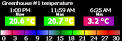
if you could .zip and email me your settings files (see the FAQ) then I will investigate more
Done. Two zip files sent - one is current, the other is older from when the extra temp panels had my captions instead of Extra Temp 1, etc.
Thanks Andrew
Hi
I found where the names are set
under view, extra sensors page
you click on the name of the sensors there to set a new name
the latest .zip update now uses those names set for the extra temp panels
Brilliant Brian! I didn’t even have to modify anything - just copy the latest update, and it ‘knew’ all my settings.
I do like the extra temp panels to ‘say’ what it is they are monitoring - here, either greenhouses or soil temps. And the really neat stuff about your software, is that I can check in, in any 10 minute period, anywhere in the world, and see what is going on. And yes, my wife has been called to reset the computer…
Thanks, Andrew.
