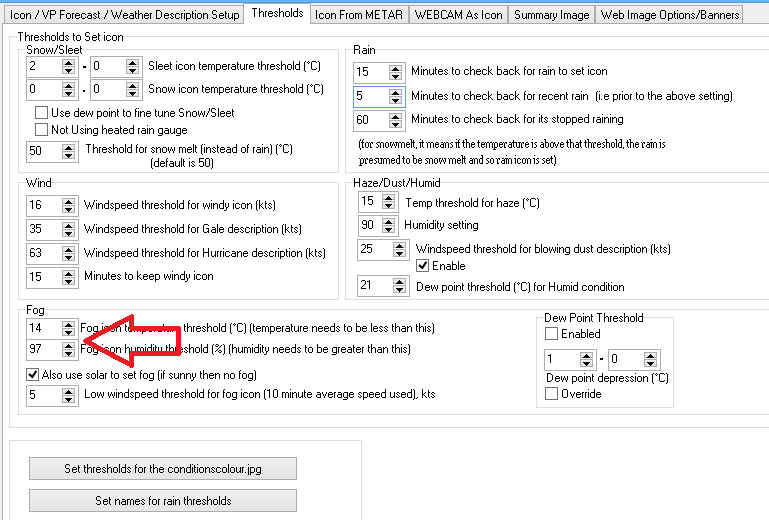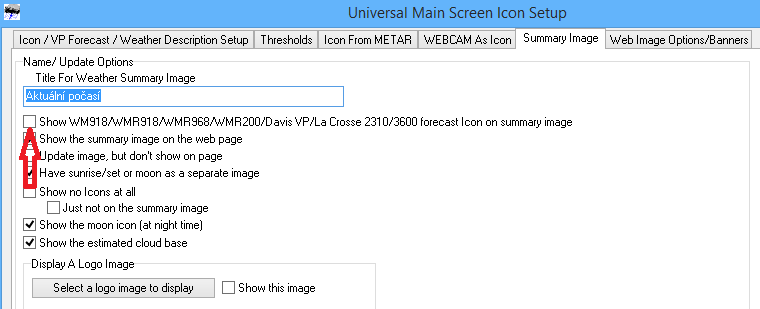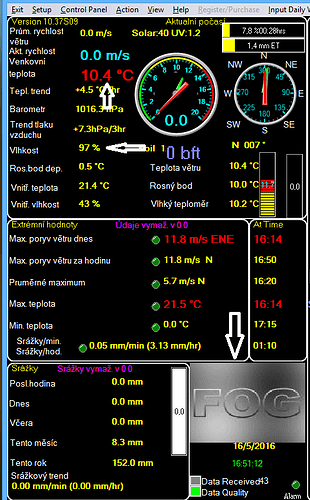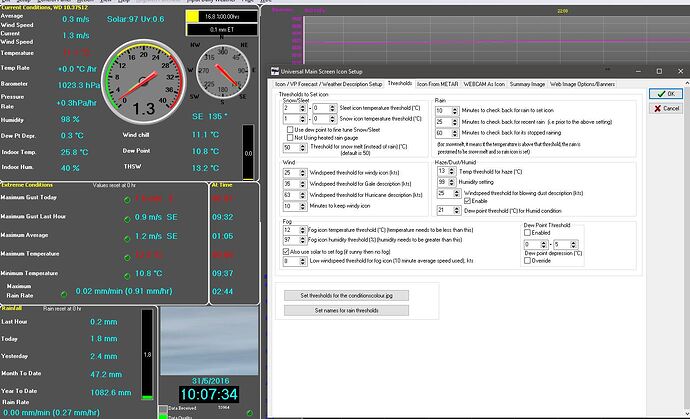Today is the first time since I updated to 10.37S b09 that I have had fog and a chance to adjust the thresholds accordingly. With the thresholds set to 14
what I would need is your settings files and your data files last31daysdata.inf and 24hourrain.inf datafiles
and the metar in use
when the problem occurs
OK Brian when it next happens I’ll take a copy of thos inf files and send together with the settings.
Stuart
@BroadstairsI did a test according to your settings, and as you can see in the picture fog icon is displayed.
Make sure that the top box is not checked, if so mist appears.
setting in Figure 2.
As I said I’ll test next time I have actual fog, but those settings were pretty much what I had set and Fog did NOT appear it remained cloudy. Just one question - did you restart WD to get that result?
Stuart
No it is not necessary to restart WD.
I tried on a second PC using the Client and then to the capital where WD transmit data and worked flawlessly.
But as I said, it is important that the field in the second picture remained empty.
I know you should not have to restart WD but in the past on the older version if you did it sometimes worked. Also I do not have that box ticked, never have had as I dont use that forecast anyway.
Stuart
Same issue her to day, heavy fog here to day.
Wd dont show fog icon.
I have also tryed the Dew point threshold enable and override.
WD build 12 used.
It’s strange but I started having the same problem.
To this he even stopped working icon Haze, but the text shows.
I tried older versions such as B317 and even there it is not, but it worked.
It seems so that these icons will only work in certain months and then you do not.
In summer, the fog is unlikely.
I’ll do some more tests when changing months, maybe November is ideal, and we’ll see what happens.