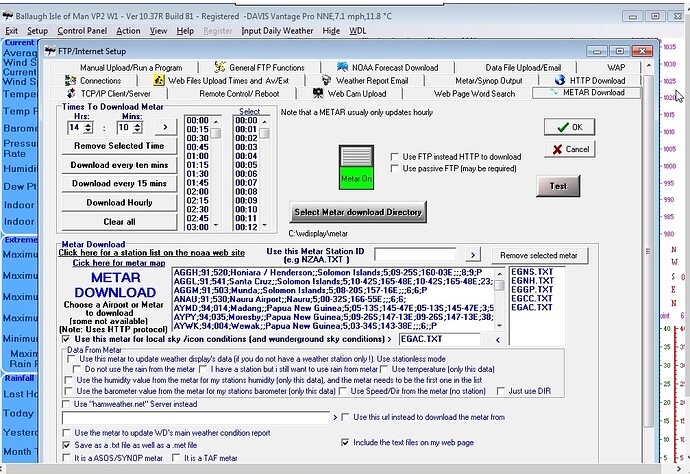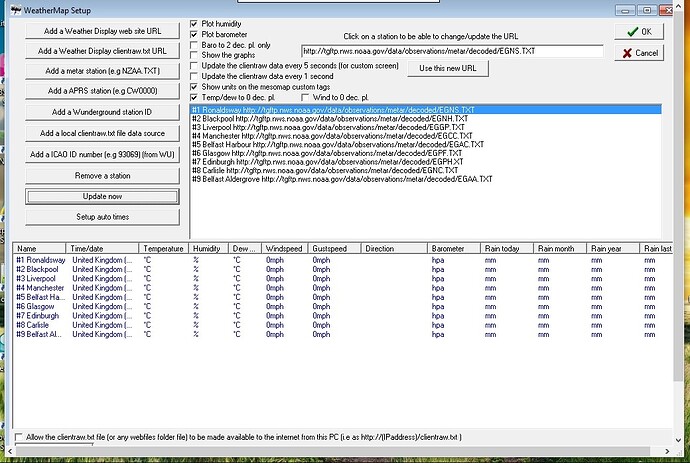The version of cronmetardownload.exe I have (from December) still uses weather.noaa.gov. Brian is there an updated version of the .exe to use the new URL?
I have updated it
http://www.weather-display.com/downloadfiles/cronmetardownload.zip
and that will be included in the next WD update too
in WD you can set the URL to download the metar from (e.g build 81 users can set to the new URL to use)
New .exe working OK. Thanks Brian.
EDIT: The previous version downloaded the decoded METAR data from [b]http://weather.noaa.gov/pub/data/observations/metar/decoded/[/b].TXT
http://tgftp.nws.noaa.gov/data/observations/metar/stations/.TXT is just basic METAR data so not sure how that will affect things in WD (I use the decoded text for setting airport conditions icon on my website)
Can the cronmetardownload.exe be changed to get data from
[b]http://tgftp.nws.noaa.gov/data/observations/metar/decoded/[/b].TXT
?
Thanks
OK
done that now
re download…same link as before
Still running B81. Guess time to upgrade as this will be a necessary item and will no longer work with B81???
Doug
Should still be OK based on:
if you use the weathermap (mesomap) function in build 81 and use metar data on that, then that will stop working
(that is now changed to the new URL in the latest WD update)
Thanks for the replies Niko and Brian. Remember now there is a setting that can be changed but really need to go ahead and make the upgrade. Will do that in a couple of days when the weather settles down.
Doug
Hi, the URL is entered into the long white box to the left of “use this URL instead to download the metar from” (and tick the box)
Hi Brian, does this update need to be applied to the mac version too? Thank you!
excellent, thanks
Hi
ok have put that in and ticked
does this mean http://tgftp.nws.noaa.gov/data/observations/metar/decoded/.TXT will not work in weathermap and is why it is not giving any data now in build 81
Harold
if you click on that station in the setup in the weather map setup then you can change the url used for the metar download
there is something strange going on
if I do a new setup with the latest version of WD and setup to use a metar, it sets to use the new server
and that works on a test update
but I restart WD , then its like what you are seeing
interestingly a new setup with build 81 which is using the older server , still works
in any case I would say you are going to have to update to the latest version (where I can fix the glitch on that it works the first time but not after restart)
I see whats wrong
it because of the different URL, WD then does not know its a metar station via the URL in the list
which is something that can not be fixed in build 81
but I have fixed that in the latest .zip update of WD
Hi Brian
that’s what I suspected with build 81
last time I ran an updated version the created web map had the info in the wrong places, was ok within WD. That was several months ago.
Will have to get round to testing again with the latest zip
Will this effect the NWS Alerts scripting as well… We are under many watches/warnings (T-Stroms) and nothing is showing. The alert script worked yesterday … today nothing.