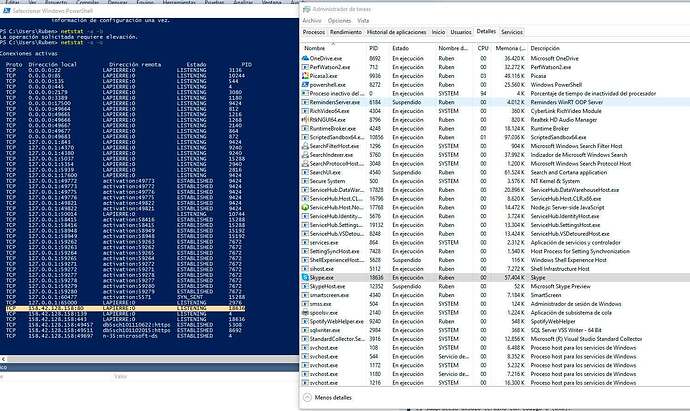There are several things that could do that the above message doesn’t arrive to the program:
-
Local restrictions: Comunicating two aplications on same computer on Windows 10 by network loopack interface are normally restricted by security reasons. Unblocking the apps to allow comunication is not trivial. So if this happens (simply open web browser and put http://127.0.0.1:port/hello), is better to test from other computer on local network (or some mobile connected to same network through WiFi).
-
Firewall. First time execute the program, normally Windows Firewall ask you to block or unblock the program. If you allow, it must be able to receive the packets. But if use other Firewall or block the communications, you have to go to the Firewall settings to allow the program.
-
Port used by other application. Everey port only could be used by one app. When any server application “listen” to a port, no other program could listen too. I recomend to change the port 80 of the HTTP web connections, because this port is commonly used. It can be checked executing on a command prompt this: netstat -a -o. On second column (local address) appear a list of IP:PORT, and normally a “LISTEN” in the state column. If the port is here, it means that is used by the appliction whos PID is shown in last column. So you can check on Task Manager the application, and close it (I attach and image where can see that Skype is listening port 80). Web server is always listening this port.
I will wait for feedback!
I am sure that this method implementing a “simple web server” is useful to capture packets from any Weather Station that sends data directly to WU because it uses always the same protocol. The only restriction is that the Weather Station must allow to change the IP address where it sends the information that would be by default to rtupdate.weatherundergound… (or something like this).
Ruben