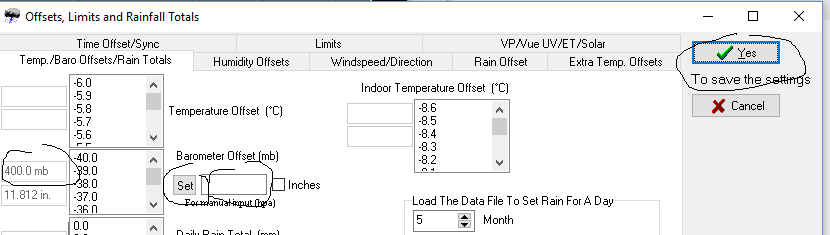Hi
If you can get that data into a .txt file in that same format
then I can add ability to WD to use that file as a data source
Hi Brian,
That I can easily do ![]() changing the name of the output file in the script is simple. Its the formatting of the data within the file I was having trouble with.
changing the name of the output file in the script is simple. Its the formatting of the data within the file I was having trouble with.
Regards,
Ian.
I can get WD to that,if WD can get access to the file
Yes again - already in place, its currently outputting to ws1001.json, I can rename or get it to output another file with a .txt extension - the location I have mine is accessible via SMB file access internally.
Hi
it does not really matter what file name…as I can add to WD where you select that file to import…
if you could email me the file then I can add this support
File sent
Hi
it has not arrived…can you try sending it again?
maybe zip the file first and then send that
ah, I see you sent to my gmail…
added support for this now to the latest .zip update
(see in the stationless setup)
Have it running in a test environment - its looking good so far, updates much faster. Will leave it running for 24 hours to compare with my Prod WD and get back to you.
Much obliged, this is a great improvement on WU updates!
Regards,
Ian.
it reads the file every 5 seconds ![]()
After letting it run for nearly 24 hours I am just finding the pressure is not updating at all. In fact this zip update version does not seem to be updating if I switch back to using WU either.
Good news is that all other values are matching the console - much better that using WU - more frequent and precise data. Its great. ![]()
I will check the code 're barometer problem
When I get home later today from a conference
Hi
I have checked the barometer, and that is parsed OK from what is in the raw file (for the barometer data)
is that raw data value changing?
what do you have set as the baro offset in WD?
Hi,
To date I have not been using an offset in WD - I have set an offset in the WS1001 however. I also have “Use QFE barometer” unchecked.
looking at the current import file (barometer":“30.39”,“absbarometer”:“30.26”) with my calcs this comes out at and 1029.12 and 1024.72 - WD is stuck on 1027 (unchanged in 24 hours or so) - WU station is showing 1029, and has been changing.
Can now confirm changes in the raw files too (after waiting for 45 mins or so) which then match the settings my WU station is showing.
Regards,
Ian.
hummm
if you could .zip and email me the latest raw file used
and your WD settings files, wdisplay.ini and wdisplayftp.reg
after going action, back up registry entry now, in WD
Sent to your gmail…
Hi
I have your settings
as I suspected
at some stage you have set a 400hpa barometer offset
see the attached screen shot
go to control panel,offsets and initial rain
set the offset as 0 (enter that in the box), click on set, then click on OK
I can presume that was the problem and you have fixed it , going by your web site data
http://wsx.centratus.com/wsx
which has the barometer changing
Hi Brian,
Yeah - I pushed 10.37Sb09 and the zip update it to my prod WD late last night.
As you can see from the smoother graphs , the data is much more granular. I now have indoor temp and humidity data which I could not get from WU previously. Not sure where the web table is picking up the “(QNH 0.0 hPa” on the end of the “Barometer (corrected to MSL)” field - but not too worried about that. Also haven’t had any rain in days, so I cannot see how that is working yet but confident that should be OK.
Its great not having to rely on WU and my internet connection. If anyone is interested in using this import feature, I can point to where I got the information on how the WS1001 can be set to save data files it sends to WU. A web server is required to intercept the data however, and this has to be on your local network for WD to access the file.
Many thanks again for putting that import feature in ![]()
Regards,
Ian.