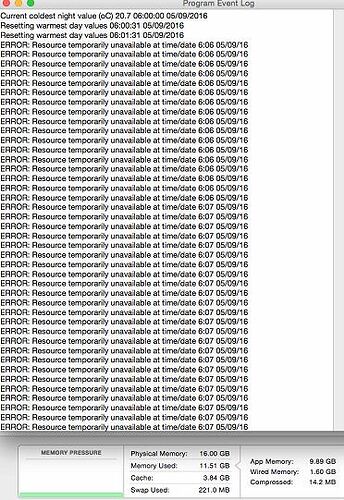Hey Brian… so far so good with that new cronftp real !!! Thanks and much appreciated as always
Testing the latest build with the new cron files. This seemed to fix a problem with rain being reported and accumulating when no rain was occurring. One thing I have noticed regardless of the newer cron file, is that when data comes in (10 seconds for me), WD gives an absolute priority to that operation (as I’ve always stated I’m not a programmer, but I do see this occurring).
This seems to cause WD to “de-select” an open window, or anything else for that matter from setting a label color for instance. Where WD will stop what it’s doing (and forget too) and focus only on taking those data bits coming in on the serial port. Even though I’m not a programmer, I think that this might have an impact on “stability” of WD as well (I’m just venturing a “SWAG” here…;-)).
Thanks for all your work on WD (both vers.),
Mike D.
Spoke too soon on the rain reporting with the new cron file, it seems to be still reporting rain when it isn’t (Windows vers. is allright).
@creakyneck
are talking here about the mac version
and if so, what weather station type?
and also when you refer to the new cron file, which cron file are you refering to?
Yes, the Mac version, and it was the updated vers. 4.1 cron file WS-16 data logger (CSV serial data).
Hi
its still not clear to me what cron file you are refering to exactly?
Hi Brian
Have used the file with the latest Mac download pkg. and the “cronftpreal”. And may not even be a factor with the other items I mentioned. I can re-install the regular one if you want, but I think that the rain data problem etc. may be something else.
@creakyneck
the rain issue will not be related to the new cronftpreal
Anway, I have found and fixed a problem with a file not being closed properly , with the daily av/ext update that could cause a random crash to occur
(and more and more CPU use by the weatherdisplay process too)
in build 270
ready now to download…
so that is a recommended update for all WD mac users ![]()
Not sure why i’m posting this as not to jinx anything
But knock on wood, it’s been very good and stable lately ![]() Ive not had a hang, crash or flat line in a while
Ive not had a hang, crash or flat line in a while ![]()
Of course I just went up to 270, so too early to tell on that.
More curiosity and not a problem, but why when WD starts up for the first 20 or so seconds does it show a date of 12/30/1999
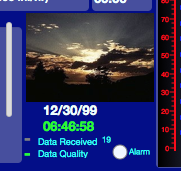
More curiosity and not a problem, but why when WD starts up for the first 20 or so seconds does it show a date of 12/30/1999its not a problem in the grand scheme of things but I will see if I can fix that for the next update
Thanks for the new Mac build. It seems to have helped the total focus on the incoming serial data bit I mentioned. The false rain reporting seems to be better (at least in the hour or so I spent testing). I am now noticing spurious wind gusts being sent however (actual display of speed seems OK, just way high gust values).
The only other bit worth reporting right now, is that when entering data for say Weather Underground station location data etc. is the data entry fields aren’t accepting more than 1 digit so that when I enter say 39 degrees north latitude the converted data box shows 3.900000 degrees. I think that most of the other data entry fields are doing this too.
Just trying to get the Mac vers. to be my primary running vers. instead of having to run WD under Parallels.
Thanks as always,
Mike D.
Hi
I have not worked anymore on your station type problems as of yet (the Novalynx?) yet
re the 1 digit entry problem, where is that exactly?
I have fixed that start up date issue in the latest update
Thanks, wasn’t really a problem. I was just curious. Perhaps it was always there but I never noticed. But thanks none the less!!!
Woo Hoo, no more 1999 on start up !!! No more flash backs to 17 years ago!!!
Brian
The best example for the single digit data entry would probably be to go to the CWOP setup page and look at the fields for the lat/long settings. They show only a single digit and when attempting to enter say a latitude of say 39 deg., 22 min, 53 seconds N latitude gives a converted value of "3.90000000000000..."
Hey Brian
Not sure if I should have posted here or on the B270 thread.
Anyways, when I woke @ 5am today WD was running fine. I noticed the count was high so just to be proactive I exited and restarted WD.
Around 1030 I checked my website and noticed a flatline condition.
I connected to my mac, and to look at the program event log. As you can see there were alot of:
ERROR: Resource temporarily unavailable messages starting at 6:06am.
I thought you said these were generally lack of memory available. So in the attached screenshot I also am showing memory tab from activity monitor which shows 11.5GB used out of a total of 16GB. So was I really out/low on memory? Or is this another issue?
To be safe I closed down Safari which is my biggest memory usage. This drove my used mem down to ~8GB out of a total of 16.
Btw this is the first issue I have had in a long time ![]()
Thanks
Paul
not really sure
one good thing is I have found where sometimes WD will crash at midday (or 1pm) with the FWI update in the latest update
Thanks, hey this was the only issue I have had in a while so no complaints. Was more wondering if those errors were related to avail mem.
I restarted WD this am when I woke up (5am) and the flat line appear to happen right at 6am
Actually, the other times this has happened was around 6am. Doesn’t WD do some calculations at 6am/pm - for coldest/warmest day/eve
Not sure if that helps out. OTherwise, no biggie unless it starts happening again
Appreciate the response.
Actually, since my last post not sure the 6am is accurate
Looking at weatherunderground, the issue started approx 6:10am which is after the 6pm-6am calculation
6:05 AM 59.2
Hi Brian,
New problem (depending on how you look at it). After WD started functioning properly in March and being good up until a few days ago, it stopped collecting data from the Davis Datalogger… I think it happened after I started running Build 271. 270 was running prior. Nothing else changed, connectors are all solid. Restored 270 from backup drive and ran it but WD still wouldn’t get the data. Any thoughts? Thanks.
Aloha,
Mark