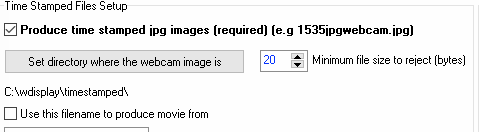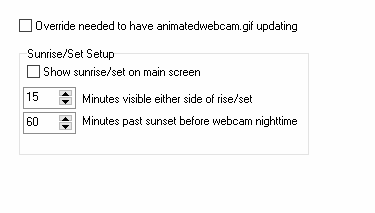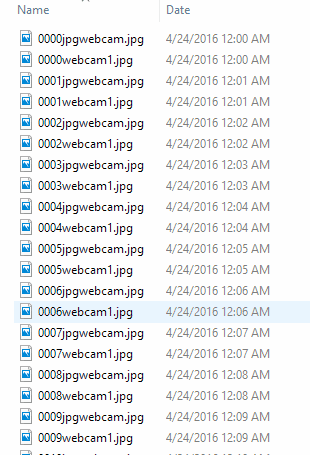I have a couple of problems with my all day video. I’m running WD 10.37S-b8 on Win10.
First is I am getting double files being made. If I look at the old webcam video setup page, the Produce Timestamped jpg Images item is checked. Even if I uncheck it, it does not stick. The next time I open that tab it is checked again. This is putting jpgwebcam.jpg files in my timestamped folder.
Second is on the time stamped files setup tab I want to extend the time for sunrise/set setup. If I change those times, they do not stick. The revert to the default 15 and 60 minutes.
Anyone else having these problems of the settings not sticking and not accepting the changes? I’m running WD 10.37S-b8 on Win10.
The first attachment shows the “Produce time stamped jpg images” setting checkmark on the old all day video tab. If I uncheck this, it comes back checked.
The second attachment is on the Time Stamped Files Setup tab and adjusts the sunrise/set offset. If I change those settings from the default 15/60 they will not take and will revert back to 15/60.
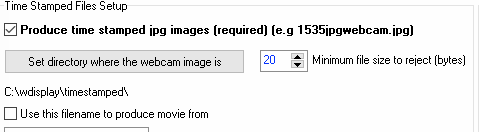
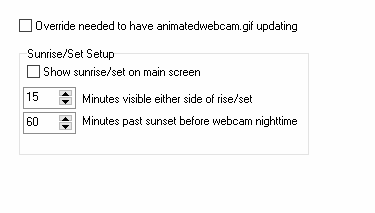
it is recommended to now setup and use the new web cam setup settings page
(I have a youtube video on how to set that up)
the old settings screen I am not actively supporting now
I am using the new web cam setting page. I can not turn off the old one (used that before the new one) and it keeps making the jpg images.
if you have set to use the new setup
then none of the old setup settings are used
hence do not worry or try to change those settings
at this stage , its not very clear to me exactly what the problem is you are having?
how do you mean exactly it keeps on making jpg images?
what images exactly?
2 jpg files are being created every minute. See attached screen grab.
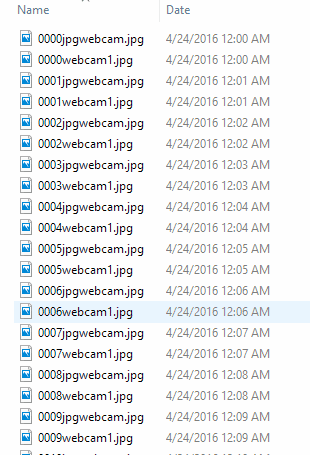
jpgwebcam
is the default file name, and is also used for if you want to show web cam at mouse cursor position
I would change the time stamped file name to that, instead o what you have now
I’ll give that a try and let things go for a day to see how it works out. Thanks again for all your help!