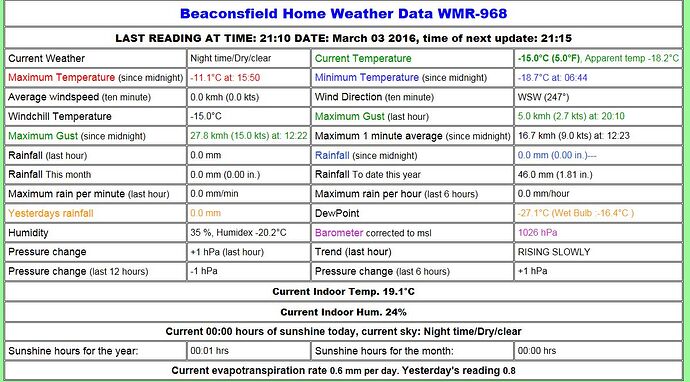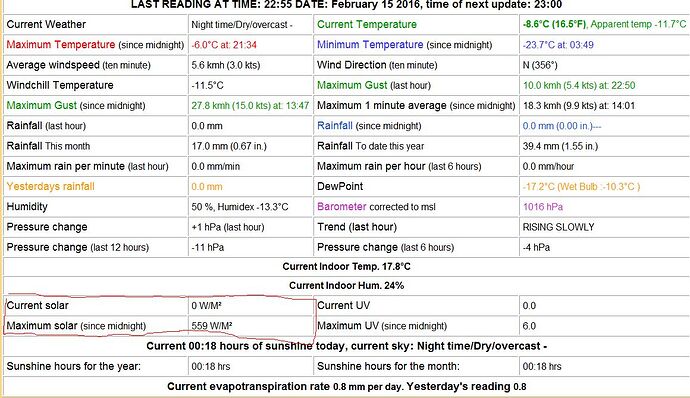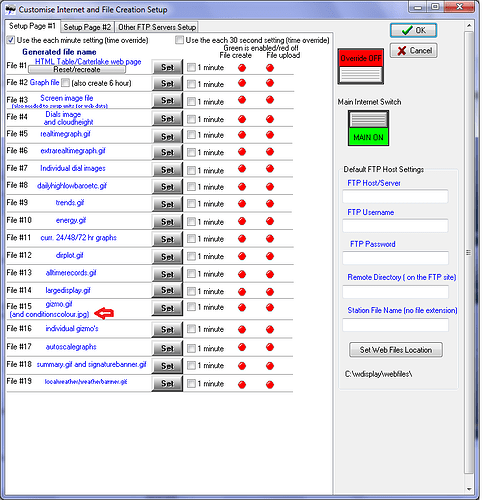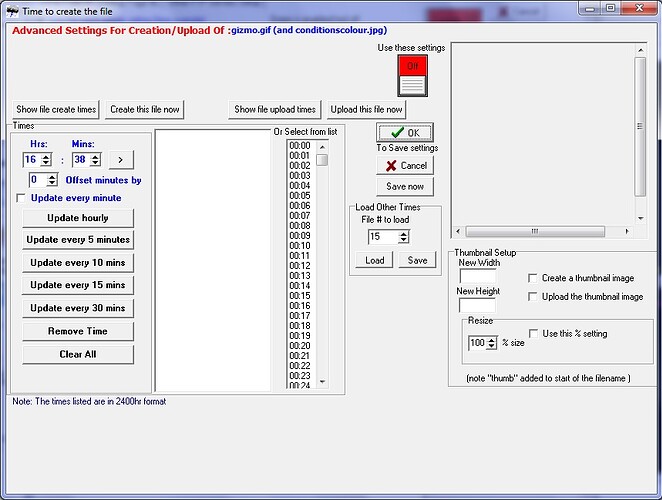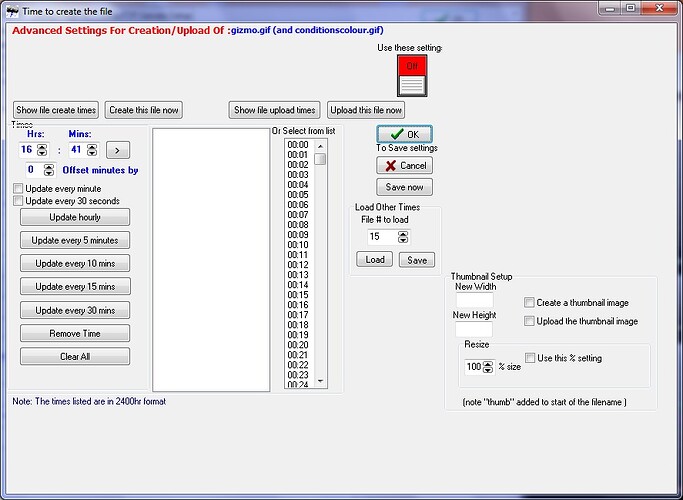yes I do but I’ll sent it to you later because I’m at work now.
will email to you as soon that I can.
OK
i have though worked out that you are using a modified UV sensor with your station
the latest .zip update should get the solar data info showing now in the summary image for your settings
re the gizmo.gif
have you tried deleting that file?
any errors under view, program event log?
Hi Brian I don’t have a modify UV sensor with my weather station but I have a modify solar in jar sensor.
yeah, that was what I was meaning
Hi Brian I’ll try to use the latest update when I gonna be home in about 6 to 8 because I cannot fix the problem remotely and would be able to do better diagnostic.
Bye
Hi Brian just to tell you that for the summary image is almost ok It has 2 number the pourcentage and the solar value w/M2 but without the units but it still doesn’t the current and max in the main table current weather at.
for the gizmo i only can create locally manualy and i also have realize that the conditions color doesn’t recreate the files and I delete both files and restart the problem without success.
see the 2 pictures attached
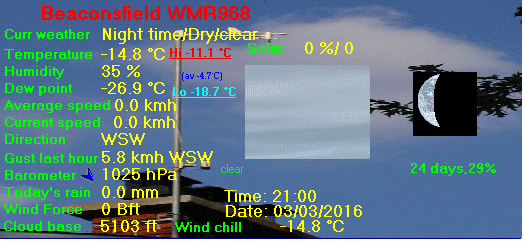
there is no real room for the units when the summary image is not full width (when the sun is shining)
the units are wm/2
not sure what you mean by max in the main current table
max what?
for more info in the table see the area in red.
and the summary image in past was only showing the pourcentage like 5 % and no / and a value. just look at the second picture.
I have installed the last build 319 date march 4 2016 11:15:30 am
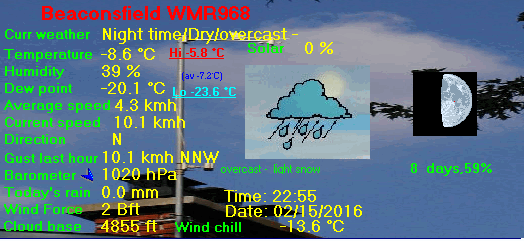
the first summary image you posted was showing 0%/0
did you get my email that I need the wdisplayftp.reg file again…I get lots of emails every day and its hard to re find an email
the next update of WD will show that solar info in the web table for your specific station type and settings
yes just did and the last picture when I was using build 81.
so do you want it to look like build 81, just the solar %, or?
re the gizmo
with your settings , for some reason, its not updating
unless I set the times different to all the other times…e.g if you add an offset
investigating
I got the gizmo working
if you had also set the conditions colour to update at the same time then the gizmo was not updating
fixed that now
its not clear re the summary image if you did or did not want the solar wm/2 after the solar %
I was that like in the red rectangle nothing after / and after the red area.
in the summary3.jpg file

that will have to wait until the next update
as it was not very clear
the current .zip update has the solar in the web table and the gizmo updating for your particular settings
ok thanks Brian I installed the latest zip file some tweak needed on the web table for station that doesn’t have uv sensor should not be on the web page just go look on my webpage at: http://nicolashebert.ca/weather/wmr968
the gizmo is working now correctly but not the conditionscolour.jpg is still not working thanks . that I break and just tell me if you have fix it in the next update.
I’ll be happy and going to bed now it 11:30 pm now.
bye
thanks for your help.
what is the exact problem that you are having with the conditionscolour.jpg?
the same issue has was having the gizmo.gif before you fix it.
cannot create locally via internet file creation and upload times and I also think that it doesn’t upload also.
with your settings , in the customise internet and file creation setup, file #43, you do not have any times set to create or upload for the conditionscolour.jpg
you should edit in internet file creation and upload file #15 it says gizmo.gif (and conditionscolour.jpg) also.
look at the attachment. Untitled.png it was working before it think you have changed it from build 81. when you click set the second window it not the same. but the setup page 1 file #15 is the same.
look at the attachement named build81 and build319 in the file name.
Thanks
try the latest .zip update re the conditionscolour.jpg
(problem occured if you also had the dirplot set to be created at the same time)
(note that its always been a jpg file that gets created, and build 81 was wrong in showing that the gif file name)