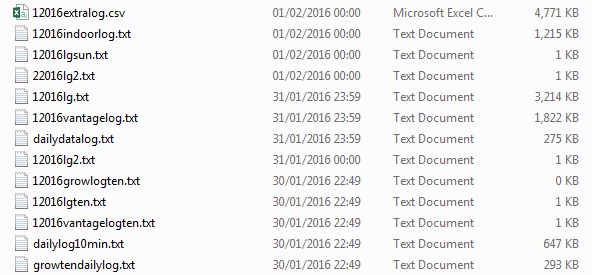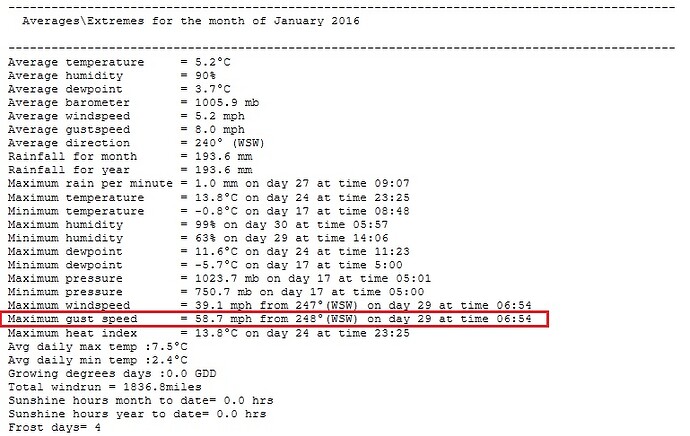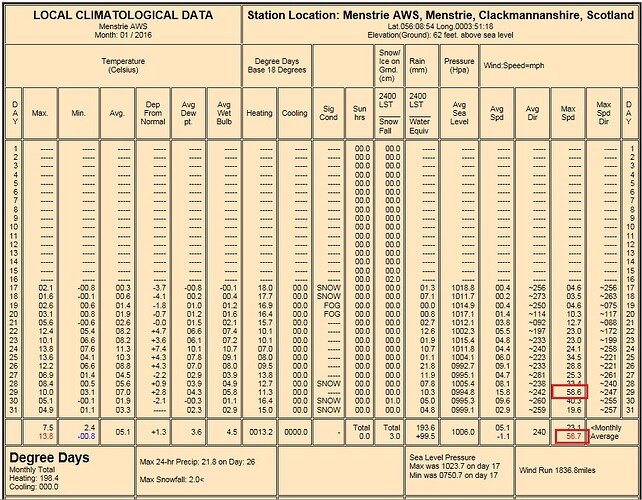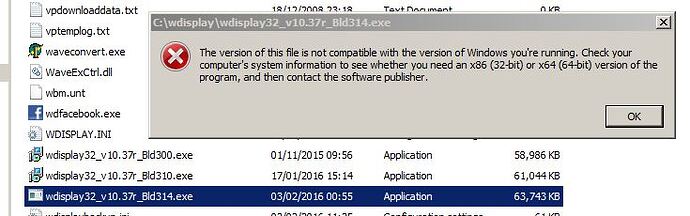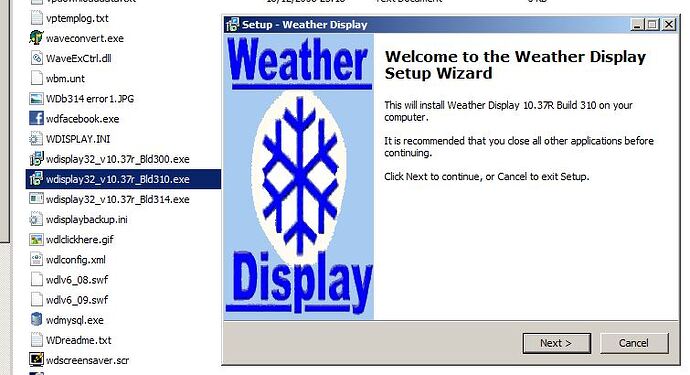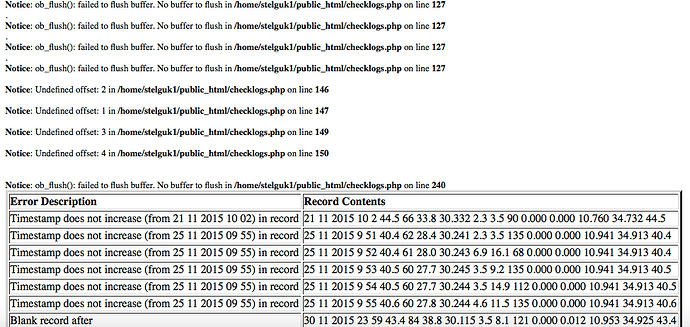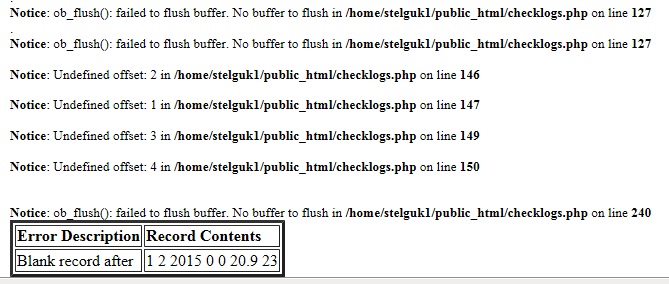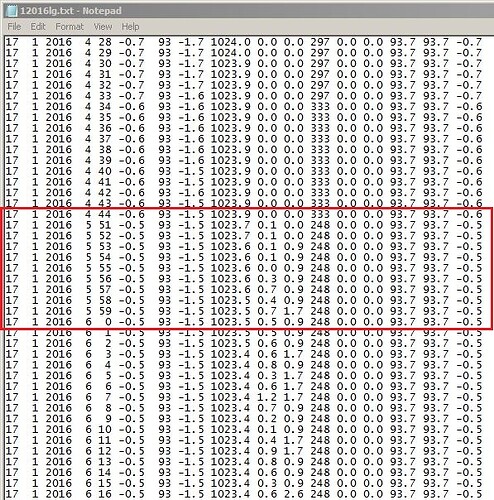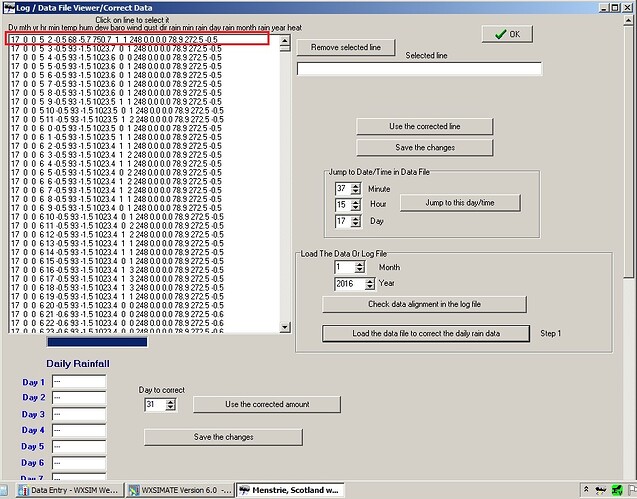Hello
The first day of every month I manually Tweet: warmest, coldest, wettest, windiest and wind run for the previous month
Missing data
Today when I looked at the climatedataout page for January I saw that data was missing from 1-16 inc.
I’ve not made any changes to WD and checking my Twitter (3 hourly Tweet), WeatherUnderground and WOW sites shows data for these days. On the 16th I suffered a power cut and had to restart the server that WD was running on so I don’t know if that reset something which is why there is data from the 17th.
I know there are several posts about using Action\Convert log files to data files but before I went down that road… What files do I need to check?
My dailydatalog.txt file contains data for all the missing days as does: 12016extralog.csv, 12016indoorlog.txt, 12016lg.txt, 12016vantagelog.txt but I’m not sure if these are sufficient to try and recreate the data.
Data discrepancy
Furthermore, when I thought I could use the data from dailydatalog.txt for my tweet I noticed a discrepancy in the wind data between dailydatalog.txt and climatedataout page.
One example was 29th Jan: dailydatalog.txt shows max wind as 51 yet climatedataout.html, climatedataout12016.html and January2016.htm pages show this to be 58.6. I haven’t made a detailed check for other differences but a quick look at the data from 17th onwards does seem to show wind discrepancies on a number of days (ignoring possible decimal point rounding), e.g. 21st 12.7 (climatedataout) ; 11 (dailydatalog)
Can anyone advise?
I have attached screen snippets to highlight the missing data and discrepancy issues and a snippet of part of the logfiles folder but I can send any other file that is considered relevant
Regards
Peter
WD: 10.37R b300
WD was running on W2K3 server up to 27th Jan 2016, now on W7 Pro (fully patched)
Davis VP2 serial interface up to 27th Jan 2016 now with WeatherLink IP interface (WeatherLink software not used). These are 2 different consoles.
WD connects to VVP for the data
This move which was made on 27th Jan 2016 is still in ‘observation phase’ but nothing has been seen so far so everything seems to be working okay.
Just to clarify, although I have 2 different VP2 consoles there is only one instance of WD running. WD, WXSIM and VVP on the server have been shutdown.
Added at 20:19 1 Feb 2016
I’ve now just realised that none of the daily graphs (yyymmdd.gif) contain data (created but empty) except for 20160100.gif, 20160130.gif and 20160131.gif and the January2016.htm only contains the summary and rain totals (from the 17th) rather than the daily data and links to the daily graphs. I assume this is all connected.