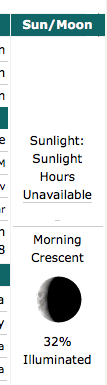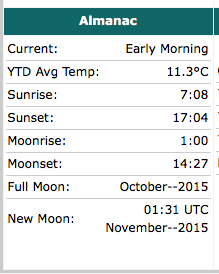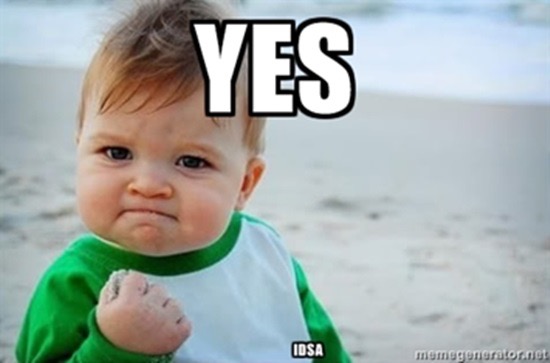Brian,
I have contacted Ken True about a problem I was having with Moonrise and Moonset dates. Below is our correspondence. Could you look at this?
Thanks,
Hugh
BEGIN INCLUDED MESSAGE
Looks like the Mac version is not fully honoring the date format for $moonrisedate and $moonsetdate.
testtags.php?sce=view shows:
$datefmt = ‘m/d/y’; // = ‘d/m/y’, ‘m/d/y’
$uomdistance = ‘km’; // = ‘mi’,‘km’ (for windrun variables)
//
// General OR Non Weather Specific/SUN/MOON
// ========================================
$time = ‘01:50 AM’; // current time
$date = ‘11/1/2015’; // current date
$sunrise = ‘8:03’; // sun rise time (make sure you have the correct lat/lon
// in view/sun moon)
$time_minute = ‘50’; // Current minute
$time_hour = ‘01’; // Current hour
$date_day = ‘01’; // Current day
$date_month = ‘11’; // Current month
$date_year = ‘2015’; // Current year
$monthname = ‘November’; // Current month name
$dayname = ‘Sunday’; // Current day name
$sunset = ‘18:09’; // sunset time
$moonrisedate = ’ 31/10/2015 '; // moon rise date
$moonrise = ‘22:02’; // moon rise time
$moonsetdate = ’ 01/11/2015 '; // moon set date
$moonset = ‘13:06’; // moon set time
I’d ask Brian to fix that little glitch… the moonrisedate and moonsetdate should have the same format as globally specified (in your case,
that’s m/d/y) and they are appearing as d/m/y format.
Best regards,
Ken
Script updates via Twitter at https://twitter.com/saratogaWXPHP
On 10/31/2015 11:39 AM, Hugh Whalen wrote:
To: Webmaster
From:
Hugh Whalen
[email protected]
Base for template:
Canada
Plugin for template:
Weather-Display
Your personal weather website URL
www.flowers-cove.ca
Message:
If you look at my website www.flowers-cove.ca you will see that the
Almanac section has 2 errors. The New Moon and Full Moon show the
month and year but – instead of the day.
Also on the side in the Sun/Moon section it says Sunlight Hours
Unavailable but my testtags.php file shows:
$hoursofpossibledaylight = ‘10:06’; // Total hours/minutes of possible
daylight for today
Do you have any idea why this might be happening?
Thanks,
Hugh
Sent from (ip address): 204.237.80.135 (204.237.80.135)
Date/Time: October 31, 2015, 11:39 am PDT
Coming from (referer): http://saratoga-weather.org/contact.php
Using (user agent): Mozilla/5.0 (Macintosh; Intel Mac OS X 10_11_2)
AppleWebKit/601.3.5 (KHTML, like Gecko) Version/9.0.2 Safari/601.3.5
END INCLUDED MESSAGE