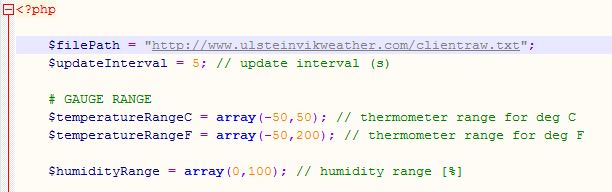Exclusive for WD!
LIVE GAUGES FOR WEATHER DISPLAY
A new plugin is now available - live gauges for Weather Display!
This plugin extends the functionality of the built-in gauges plugin and allows much faster updates. The whole idea of this plugin is that unlike any of the other scripts in the template, it does NOT use the database, and uses data from the clientraw text file directly. This means it allows viewing the most recent conditions. The database is of course still updated in the standard interval.
The plugin requires that you use Weather Display and that you upload clientraw.txt to your server. Also, it will only make sense if this upload is more frequent than your database update, otherwise it will just duplicate the already built-in gauges in the main template.
If you do have a clientraw file on your server updated more often, then setting it up will be very easy. There are several designs available for you to choose from. As you know I prefer the simple “material” design style, however I do understand that many prefer more colors, 3D effects, shadows etc. There are therefore several versions, some of which use the material design theme and others with more colors and 3D effects. You can also choose from two available sizes, where one is probably ideal for mobile devices as it fits on one screen, while the other one is easier to read on a PC.
Features
- live conditions with auto updates
- several design themes
- 2 sizes
- solar sensor and UV gauge automatically displayed/hidden based on config.php settings
- units either default or user-defined (linked to the rest of the template)
- in the “color” theme, thermometer color changes between red/blue (if freezing)
- precipitation gauge can be switched to show daily/monthly or annual rain
- thermometer can be switched to show temperature/apparent temperature or dew point
Installation instructions available in the blog.
Demo: http://www.meteotemplate.com/template/plugins/liveGaugesWD/index.php - - please note: the demo uses dummy random data as I don’t have WD connected to my station and generating clientraw. To see all versions simply view the demo and then replace index.php by index2.php, … , index5.php
Download: http://www.meteotemplate.com/web/plugins.php
Info/comments: http://meteotemplate.com/blog/?p=274
PLUGIN UPDATES
I have decided to gradually begin updating all the plugins so that they can also be localized to different languages. I hope this will be useful to some of you as right now the plugins are all in English unless you translated them by hard-coding different strings. However, that is not an ideal situation for two reasons - first, the user cannot change language, so it will always be displayed in the language you translated it to and second, if I release an update, you would either have to stick with your current version or update and lose all the changes.
First plugins that are now localized are one of the most popular ones and ones that contain relatively lot of strings - the diary and the disasters. However, right now, basically they are still just in English, but that is simply because somebody will first have to help me and translate them so that I can include the language file. The way it works is that the plugins will always first search if there is a language string available for the language chosen, if not, it will use English. This means that if you wish to translate, you don’t even need to translate everything. The untranslated strings will simply remain in English.
Language files are placed in the lang directory and the translation follows the exact same logic as the language strings for the core template.
In addition, the updates also contain a few minor bug fixes so I recommend you update the files. In case of the diary there were some minor problems with the Moon phase calculation.
I also apologize to our Canadian friends and I have added the only one F5 tornado ever observed in Canada in the disasters plugin and thus also renamed the “US F5 tornadoes” site :-).
Make sure you read the instructions for updating the scripts in the blog, you might otherwise lose some valuable data!