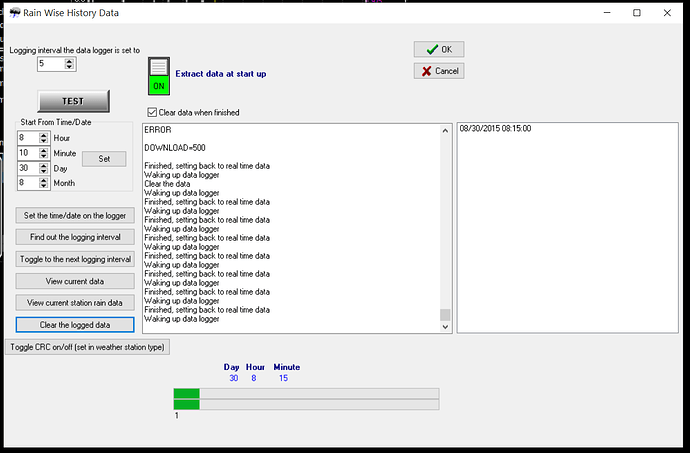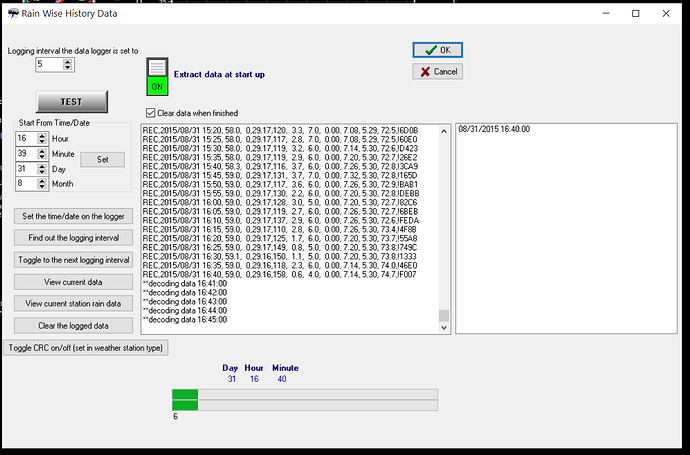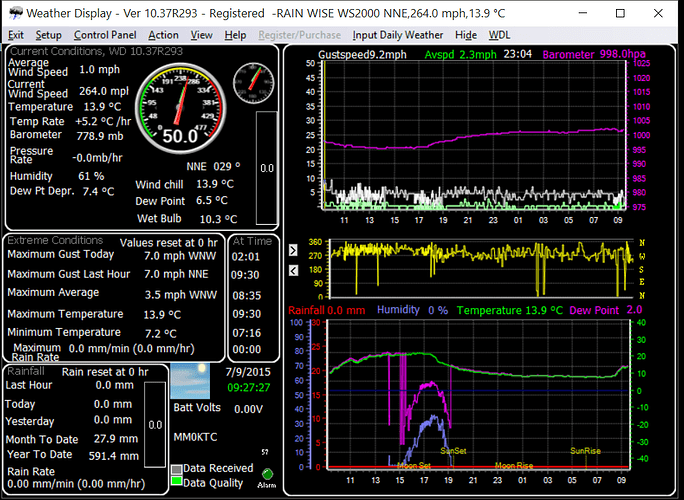not clearing it when you click to clear it in the data logger setup, or?
Brian
not clearing when the check box is ticked.
next WD update should do this
Brian
all I get now is the error message as shown on the attached. And its also reading the direction as the gust speed since I have downloaded the lattest version (30.08.15)… it recorded winds up to 315mph last night as well!
Keith
its not easy when you do not have the hardware here
but try a new .zip update…
Brian
appreciate the efforts. also, if you need access to my computer again, there are no problems with that. Have updated using the Zip file, and all that happens now are the messages shown on the attached.
also there is no date being displayed?
can you add a link to the version you release of the 28-08-2015? this was the last version that worked correctly for me, a full install would be good.
Keith
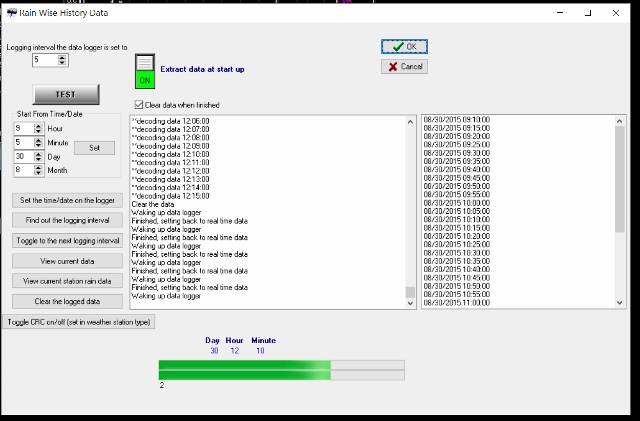

I can for now remove the clear the data logger that you wanted added
to see if that at least stops this problem
is there any error under view, program event log?
I might have found something and fixed it in the latest .zip update,ready now
Brian
The data is now uploaded, and current info shown, but there seems to be a few other problems.
- the upload just hangs (see attached)
- the data is not cleared from the logger memory
Keith
hangs as in it does not recognise that its finished?
it would be ideal if I had that remote connection available again to be able to get this working correctly after trying to get the clear data at the end that you wanted to get working
(not sure why you created that other thread though?)
I have made another change that might help, comparing to some back up code
latest .zip update
also note that you can turn the switch off under control panel, data logger setup, to get live data working when you restart WD
any news? ![]()
Brian
email sent with access details.
Keith
that wont work as its expired trial
re the com port remote
what is currently happening with the history data with the latest version?
Brian
history is downloaded, but not cleared from logger memory.
is live data working after the history is downloaded?
that was one problem I was trying to fix
also does clicking on clear data logger clear the history data in the logger?
Brian
live data does not appear when programme starts, I have to go into the control panel, data logger and request that the live data is displayed, once I close the control panel down, the live data is seen
I can see the instruction to clear the memory, and it would appear that the memory is being cleared.
There is also the problem with wind speed, I think the direct is being interpreted as wind speed. again we have 269mph winds.
Keith
Brian
still no live data unless I follow procedure set ou above, nor is the memory from the logger being cleared.
Keith
if you untick to clear the history data in the data logger setup, does live data work, after the history data has downloaded?
not sure what you are meaning re direct is being interpreted as wind speed ?