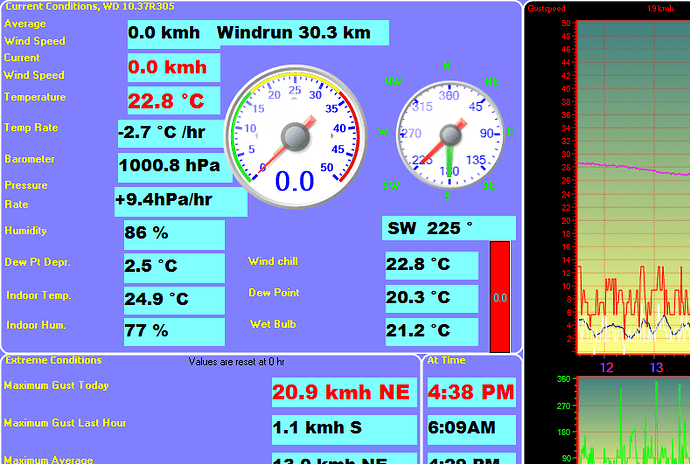I am using WD10.37R on Windows 10. Everything has been fine with it until this morning. It refuses to open .What could I have done to it or is there something I need to do that can rectify the problem. Thanks Bille
Hi
which build of WD?
WD10.37R b294…is that it?
Forget that previous answer…It is build 305
It appears to be working behind the scenes ,see photo’s from webfiles it seems to be sending to. But I cannot get it to open at all. Notice portion of main page in one photo… When I attempt to open WD this portion seems to flash onto screen and then disappear.
it could be that its opening off screen then
try deleting the section
[Last screen position]
in the wdisplay.ini file, when WD is not running
(use task manager to kill off running WD process)
It seems to be sending/receiving (?) messages. I’ve got no idea. to TT PUP Upload 935.Start Time/date:7:49:05 AM
Permanent connection selected28/01/2016
Permanent connection, will do ftp now
Finshed email agenda
Finished email agenda, no FTP items to do…
Doing abort procedure/program close…
ERROR: I/O error 103 at time/date 7:49:06 AM 28/01/2016 agenda item: Well that is how I copied and pasted it
please see my post above
I did as you suggested. No good. I contacted Telstra Technical support and they entered my computer to solve problem. They had no luck. WD seems to be sending messages to FTPup all the time. Telstra Tech suggested I uninstall WD and re-install. They mentioned also that my system is 64 bit and apparently I had a 32 bit WD. Can you suggest what I should do please. I’m not too computer savvy that is why I subscribe to Telstra Platinum to help me when I do have problems like this. Regards
Hi
if you could allow me remote access then I can sort it out for you
(e.g logmein or similar)
re Telstra tech support saying it should be 64 bit…there is no need for it to be
sorted this via logmein.com
WD was set to open hidden in the system tray (and the system tray icons were set to be hidden as well in windows)
Thanks Brian