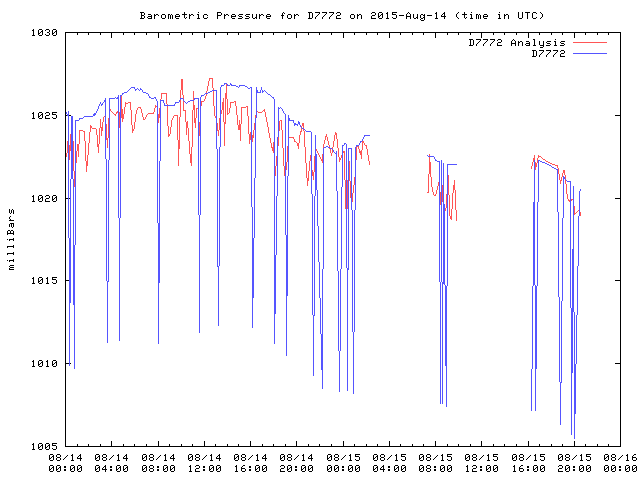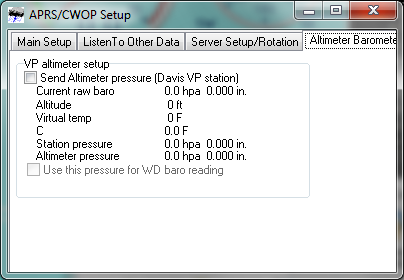The attached is what CWOP shows for my barometer readings. #-o I do not see these fluctuations in my historical data, so it is something with how the data is being sent to CWOP.
I am using the latest beta (10.377R286), but this has been happening for many version before this. I replace my WeatherLinkIP data logger cable because it was crimped and I though that may have been the issue. My Vantage Pro2 console has it’s elevation set at 5560 ft, with no other barometric calibration.
Right now I am using Virtual VP (1.2.5) with VPLive (1.2.5.27) and have VPLive send the Altimeter barometer to CWOP. I have tried to use the WD CWOP setup to ‘send Altimeter pressure’, but most of the time the readings on that screen are all zero so it ends up sending the Sea Level Barometer (see 2nd attachment).
From the attached graph, it looks like it is alternating sending Sea Level Barometer with Altimeter barometer readings. I have been careful to NOT have more than one application send data to CWOP at the same time, so I do not believe that is the issue.
I went for years without this issue then it started several months ago. I have not been able to isolate the problem. I do not believe it is the console because I have a Vantage Vue console that I swapped out and the wide fluctuations continued with that console. All consoles and the data logger are the most current firmware. Since I do not think it is a hardware issue, that leaves the software, WD Altimeter calculation is not working. Why? VPLive seems to be sending alternating Sea level barometer and Altimeter barometer. Why? I just thought of having WeatherLink.com send the data to CWOP … does that adjust for Altimeter barometer before sending?
My first preference is to have WD do it all (my Webste, WeatherUnderground Rapid Fire, PWS, AWEKAS, and CWOP) and eliminate the other programs completely (VirtualVP, VPLive, WeatherLink). Before that can happen I would need to figure out why the WD Altimeter barometer calculation is not working first. Please let me know what other details you would like to know to figure this out. Any help in figuring out a solution would be greatly appreciated.
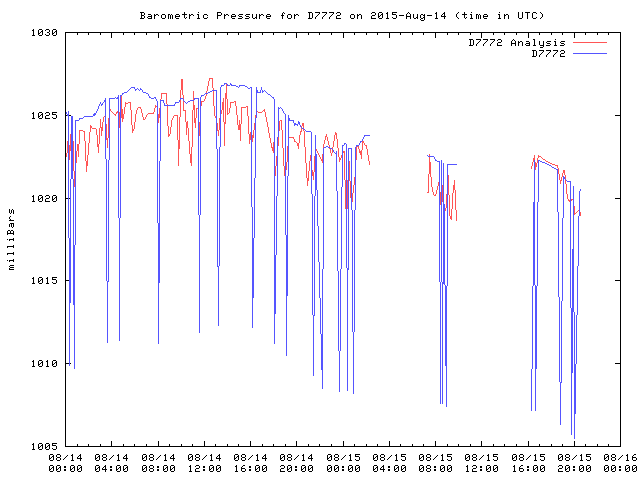
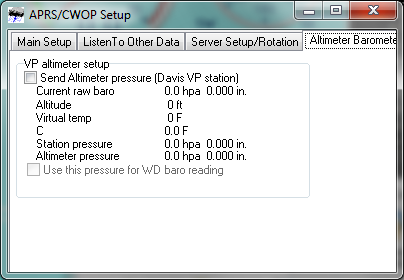
Hello.
I dont see this on my site.
Using build 287 of wd.
Davis ip logger.
See link.
http://weather.gladstonefamily.net/site/search?site=e1600&Get+information=Get+information
Sensor defect, maybe?
http://www.findu.com/cgi-bin/rawwx.cgi?call=DW7772 shows you the raw data that is being sent to CWOP, and at the end of each string is a code for the program submitting the data. We’re seeing both VL1252 and VL1250 which is the software and version number.
Try looking for a second instance of VPLive running somehow?
Interesting? Thank you. I did not know about that way to check the raw data reception. I am looking and I only see one instance of VPLive running? I agree that it looks like there is another instance running too. I’ll keep looking to see what I can find.
I may be wrong on that, but it seems strange that VPLive would change ID strings.
To counter that theory, there doesn’t seem to be any regular “cadence” to either of the ID strings so ???
Hopefully someone else will have an idea what might be going on.
I may be wrong but I think VL1250 is VP Live 1.2.5 + original VP and VL1252 is VP Live 1.2.5 + VP2.
Maybe try turning VPLive off and get WD working correctly? You’ll need to tick “Send Altimiter Pressure” on the Altimeter Barometer tab, then make sure the switch is green on the Main Setup tab. The times don’t matter because Brian has that updates will be every 10 minutes using the last number in your ID. For you that will be on the “2s”.
I guess I would first turn off the VPLive that I know about, and see if anything is still getting uploaded, before firing up another data source (WD).
After watching the Activity Log on VPLive 1.2.5.27 I finally saw there where it is sending both lines. I saw that in that activity log where VPLive sent the line ending in VL1250 and then later I saw the in that same log it send a line ending in VL1252. Given that I am confident that only VPLive is sending data. I don’t now what causes it to send different software version codes???
Back to the suggestions… I agree that I would love to use WD and stop using VPLive. Any suggestions on why the WD CWOP Altimeter baraometer calculation/readings are all at zero and how I can correct that (See original attachment)?
Thanks for your help.
Are they still zero when you tick to send altimeter?