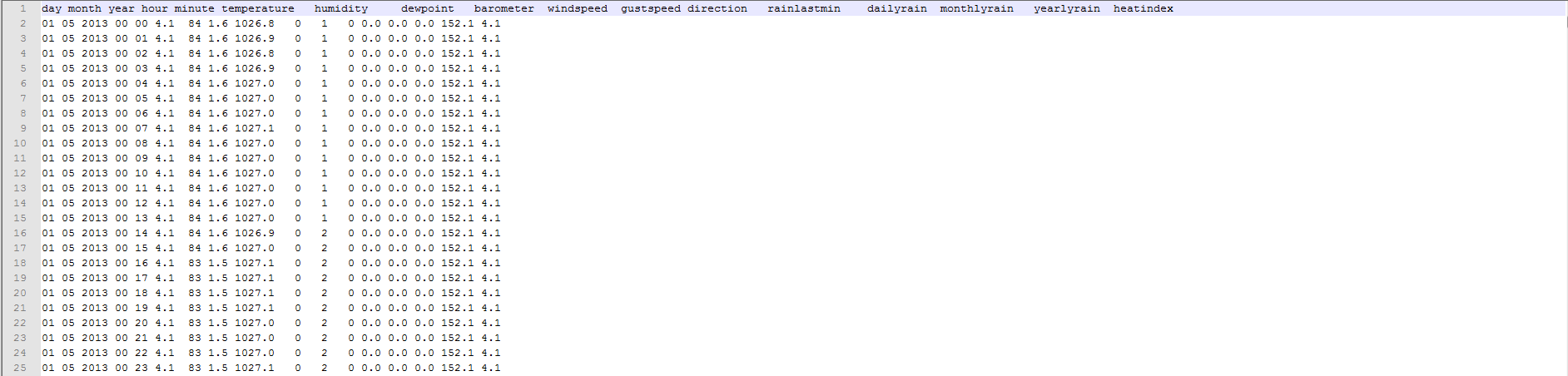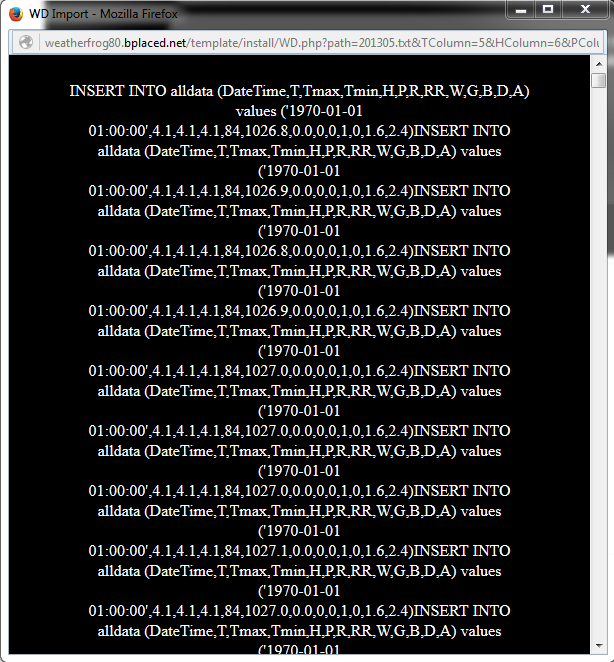What is the status of Meteohub support?
Meteohub can generate a textfile in the same format as clientraw.txt, so you can use the WD scripts for it.
I know but that has some drawbacks, like the rain rate is way too low (an error in the clientraw.txt file generated by Meteohub).
And what about import of historical data from Meteohub?
Well there is not much I can do if there is a bug built-in Meteohub, with regards to imports, look at the options available (described in the wiki).
It is possible to use
- logfiles in the format equivalent to WD monthly logs
- logfiles in the format equivalent to Cumulus monthly logs
- import directly from WU if you send data there
- import from CSV
I already know that options but they are workarounds (with different flaws) and not real support of Meteohub.
For the realtime data there is a solution - generate a custom output file from Meteohub and modify the script which reads it (I’ve modified the cumulus script), I’ve already sent you samples some time ago …
Im not sure I understand the problem. Since Meteohub can generate clientraw, there is no point in writing another script and if there is a bug in the rain rate reported that does not really matter, because the RR is calculated by the script automatically, not taken from clientraw, it simply takes the difference between the timestamp of last interval and last rain value (which is cumulative daily total)
If it recalculates the rain rate I suppose it should be OK.
There could theoretically be some minor inconsistencies between Meteohub and template data but no big deal.
But what about historical data import?
Meteohub can export to WSWIN and WD.
WD should be the way to go but you get only some sort of rain rate exported, so you definitely don’t get the right values for cumulative rain and rain rate - at least the last time I’ve tried it was the case.
I cannot help you with this as I do not have Meteohub myself. If it can produce WD logs then you should be fine importing them with wd.php.
If not, then I guess there is an option in meteohub to export as csv and you can then just adjust the structure of the CSV as outlined in the wiki
Yes, you can ![]()
The question is: do you want to …
Meteohub is pretty well documented and I’ve sent you different samples and ideas how proper support could be achieved.
I’ve tried both ways (WD and CSV) but there still were bad rain rate and/or cumulative rain data.
I dont understand one thing - if there is wrong rain data, why would it export something different in the native meteohub format? Wouldnt it also be wrong then? Where else would that data come from?
There is no native Meteohub export format, only the two already mentioned, which are incomplete and wrongly recalculated.
The best bet IMHO is importing Meteohub monthly RAW data.
Hi guys,
two new blocks are now available for download.
Meteogram
I think the name of the block is pretty much self-explanatory. This block will draw a meteogram showing the upcoming 48h forecast for the location you specify, using data from yr.No. The script takes into account your Meteotemplate design settings, units, language and also timezone.
News Feed
This block allows you to place a news feed on your site, where you can for example add updates of what is new on the homepage etc. There is a separate page, where you can directly add/delete items using a GUI and your admin password. Instructions on how to do this are given in the settings.php. Once there is more items than can fit to the block display, they will automatically slide down.
Download/screenshots: http://www.meteotemplate.com/web/blocks.php
I recently did some work with meteohub and rain rate info in WD…
Im not really sure what the problem is, if rain rate was incorrect it would not be a big deal because it can be calculated simply by taking the time interval and precipitation difference by the script. I still don’t quite understand what the problem is.
The problem IMHO is - why use flawed live data (from clientraw), when Meteohub is able to generate (correct) custom live data.
Here is an example:
[actual_date0_day_local]/[actual_date0_month_local]/[actual_date0_year_local] [actual_date0_time_local] [actual_th0_temp_c:-999] [actual_th0_hum_rel:-999] [actual_thb0_sealevel_hpa:-999] [actual_wind0_speed_ms:-999] [actual_wind0_gustspeed_ms:-999] [actual_wind0_dir_deg:-999] [actual_rain0_rate_mm:-999] [last24h_rain0_total_mm:-999] [actual_sol0_irradiance_wqm:-999]
generates this:
14/02/2016 21:41:12 4.5 73 994.7 -999 -999 -999 0.0 4.90 -999
I have no solar sensor and the anemometer is actually not working (lost signal).

Hi guys,
since lot of people have been discussing this and are now getting their BloomSky webcams I thought it would be nice to make a plugin, which will be able to save the data to your own server and then do all sorts of things such as viewing the images, filtering them, saving the timelapses, creates thumbnails etc. More functions will be added in future updates, I wanted to have this available quickly so that people can already start saving their images and videos for future use.
The big advantage is that it does not get data from WU (where there is significant delay), but rather uses directly the BloomSky API - also with the image meta data (temp, humidity etc.) and time when the image was taken (to prevent saving duplicates). The plugin uses the MySQL database to save all the associated info, but all the tables etc. are created automatically, so don
Hi Jachym,
I have a problem importing one monthly logfile from May2013 into the meteotemplate format.
Temperature, Humidity, Wind and rain are being recognized and shown, but the time and dataformat is wrong, it shows “1970-01-01 01:00” for every data record.
See also the attached screenshots
I suppose it has something to do with the leading zeros in the date and time format. Is there are a way to reformat those parameters?
Best Regards
Georg
Hi Georg,
what sort of output is this? Is that from some CSV? Cumulus?
Hi Jachym,
No it is an weather display logfile- though it is one, that i had to recreate since my old one was messed up- using my old saved (and correct) data from the month52013.inf file.
See also my topic here, this is also the logfile which is causing those problems for me.
converting from data file to logfile like you did does create a slightly different format