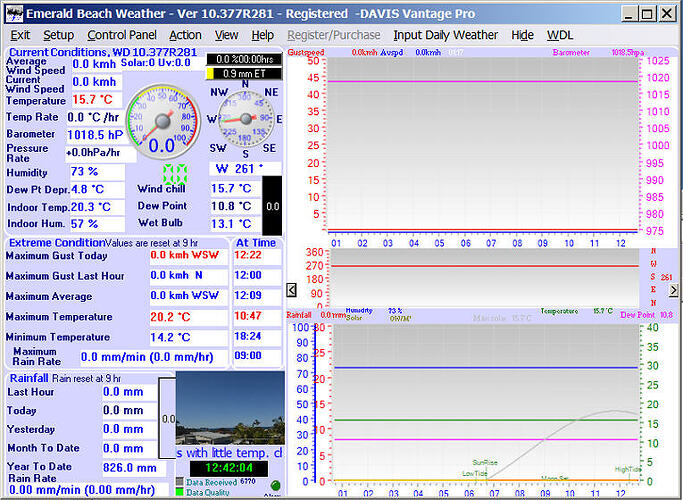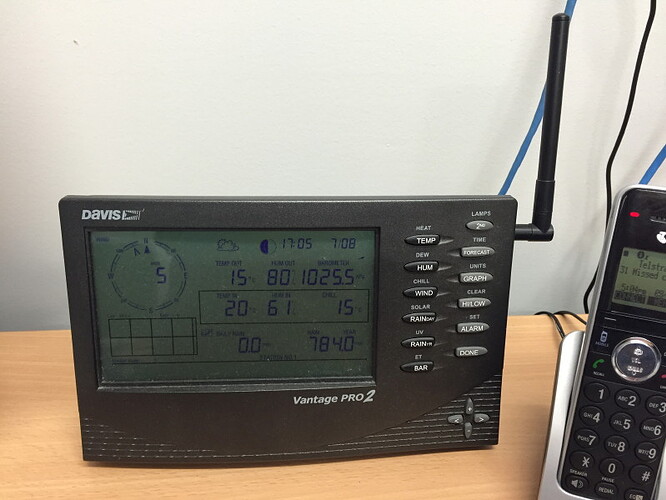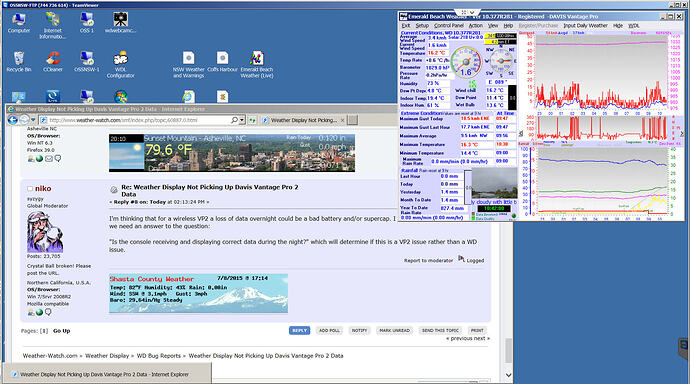Since upgrading to the new release(s) post Version 10.377R81 every couple of days I have to go to Action / Extract Data from Davis VP Data Logger and manually download the data from the data logger for the past couple o days. The problem generally occurs at around 1700hrs every second day. Does anybody have an idea about why this would be occurring? I am also running an FTP link to Wunderground (INEWSOUT353) that updates every 3 seconds. O/S is Windows 7 Professional Service Pack 1 from which both a FTP and Web server (emeraldbeachweather.com.au) also run.
Hi
I am not really sure what you are describing very well
do you mean that at after a couple of days running, at around 5pm, WD stops getting data from the VP, and so then flat lines?
if so, maybe check what you have set at that times?
also any errors under view, program event log?
I have had build 280 running here non stop for the last 5 days as a test, and its doing OK, on a low spec pc
Thanks for responding Brian.
Logs are attached and all scheduled tasks run between 2400 and 0600hrs.
As you can see from the log, WD is currently flat-lined from ~1722hrs yesterday (05/07/15)
Attachments may assist.
dailylog.txt (16.6 KB)
is the problem always at the same time?
Yes and as I mentioned all scheduled tasks run between 2400 and 0600hrs.
Do you have a wireless VP2? Is the console receiving and displaying correct data during the night? Reason I ask is that it looks like your data is down between approximately sunset and sunrise, which is a classic symptom of a power issue at the VP2 ISS.
Yes. I have a wireless VP2 with the outside collectors on the roof (see attached) and the console in my Office with direct cable connection to the PC on which WD runs. The Unit is about three years old and both units run on mains power. Is this something that is symtomatic with Units of this age?
My Wireless VP2 is just over 10 years old, and the connection from the ISS to the console has been rock solid.
I noticed there is a cordless phone right next to the console, you might give them a little more separation.
I’m thinking that for a wireless VP2 a loss of data overnight could be a bad battery and/or supercap. I could be wrong but to know we need an answer to the question:
“Is the console receiving and displaying correct data during the night?” which will determine if this is a VP2 issue rather than a WD issue.
See below. System has been performing as it should overnight so I don’t believe that it in the Davis VP2 end of it. When re-downloading data to WD all information is received.
OK, in that case “never mind” ![]()
If your console is showing good data then the problem is between the datalogger and WD. First thing I would try is remove power from the console, remove the batteries, remove the datalogger for 10 minutes, then re-assemble. If that doesn’t show improvement another area that could be causing an issue…USB cables are very susceptible to stray RF. I replaced all my USB cables with USB cables with toroids to eliminate interference problems. It doesn’t take much RF interference to mess up the connection. If you suspect stray RF try re-positioning the console and/or remove any nearby harddrives, cordless phones, or computer monitors.
Thanks. Will try the above and get back to you.
Thanks to everyone with the help to so far.
maybe you have set to disconnect/ reconnect comporyy in WD setup
if WD is restarted after the flat line starts is it ok then?
For those interested, I have finally located this was happening all the time.
Checked all the scheduled tasks for the time of the day, Windows Log Files and everything else I could think. Turned out (I believe) that a recent upgrade of the Windows OS has altered the Power Management settings on the Silicon Labs CP210x USB to UART Bridge (Com3 on my weather server). Turned on the “Allow the computer to turn off this device to save power” option.
Therefore the data flow from the Vantage Pro 2 to the WD software promptly turned off as provided.
Thanks to everybody for their suggestions and help.