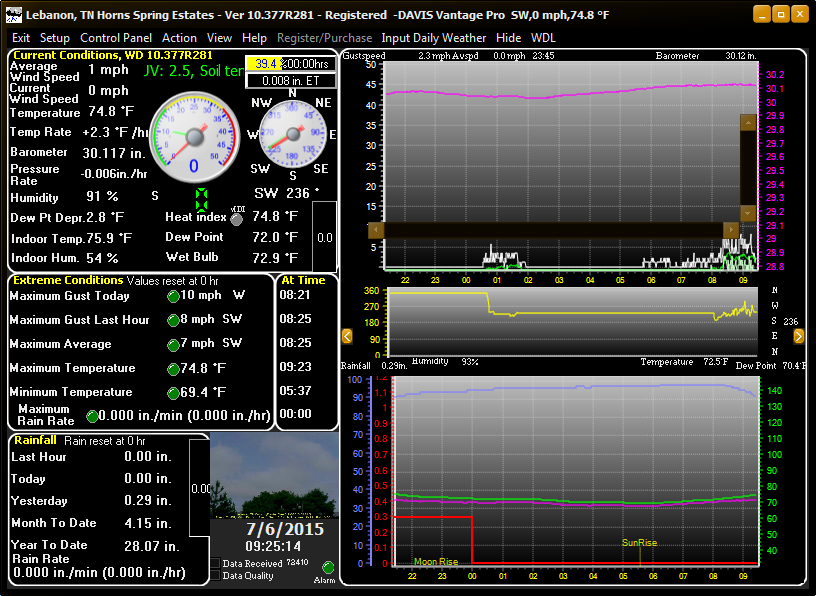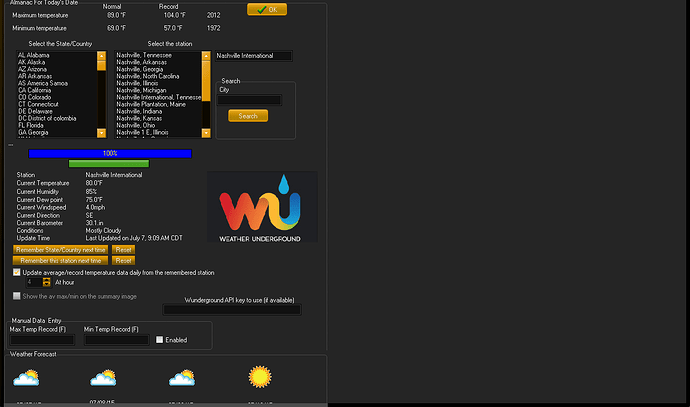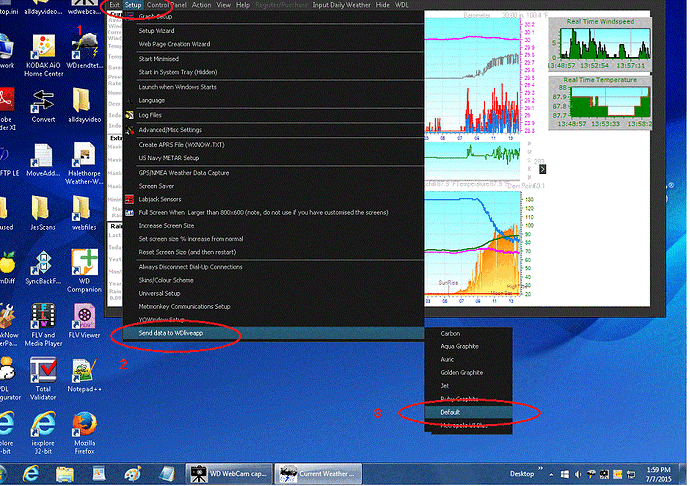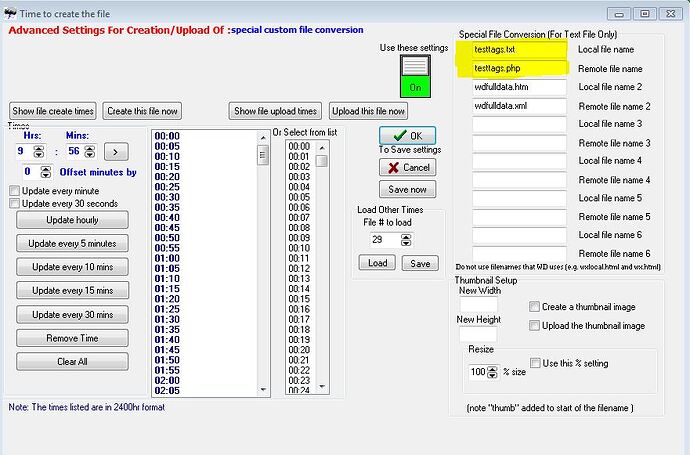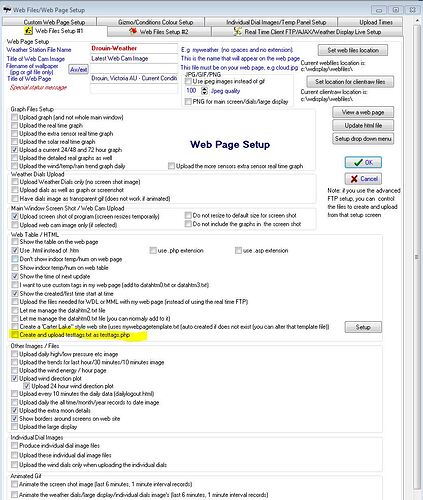Still not showing on my page after doing the v281. Also now the scroll bar at the top for the extra sensors is not working. I have the extra scroll bar checked marked and I have restarted WD.
you would need to wait until the auto daily update
or go to view, WU almanac
to trigger those custom tags to get new data and then wait for your web page template to be updated
if you see the current weather data and no error under view,program error log, then it should be OK
what is the exact name of the extra sensors screen you are referring to?
Brian,
Unless I am overlooking something the almanac for WU is still not updating my weather web page. It has now been over 24 hours. No update to the web page. It shows the data in the WU Almanac page in WD but that information no longer is getting to my web page. I hope some of the others with the same problem will report in with their findings after upgrading.
The scrolling of the extra sensors is now working. Guess I was not patient enough. The items that scroll are what you had in as default.
However my scroll bars are back and the box for the scroll bars is not checked. They do not show up right away but some hours later when I open my WD screen (from minimize to full screen) they appear. I cannot figure out a pattern. See image. I changed back to default screen with black background but it seems to be keeping some of the skin characteristics.
Also still cannot get to the settings for the Send data to the WDiLive app. Still keep getting the color choices I mentioned before.
Please advise.
as always mentioned
related to tge skin option you have set
re wu almanac
do you see the current conditions when u go to view wu almanac in WD ( see my above re that question)
Brian,
I have tried to remove the skins. Please take me through the correct procedure as it does not seem to be working.
I did answer the question in my previous post: It shows the data in the WU Almanac page in WD but that information no longer is getting to my web page.
My web page is still not updating with the WU Almanac data that WD is suppose to pass.
Thanks.
Bob
Hi
you are not specifying what data
is the current conditions showing?
thats tbe question
re skins…you need to select default then restart WD
Please see attached image of the WU almanac screen. There are no scroll bars so I cannot show to the bottom of the page. Hope this answers your question.
As for skins where do I find the default option so I can get back to the standard screen display without the skins? Sorry to keep asking but am not sure where to locate it.
I’ve never used skins, but can’t you turn them off in Setup-Skins?
- Jim
To reset the main screen style from Carbon to the Default Style, left clip on Setup (1) then select(2) then (3) as below…
Then restart WD.
Hope this helps,
Gus
the WU almanac screen shows that that current conditions are updated now
so the custom tags should be updated now ok
Gus,
Thank you, problem resolved back to default ![]()
Brian,
WD is still not getting the custom tags set right to update the alternate dashboard. I know others have mentioned the same. Have they reported back if their situation remains or is fixed. If fixed what have they done that I have not. Scroll bars in WU Almanac section of WD are now there after I got rid of the skins. Let me know.
Thanks.
Bob
i can only presume its working ok for others as have not heard
otherwise
Hi Brian,
The two who also respond to this thread have shut-off that feature because it was not working. I checked their websites. One said he would turn it off but provided a screen shot to show what I had shown.
The other did not provide a screen shot but left this useful information “The Saratoga scripts use the %WUmaxtemp% through %WUmintempyr% tags which is what I use too.”
Based on my website and the others I believe the problem still exist.
Respectfully,
Bob
It should be working with the latest update fix
turning off the function and then not reporting any more about
the issue does not help i would have thought
are they using the latest update?
if you create a custom screen with those custom tags
in use…does the data show up there?
Hi Brian,
I was having a few fits with WU almanac not updating but after a reboot all seems well. I’m still using b266 (on Vista) as it’s been working very well for me. I’ll update to the latest zip this weekend when I have more time. I’m also using my own API key.
Roger
well thats a different story to the one presented
i eill be interested to know if its ok for you
Brian,
See my other thread about rainfall differences incorrect. This is more than just the WD almanac not updating. My yesterday temperatures are reading the same day after day. The same for the station history temperature. My soil temperature reading incorrectly and is stuck on 71. The readings are correct in WD some how the information get to the web page is stuck or corrupt or a tag issue. I cannot figure it out.
Bob
that is why i suggested to add the wualmanac custom tags to a custom screen to check if they are working in WD
which i suspect they will be
Brian,
Not sure but I may have located the issue. I updated on July 2, 2015. My testtags.php which gets converted in WD from testtags.txt then suposse to be sent to my website has not updated since July 2, 2015. That is where some of the custom tags are. It has been a long time since I set this up. How do I go about checking this to make sure it is working. The other Internet upload to my website is working. The special conversion #29 is showing the green lights.
Please advise.
Bob
Hi Bob,
There are two places for tests.php upload. I have found that #29 worked and the other method did not for me, but I’ll list both and you can try to see if it rectifies your testtags.php upload.
-
#29 Under the “Internet file creation” check that you have renaming testtags.txt to testtags.php. If this is your current method and it’s not working then I would try to remove #29 settings both the create & upload times and save. I would also restart WD. Then put these setting back in to #29 and see if that fixes the upload issue. (Mine attached)
-
If 1 above does not work try checking the check box in "Create and upload testtags.txt as testtags.php under “Control Panel” - “Web Files/Web Page Real Tile FTP/WDL” - “Web Files Setup #1” ------ but don’t have both set!
Hope this helps.
- Nigel