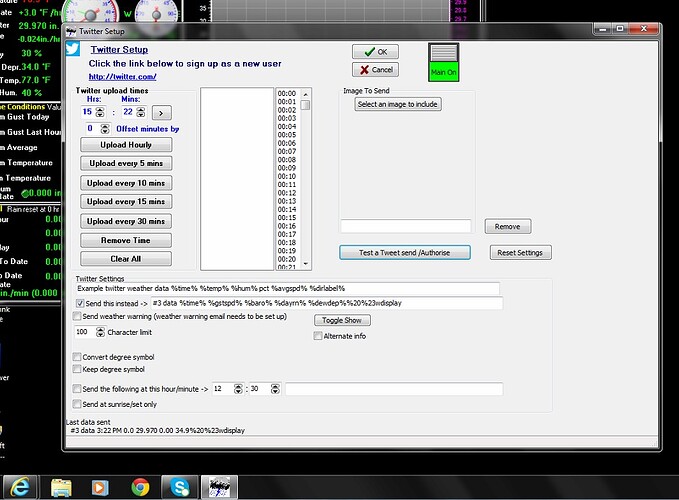Ok after fighting with FTP, and getting it working again, now I am struggling with Twitter. I don’t see anywhere to put in my credentials for Twitter. Am I blind or is it missing, or hidden on some other screen…I have tried the test/authorize button but nothing seem to happen when I use it.
try deleting the twitter.ini file
where WD is installed
then make sure you have a recent version of Interner Explorer installed (i.e update that) and that is not set to block pop ups
IE11 installed and up to date. Turned off pop up blocker.
Is there supposed to be a pop up when I hit the test/authorize button? I don’t see anywhere to put in credentials on the set up screen.
yes, there should be an authorise window show up
did you delete the twitter.ini file?
(or click on reset settings)
I did not find a twitter.ini file in the WD directory. The only file I found was a twitter.txt file that contained the test data send. I will have to try this the next time I am actually at the computer. I am usually remoted into the computer so, I could be missing something from the remote session.
I have also pushed the reset button.
where do you have WD installed?
is WD set to run as administrator?
Administrator fixed it…just assumed it was running as such.