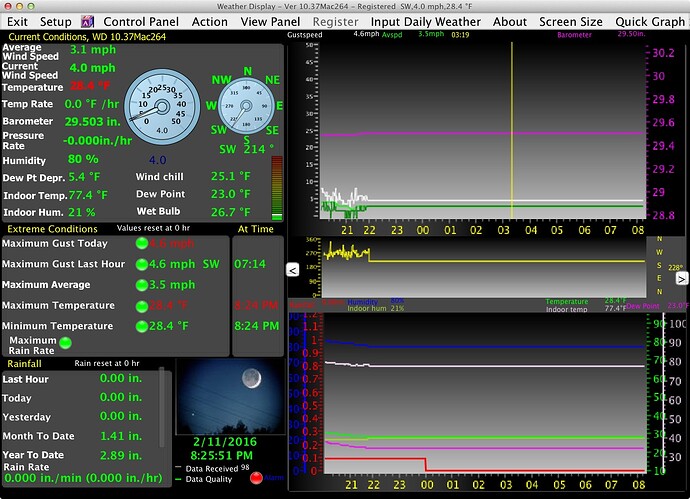+1 8)
Thanks for your help, Brian.
- how can I stop creating the forecast5day.jpg?
The custom internet and file creation are both off. I added that setting to wdisplay.ini and that worked. It also stopped creating all those zero byte files in the webfiles folder. This was my problem number 1.
-
Stop creating and uploading wx.html files.
Yes, the switch was off. I changed the setting in wdisplayftp.ini (do option = no) and that fixed it. Don’t know why the Advanced Internet Settings wouldn’t work. -
The automatic Data Backup doesn’t work.
Yes, the enable switch is on.
Here are the settings from WDISPLAY.INI
[New backup location]
manual=yes
hour=13
do it=yes
I wonder if the manual switch should be set to “no”. I’ll try that.
Thanks
re number 5, I will do some testing here when I get some spare time
Brian
I updated last night to the 264 build and the import from the WMR300 seems to be broken
I am seeing the data count increase but the data is not updating the temp is showing 28 yet the station shows 11.6F
Any ideas? reverted back to build 262 and working again.
Ian :?
I have not changed anything with the wmr300 that I can remember
is the time/date on the wmr300 console correct?
Yes the date and time are correct .
If I roll back to version 262 all works great and records data correctly.
Update to 264 and although the data light blinks and shows data count increasing it does not show any values in the application
OK, I think I know whats wrong, I removed a long code when I was doing some debugging
I will get a new update up for you
new update ready…
Brian thank you for the quick response
Just loaded 264 and got the same result I will try again in the morning
Ian
are you sure you have the update?
if you could .zip and email me the files, from your /user/[yourusername]/Documents/wdisplay/ folder
outhidusbdataD3.txt
outhidusbdataD4.txt
outhidusbdataD5.txt
outhidusbdataD6.txt
and the wdisplayftp.ini and WDISPLAY.INI files and I will test here
Just sent you the files same results after downloading the build again
Again thanks for your support
Can you also look at the signature settings I could never seem to get that going :oops:
Thank you for all the support
Ian
the latest update should get the WMR300 data working
re signature banner , I will test/chek
have fixed not being able to setup the signaturebanner now (i.e the setup menu was not visible)
latest new update ![]()
re the temperture in the icon, I was thinking could alternate the main weather data every second there…
WMR300 all working again I will look at the signature banner again
Thank you for all your support Brian
Ian
WeatherD Version 10.37S build 24 loads ok on my system. When I attempt to load the latest upgraded Weather Display versions 10.37Mac Build 264 it crashes and will not load. I am using an iMac with El Capitan 10.11.4 Beta.
The funny thing is I can get the same latest Weather Display verson to load on my MacBook Pro with the same OS X version. This however is a clean install without any previous WeatherD version installed. Any quick things to check would be appreciated.
Portion from problem report:
Crashed Thread: 0 Dispatch queue: com.apple.main-thread
Exception Type: EXC_BAD_ACCESS (SIGSEGV)
Exception Codes: KERN_PROTECTION_FAILURE at 0x00000000bf7fff10
Exception Note: EXC_CORPSE_NOTIFY
VM Regions Near 0xbf7fff10:
Stack 00000000b062b000-00000000b06ac000 [ 516K] rw-/rwx SM=COW
→ Stack Guard 00000000bc000000-00000000bf800000 [ 56.0M] —/rwx SM=NUL
Stack 00000000bf800000-00000000c0000000 [ 8192K] rw-/rwx SM=PRV
Application Specific Information:
BUG IN CLIENT OF LIBDISPATCH: Semaphore/group object deallocated while in use
Thread 0 Crashed:: Dispatch queue: com.apple.main-thread
looks to be a problem then in the settings you have setup in that older version
you could try and isolate where in the settings files (WDISPLAY.INI and wdisplayftp.ini) the problem is
That solved the proplem - Thanks much Brian!
what did it turn out to be?
I have added back in Indigo support now to the latest update
Brian
since your last fix for me the WMR 300 seems to be working well until today when we had a large amount
of rain
I see values on the weather stations display but they do not show in Weather display .
Ian