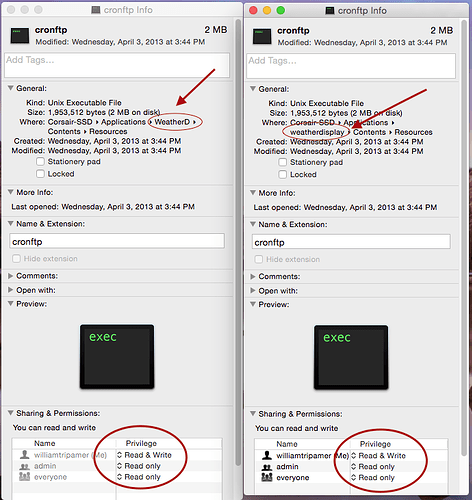Hah. But I have no problem moving the folder to /Documents. I already had done that. What I didn’t realize was that leaving a copy of that folder in Application Support screws things up, even though the location.txt file points weatherdisplay to the correct folder.
I’ll try fooling around with it for an hour this morning. It doesn’t make sense to me either. As for the shift, I haven’t been checking the Forums and was waiting for an update on the Mac version…so I missed whatever threads there were telling me people to move that subdirectory.
Thanks, Brian, I appreciate your efforts.
The program appears to be running fine (Build 234) except for the ftp part. Here’s the contents when I run ./cronftp
./cronftp
#1./
#2/Users/johnmonteverdi/Documents/wdisplay/
FTP vers 1.7 Upload 09:59:21 3-7-15
Port to use 21
Passive mode on
logging on to ftp.oakland1e.com
Log in failed 421 Sorry, cleartext sessions are not accepted on this server.
I am getting closer to understanding the problem, but have no solution within WD. The server apparently is asking for a “Certificate” verification. I’m able to do that by hand when I use my standard ftp program (Transmit).
I seem to remember this cropping up once before. For some reason, the last build of 2014 got around that somehow, and I have no idea how. Everything else appears fine with Build 234…as WeatherUnderground updates are fine.
This is getting even more bizarre. I went back to the old version of WD (WDisplay.app) and the ftp transfer went fine…EXCEPT…when I looked at the ftp log file and also ran ./cronftp there was the same “Unable to login to server” message I have quoted above. And, yet the ftp transfer is occurring with that Build, despite that message.
But the ftp transfer was NOT occurring with the latest build, with the same error message.
Very frustrating! So I am temporarily back to the old build because at least my website is being updated.
Found the “Certificate” in my Keychain. Changed all settings on it to “Always Trust”. Restarted computer. Build 234 still not able to ftp to my server. 2014 build can.
Are you able to ftp to your server from command line?
I am able to ftp to my server independent of WD. I use Transmit…and was able to ftp files. That’s why this is so confusing and I’m wondering if it is some internal setting in WD.
Hi have you check permissions on the cronftp for WD MacB334 and compare to WD MacB24 I posted a screen shoot of my permissions.
Hope this helps
BTrip
Thanks, BTrip…yes, I have. My permission settings are exactly like the ones you showed above.
Good grief. Now I notice that the “Prevent App Nap” box was unchecked. I have now selected that. And let’s see if that helps with the FTP issue.
The checking of “Prevent App Nap” did not help. I let weatherdisplay run for 20 minutes…and it updated Weather Underground, but not my server. The log still says “Server does not accept Cleartext messages”. Went back to 2014 version of WeatherD.
Hi did you move your old Wd MacB24 install to the new install location /User/YourName/Documents/wdisplay/ ?
BTrip
Yes. All files are in the correct location.
from your email, I would say the problem is with the FTPS setting
now, its the same actual cronftp version used
now, this part here
/cronftp
#1./
#2/Users/johnmonteverdi/Documents/wdisplay/
that shows where its reading the wdisplayftp.ini file
what shows for that if you run cronftp from the older WD mac version application bundle?
Brian…
For the last build of 2014, that still works as ftping happily, this is what ./cronftp returns:
Vortex:Resources johnmonteverdi$ ./cronftp
#1./
#2/Library/Application Support/wdisplay/
FTP vers 1.7 Upload 13:45:11 5-7-15
Port to use 21
Passive mode on
logging on to ftp.oakland1e.com
Log in failed 421 Sorry, cleartext sessions are not accepted on this server.
For the new version, which has the wdisplay files in /Documents/wdisplay/ I get the exact same message. (And when I do this I remove the wdisplay subdirectory from Application Support. Y See below:
./cronftp
#1./
#2/Users/johnmonteverdi/Documents/wdisplay/
FTP vers 1.7 Upload 09:59:21 3-7-15
Port to use 21
Passive mode on
logging on to ftp.oakland1e.com
Log in failed 421 Sorry, cleartext sessions are not accepted on this server.
Yet the old version of WDisplay is ftping well, but the new version of weatherdisplay is not.
but that shows its still fails
and it also shows its wanting to use the wdisplayftp.ini settings file from the library/application support /wdisplay folder
if that exists there then try copying that to the /Users/johnmonteverdi/Documents/wdisplay/ folder
I am out the door now…
Brian, It is in the /Users/johnmonteverdi/Documents/wdisplay folder. The difference is that the comport issue is fixed in that version that weatherdisplay is using. When I run weatherdisplay it IS accessing wdisplayftp.ini that is in the /Users/johnmonteverdi/Documents/wdisplay folder. And when I do that, there is no wdisplay folder in the old location in Application Support.
I know it’s confusing. But I MUST have WD up and running and updating my website. So when the new version does not work, I shut it down, and I put the archived wdisplay back in the location where it does work for the old version, in Application Support. Reboot the computer. Then use the old version, which returns exactly the same message when I run ./cronfrtp for that version and YET the older version of the program ftps fine.
Time for me to give up. It turns out that there IS a difference between the wdisplayftp.ini files:
-
The “old” version of WDisplay whose files were in Application Support was working with a wdisplayftp.ini that had no line for “FTPS=yes”…even though there is a selection for that in the main internet FTP pane (“Use SSL FTP” was checked). And yet there was no SSL FTP nor FTPS line in the wdisplayftp. ini file…however, for some frustrating reason the entry “SFTP=yes” appeared. Despite this, the old version was ftps the files to my server.
-
The “new” version of weatherdisplay (Build 234), whose files are in /Documents, has both a choice for SFTP and SSL FTP. When I selected SSL FTP and unchecked SFTP, the wdisplayftp.ini file reads correctly “SFTP=no” and there is a line that says “FTPS=yes”, but not in the same location as the SFTP choice. Despite this correct set of choices, the new version is not trying to ftps my files to my server. And, by the way, I remove wdisplay from Application Support so there is no confusion, and reboot the computer before running the new version.
So I have officially got a headache about this.
Hi this is what I have in my wdisplayftp ini and it is working for me WD Mac234 and MacB24
[Connections]
show summary from metar=yes
use coded to update icon=no
disconnect times=no
failed ftp check?=no
failed ftp check reboot?=no
check CWD=no
use passive=yes
use rename=no
no night upload=no
always disconnect=no
stay connected=no
FTPHost=yourhost
FTPUsername=username
FTPPassword=password
Username=
Password=
FTP Port=21
RemoteDir=/xxxxx/xx/
other client ftp server=yourhost
other client ftp username=username
other client ftp password=password
other client ftp remote directory=/xxx/xx/
create custom clientraw=yes
create custom clientraw update rate=5
create custom clientraw upload rate=1
clienraw 2nd copy=no
other client ftp server2=
other client ftp username2=
other client ftp password2=
other client ftp remote directory2=
other client ftp remote name2=
StationName=noname
wunderground 60 minute rain=no
wunderground proxy server=
wunderground proxy server use=no
wunderground port=80
wunderground lightning=no
summary name=My Town
show summary=yes
produce summary=no
use FTPS=no
and this is what I get when I run ./cronftp
Last login: Sat Jul 4 13:07:46 on ttys000
Williams-Mac-Pro:~ xxxx$ cd /…/
Williams-Mac-Pro:/ xxxx$ cd /Applications/Weatherdisplay.app/Contents/Resources/
Williams-Mac-Pro:Resources xxxx$ ./cronftp
#1./
#2/Volumes/Corsair-HHD/xxxx/Documents/wdisplay/
FTP vers 1.7 Upload 14:41:10 5-7-15
Port to use 21
Passive mode on
logging on to
Log in failed
Williams-Mac-Pro:Resources xxxx$ cd /…/
Williams-Mac-Pro:/ xxxx$ cd /Applications/WeatherD.app/Contents/Resources/
Williams-Mac-Pro:Resources xxxx$ ./cronftp
#1./
#2/Volumes/Corsair-HHD/xxxxx/Documents/wdisplay/
FTP vers 1.7 Upload 14:43:25 5-7-15
Port to use 21
Passive mode on
logging on to
Log in failed
Hope this helps
BTrip