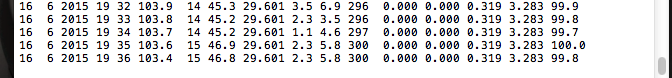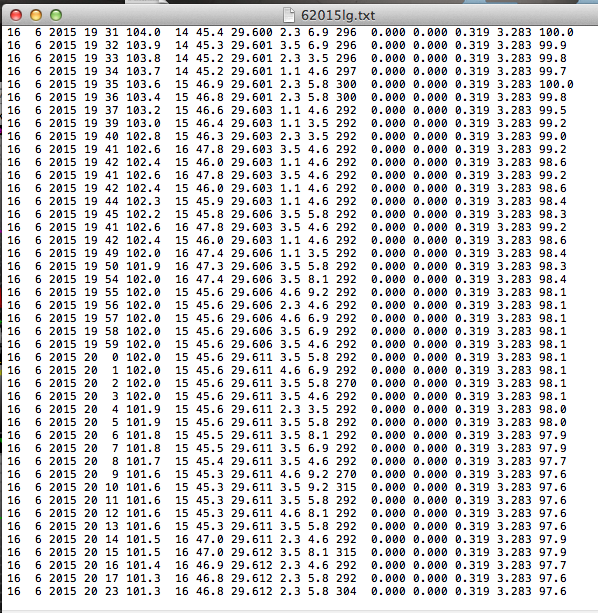I checked the 62015lg.txt file. You are correct, it did download all the data not just the data every 5 minutes. So, it was just the display during the download which led me to believe there was a problem. So, I guess that was a false alarm. Thanks for pointing me to the place where I could see this.
I opened the ftplogfullreal.txt file. Part of the file listing shows:
uploaded /Users/MacMini/Documents/wdisplay/webfiles//clientraw.txt OK
uploaded /Users/MacMini/Documents/wdisplay/webfiles//clientrawextra.txt OK
1 3
2 3
3 3
4 3
uploaded /Users/MacMini/Documents/wdisplay/webfiles//clientraw.txt OK
1 3
2 3
3 3
4 3
uploaded /Users/MacMini/Documents/wdisplay/webfiles//clientraw.txt OK
1 3
2 3
3 3
4 3
I do not know how to interpret the 1 3, 2 3, 3 3, 4 3 but the rest looks OK.
I have started WD Mac again. It appears to be changing the clientraw.txt file correctly every 2.5 seconds. It appears to be uploading correctly every 10 seconds. All the data on the webpage appears to be updating every 10 seconds except the section just below the radar which says at this time:
Updated: 16-Jun-2015 @ 3:59:46 pm (30 sec ago)
Strange, but of very minor importance.
I just checked the 62015lg.txt file again. This time WD did not download the logged data. Here is the relevant portion of the file:
16 6 2015 8 29 56.6 94 54.9 29.988 6.9 10.3 225 0.000 0.016 0.016 0.016 56.6
16 6 2015 8 30 56.6 94 54.9 29.987 6.9 10.3 217 0.000 0.016 0.016 0.016 56.6
16 6 2015 8 31 56.6 94 54.9 29.987 6.9 10.3 225 0.000 0.016 0.016 0.016 56.6
16 6 2015 8 32 56.6 94 54.9 29.986 6.9 10.3 218 0.000 0.016 0.016 0.016 56.6
16 6 2015 8 33 56.6 94 54.9 29.986 6.9 10.3 185 0.000 0.016 0.016 0.016 56.6
16 6 2015 15 55 56.6 94 54.9 29.985 6.9 10.3 186 0.000 0.016 0.016 0.016 56.6
16 6 2015 15 56 56.9 94 55.2 29.977 6.9 10.3 208 0.000 0.016 0.016 0.016 56.9
16 6 2015 15 57 61.0 92 58.7 29.856 8.1 10.3 211 0.000 0.016 0.016 0.016 61.0
16 6 2015 15 58 61.0 92 58.7 29.856 5.8 6.9 213 0.000 0.016 0.016 0.016 61.0
16 6 2015 15 59 61.0 92 58.7 29.857 5.8 8.1 202 0.000 0.016 0.016 0.016 61.0
16 6 2015 16 0 61.1 92 58.7 29.857 3.5 8.1 213 0.000 0.016 0.016 0.016 61.1
16 6 2015 16 1 61.1 92 58.8 29.857 4.6 9.2 227 0.000 0.016 0.016 0.016 61.1
As you can see the data stopped at 8:33 this morning when I stopped WD.
I restarted it at 15:55. The data starts at 15:55 but did not download the data from the logger for the period 8:34 to 15:54 inclusive.
Whoa, I was examining the Control Panel > Debug info when WD crashed. Restarted WD. Did not appear to download archived data but that is not surprising since it was only a minute or so since it was last opened. Opened Debug and it crashed again. Started WD again. Opened Control Panel > Debug Info and managed to copy this info … it has not crashed yet …
Loaded all time records
Loaded units
Comport open OK
connected OK to com port /dev/cu.SLAB_USBtoUART
restarting timer
*sending DMPAFT
Asking for archived data download
data length 5
re starting download, timer
restarting timer
*sending DMPAFT
Asking for archived data download
data length 3
re starting download, timer
restarting timer
*sending DMPAFT
Asking for archived data download
data length 3
re starting download, timer
restarting timer
*sending DMPAFT
Asking for archived data download
data length 3
re starting download, timer
restarting timer
*sending DMPAFT
Asking for archived data download
data length 3
re starting download, timer
restarting timer
*time out with requesting DMPAFT
Aborted
Asking for archived data download
All data downloaded or did not sync correct!
formating the VP data
vp data read in 1
Comport open OK
connected OK to com port /dev/cu.SLAB_USBtoUART
Weather station type number 31
/Users/MacMini/Documents/wdisplay/webfiles/
**** running cronftpreal
/Users/MacMini/Documents/wdisplay/webfiles/
/Users/MacMini/Documents/wdisplay/webfiles/
/Users/MacMini/Documents/wdisplay/webfiles/
Hope this helps.
Hugh
PS many thanks for looking at this.