the auto should work (as long as that is ticked)
Hi Brian
This is a great future.
If I’m doing this right, when I select a city outside NZ I get no Min & Max for the day’s record (See Attached). I’ve tried Melbourne AU even London UK and it appears to only update when I choose a NZ city I.E. Auckland.
- Nigel
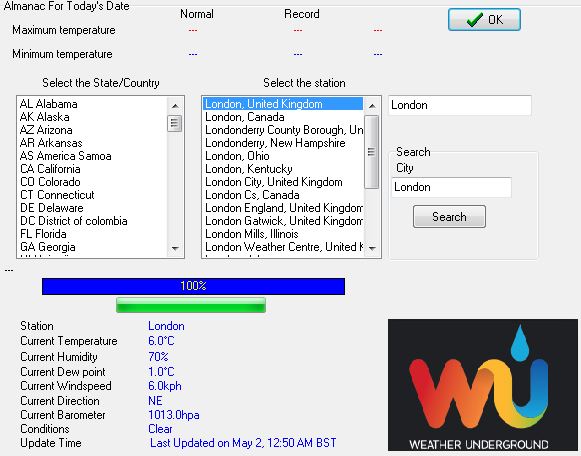
that was working last time I tested
will do some investigating
OK, fixed that…try a new beta .zip update, ready now ![]()
Hi Brian,
Yep confirmed.
Thanks for you quick response
- Nigel
Hi Brian,
I’m installed b262 on Sunday but am now having the same lack of min and max temps that DrouinWeather reported. I played with it manually last night and finally, by jumping around different cities (Windsor Locks, CT is what I use), got some numbers to appear at the top of screen. They were not entirely correct as reported on the WU website either. I saved the location but no auto or manual update this morning. Interestingly, WD reports in tenths whereas the WU website does not.
Thanks,
Roger
Hi Brian,
I installed latest zip this morning (5/6) as no auto update still from WU. As I played around with other cities here in CT, they seem to work with the exception of Windsor Locks. Could that be the space problem? I really need Windsor Locks as that’s the official reporting station.
Also, numbers continue to be downloaded in tenths and especially note record high is over a degree off. (these are Hartford, CT numbers)
from testtags:
$WUmaxtemp = ‘62.6’; // Todays average max temperature from the selected Wunderground almanac station
$WUmintemp = ‘42.8’; // Todays average min temperature from the selected Wunderground almanac station
//
$WUmaxtempr = ‘87.8’; // Todays record max temperature from the selected Wunderground almanac station
$WUmintempr = ‘32.0’; // Todays record min temperature from the selected Wunderground almanac station
$WUmaxtempryr = ‘1930’; // Year that it occured
$WUmintempryr = ‘1961’; // year that it occurred
from webpage:
Actual Average * Record
High 82
the decimal place is simply because WD is using the centigrade value derived from the api data
and the converts that to F (and with a decimal place)
yes, any city with a space in it, I will need to check for and add the %20
I will do that and you know
Thanks,
I was able to kill the decimal on the webpage with php but the high record is more than a degree off…seems like a lot for just the conversion.
Roger
re the space in a city, try a new .zip update, ready now
Thanks, will update now and see what the morning brings!
Thanks, Brian…that did the trick.
Hi Brian,
There’s still something very strange going on with the WU API. The last several days have had both the wrong record temps and the wrong years too. (Windsor Locks, CT) I have to work today so I’ll try to sort it out tomorrow.
Thanks,
Roger
the data is downloaded as wualmanacraw.txt
maybe check there?
Thanks, Brian. It appears that WD has not been downloading the average/record temps even though I have it checked to d/l at 3. WD d/l’s the correct numbers manually. I resaved settings and we’ll see tomorrow morning.
Roger
Hi Brian,
I set WU Almanac up the other day using 7-MAY build and it updated two nights in a row. I updated to the 9-May build last night and it did not update overnight. The wualamacraw.txt still has yesterdays date & time …
Don’t know if this is related to build or there is another cause… but I will monitor tonight.
- Nigel
I think you’ve got it, Nigel. I had the WU almanac auto updating too then Brian corrected the space issue with ‘Windsor Locks’. In hindsight I don’t think WD auto downloaded since then.
Also, Brian, is it a big deal to add the four WU tags using the
Hmmm, downloaded WU normal/records OK this morning…
one problem with using the new wunderground api system is that its limited to 10 calls per minute
so with more and more people changing up, and with them all having the hour to do the almanac the same, its going over that limit
so in the latest build 263 the hour to update the alamanac is now a random hour between midnight and 6am
that should help
(i.e so its important people upgrade)
or you can apply for your own free wunderground api key and enter that
I did try and get a subscription for wunderground but the billing and plan was stuffed up…and now I see I cant upgrade…some error…anyway…but I could then apply for a new key
I started looking in to my own api the other day but got sidetracked. I’ll try to get to it tomorrow. Makes sense to ease the load on your api.