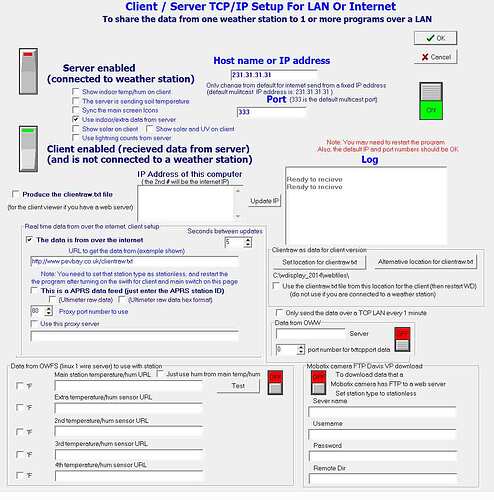I have posted a new FAQ http://discourse.weather-watch.com/t/12963 showing how to use Weather-Display as in client mode. Any questions can be posted in this thread.
Niko,
Excellent FAQ, well written and illustrated…
Thanks,
Bob
Yes, very well written. When I set mine up it took me several hours or more. I could do it in a few minutes using this FAQ. This is a great guide for a very useful feature of WD.
–Dave
Just what I needed!
I have to go away on business (usually never happens), and will have a lot of motel time on my hands.
Just set up WD in client mode per your FAQ, and works like a charm grabbing the clientraw from the internet.
Now I can work on WD from the motel room in the evenings.
Couldn’t Image myself being away from WD for 4 days!
I must be missing something as usual! I thought I had followed your instructions but not had any success. I am trying to take my clientraw file from the internet and load it to WD at another location. I then want to upload it to another server from WD on the second system.
The second system is setup as stationless and the Client / Server setup is as attached.
Any advice would be appreciated.
Wow, this is an old one :lol:
I opened http://www.pevbay.co.uk/clientraw.txt
and I got this error:
i got errorSystem.IO.FileNotFoundException: Could not find file 'D:\Sites\pevbay.co.uk\public_html\clientraw.txt'.
File name: 'D:\Sites\pevbay.co.uk\public_html\clientraw.txt'
at System.IO.__Error.WinIOError(Int32 errorCode, String maybeFullPath)
at System.IO.File.Move(String sourceFileName, String destFileName)
at ClientRawHandler.ProcessRequest(HttpContext context)
I think I copied the url correctly from the screenshot. If I can’t get the file then WD won’t be able to either.
Nico
Exelent work, just what I needed
Regards
Erik
Yes, right! This is part of the problem.
I am without a station at the moment and a neighbour nearby is allowing me to use his data on my site.
The file seems to get deleted at times from the domain host server - can’t understand why. As a result, you obviously have to wait until it reloads or get a loading error when trying to access the WDL.
The actual site, http://www.pevbay.co.uk/ loads most of the time.
I did think that if my client was able to download the file, even occasionally, it could be re-transmitted (if that makes any sense).
I assume then, that if the clentraw file was always available, the download would work correctly?
Do you know of any setting in WD which would cause the clientraw to be deleted from the server? I suspect the problem lies with his host server.
It’s a very strange message, not just a regular file not found one, so it’s hard to say what is going on. Suggest to the owner that he selects the realtime FTP option to upload the file with a temporary name and then rename, that should maximize its availability.
Yes, if everything else is correct it will work, but until you have a reliable source of data you aren’t going to get much further. I’ll send you a PM with the url for my file, you can test with that if you like.
Thanks for that. Yes it works with your url.
I’ll suggest the FTP option to my friend and see how it goes.
Thanks for all your help and advice, it’s greatly appreciated.
Great, thanks for the update ![]()